We take security very seriously. Many of our clients work with sensitive and regulated information and rely on us to keep their data secure. The Websites feature is designed to let you and your users sign in to your web applications with one click once you’re inside the secure perimeter of Workplace.
With VDA LocalZone™ and/or VDA with Hybrid, SAML-based websites can only be accessed via the Private Company Gateway and/or hybrid infrastructure. View Viewing IP Addresses for Your Private Company Gateway for more information.
In addition to the default IP addresses, Company Managers can allow access to SAML websites from custom IP address that the organization trusts, such as a company office.
Add Custom IP Restrictions to a SAML Website
- Navigate to login.venn.com and sign in with valid credentials.
You may be required to verify the sign-in by completing the multifactor authentication on your mobile device. - Click Company admin or Manage > Company admin.

- Click All websites.
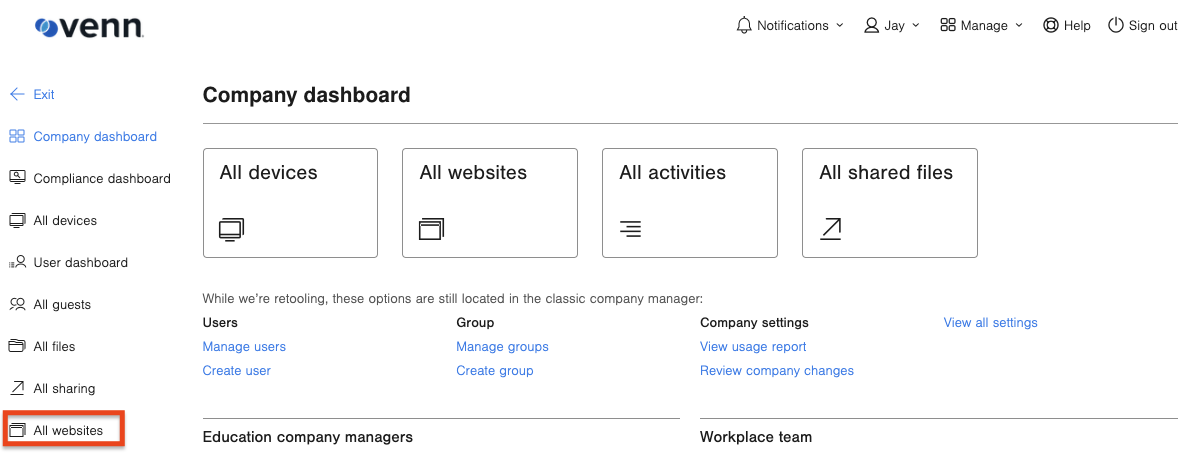
- Search and Select the SAML Website.
- Click Edit website settings.
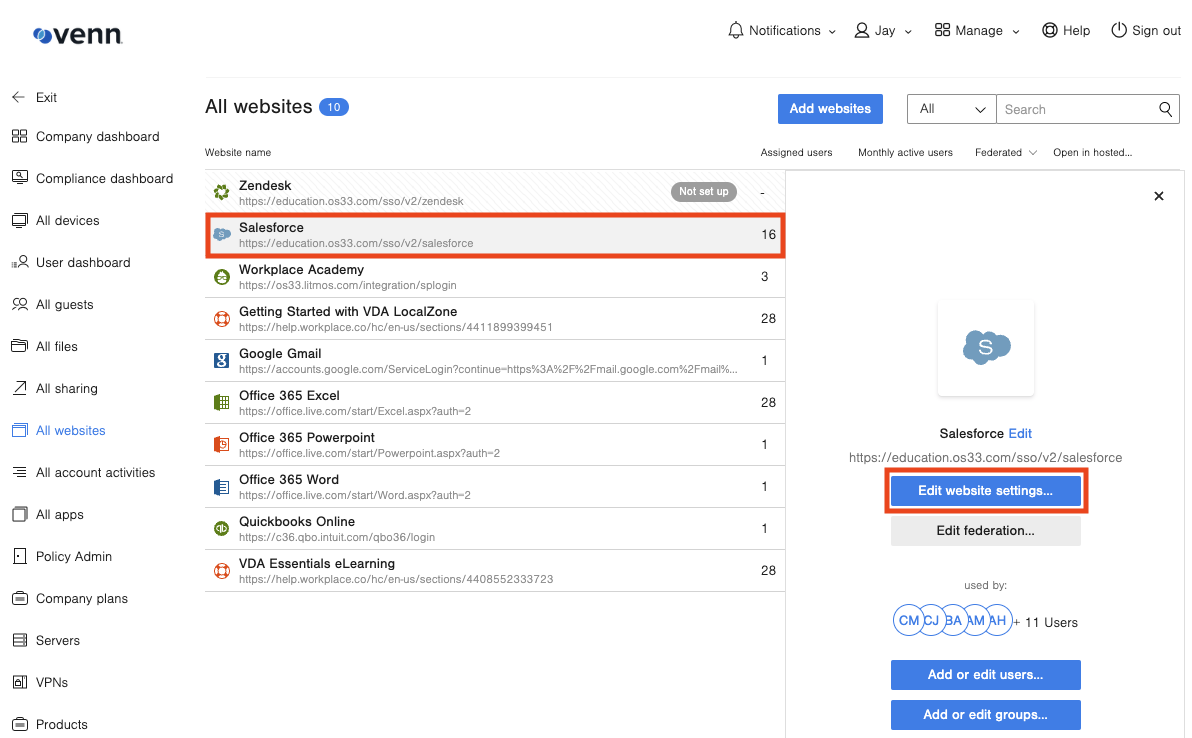
- Check the box next to Custom IP range.
- Enter the IP range and click Add IP-range.
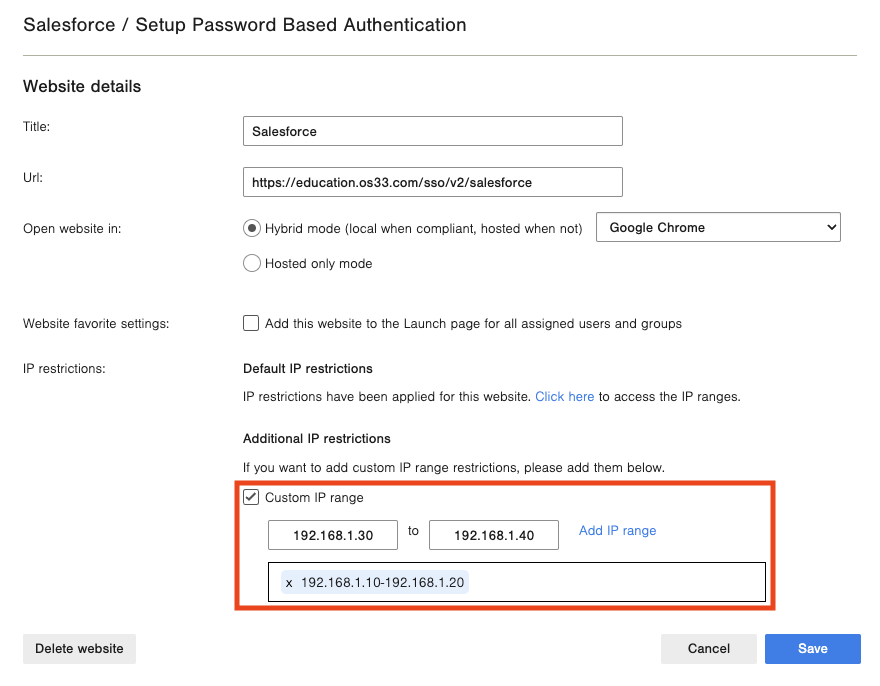
- Click Save.