Company managers can configure specific websites to only be accessible in a hosted browser.
To configure a Website to Open in a Hosted Browser
- Navigate to login.venn.com and sign in with valid credentials.
You may be required to verify the sign-in by completing the multi-factor authentication on your mobile device. - Click Company admin or Manage > Company admin.

- Click All websites.
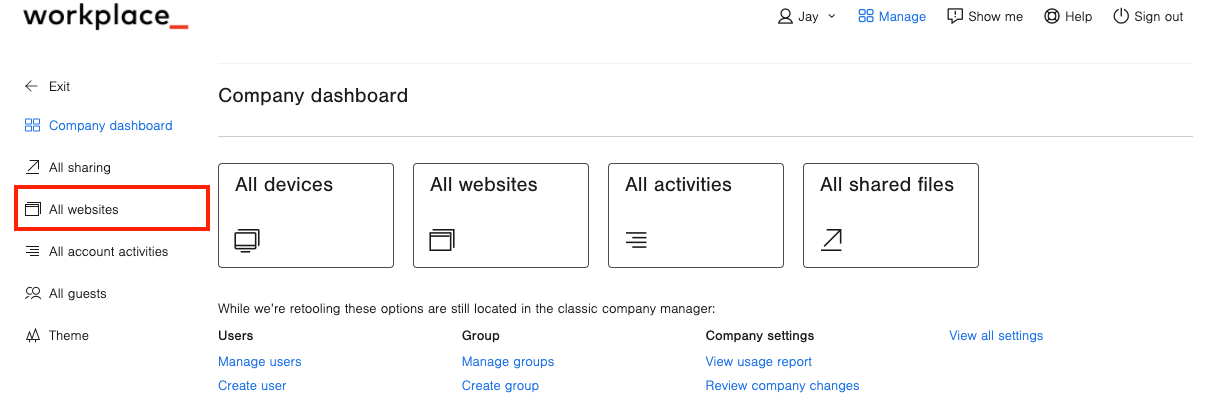
- Search and Select the Website.
- Click Edit website settings...
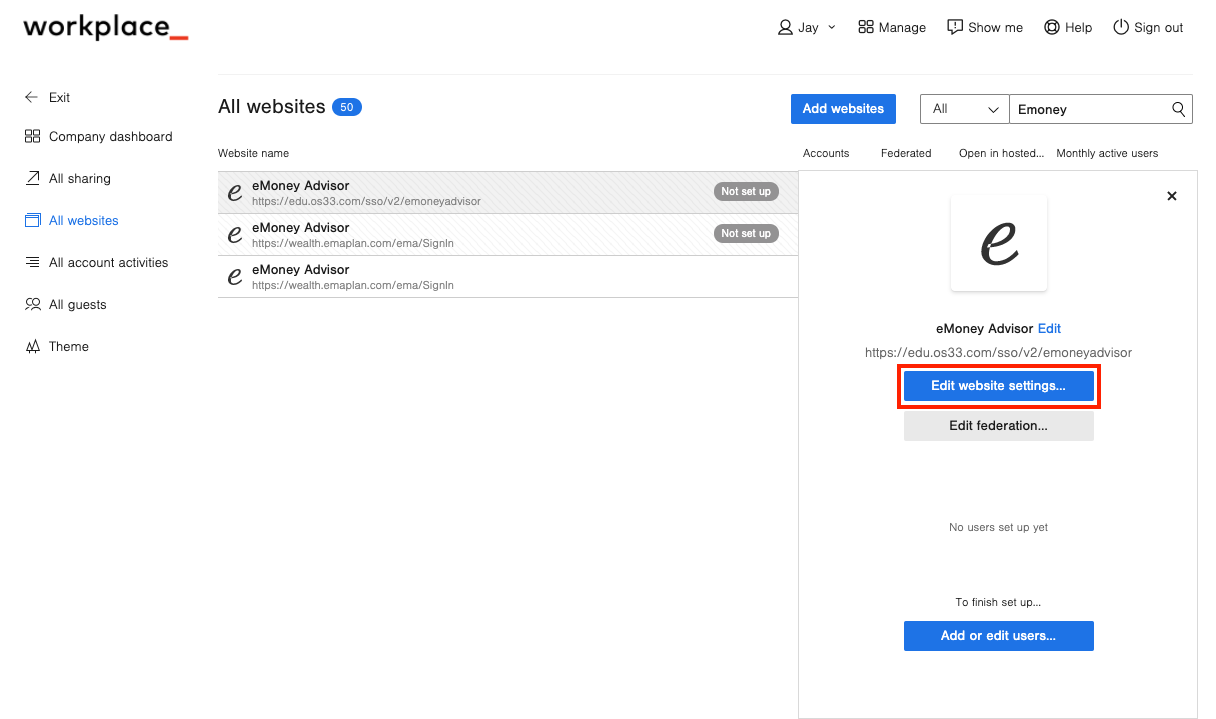
- Check the box next to Run in hosted browser only and select the hosted browser.
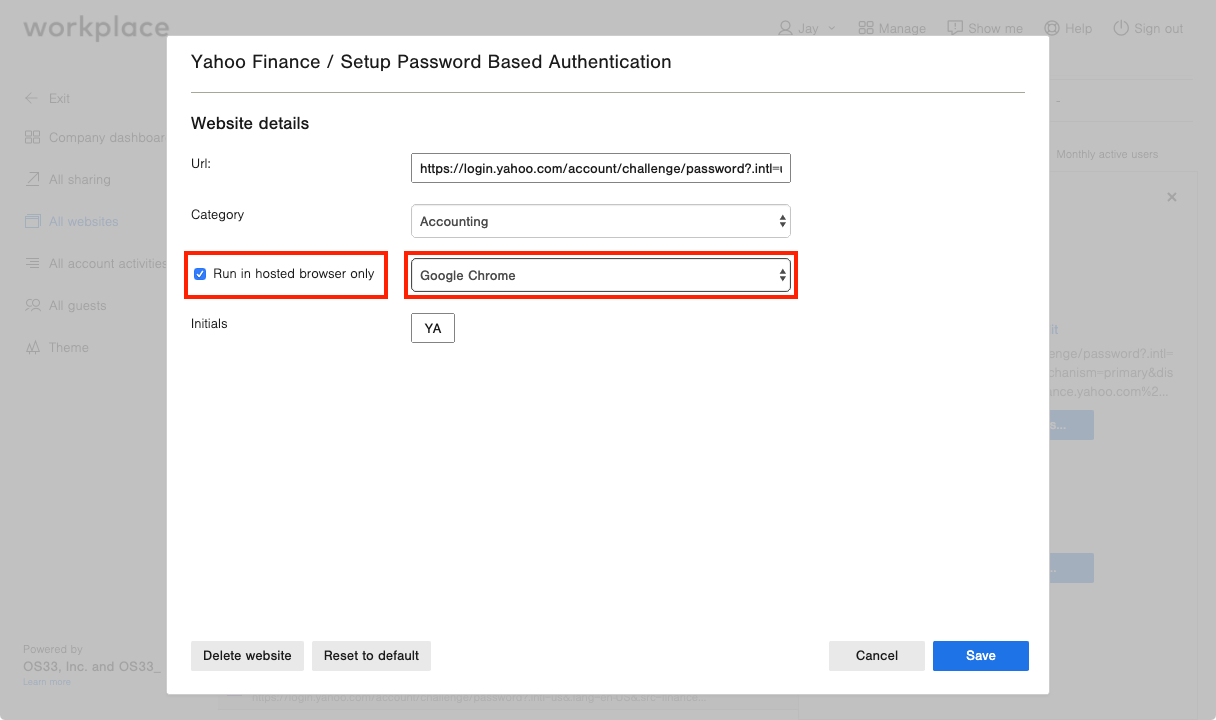
- Click Save.