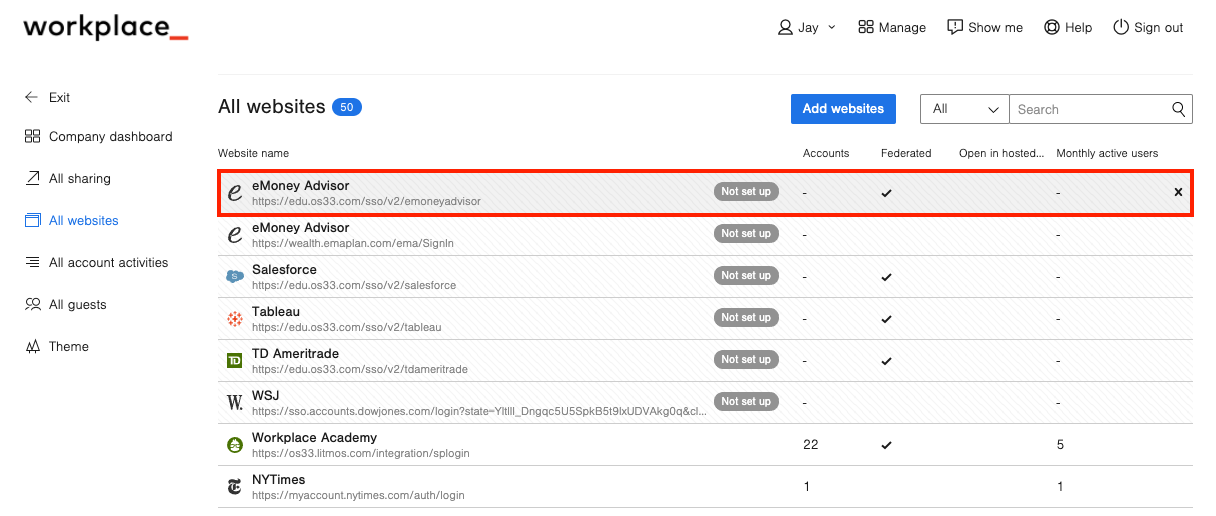At OS33/Workplace, is designed to let you and your users sign in to your web applications with one click once you’re inside the secure perimeter of Workplace.
Add a Website
- Navigate to login.venn.com and sign in with valid credentials.
You may be required to verify the sign-in by completing the multifactor authentication on your mobile device. - Click Company admin or Manage > Company admin.

- Click All websites in the left side panel.
- Click Add websites.
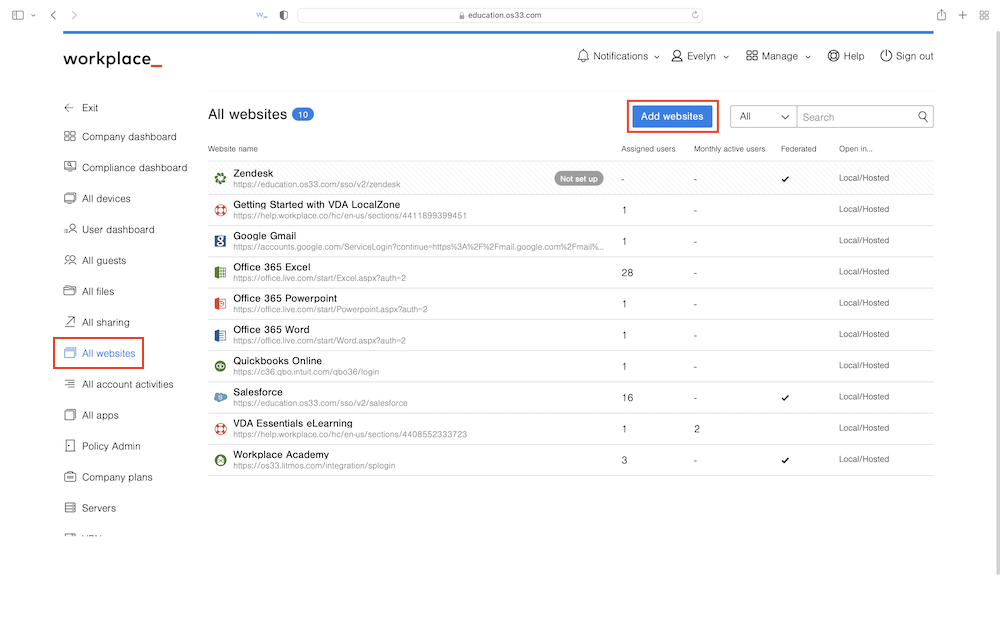
- Search for the website you want to add.
If SAML is available and you want to set up the website with SAML, click Federated website (SAML).
Otherwise, click Employee-controlled accounts.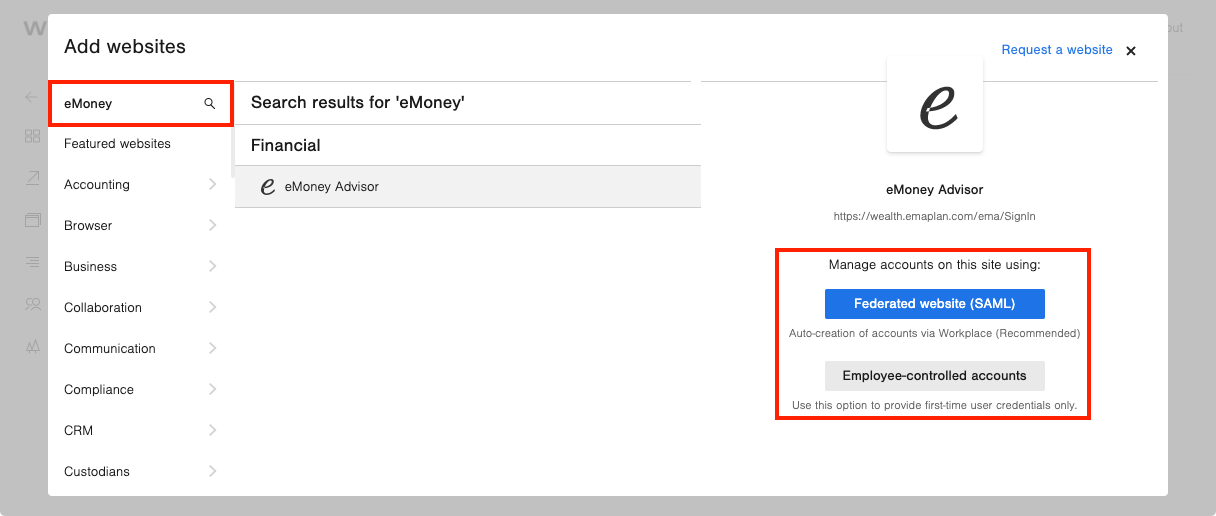
- The Website had been added to Workplace.
If the added website is using SAML, you will need to finish the SAML setup process.