All website management, such as sharing or adding bookmarks, happens in Workplace for Browsers, but you can start the process from your Workplace for Windows and macOS.
Click here to learn how to manage websites.
Open Workplace for Windows or macOS and sign in with valid credentials. You may be required to verify the sign-in by completing the multi-factor authentication on your mobile device.
Websites Overview
All of your saved accounts and bookmarks can be accessed from Workplace for Windows and macOS.
- Click Websites in the left sidebar. Workplace categorizes your saved websites (URLs) into:
- My accounts, with credentials attached.
- My bookmarks, which are saved websites with no credentials attached.
- Shared with you and by your co-workers.
- Add bookmark allows you to manually add a website to Workplace.
Click the Star  next to your most important websites, and they'll be pinned to your Launch page.
next to your most important websites, and they'll be pinned to your Launch page.
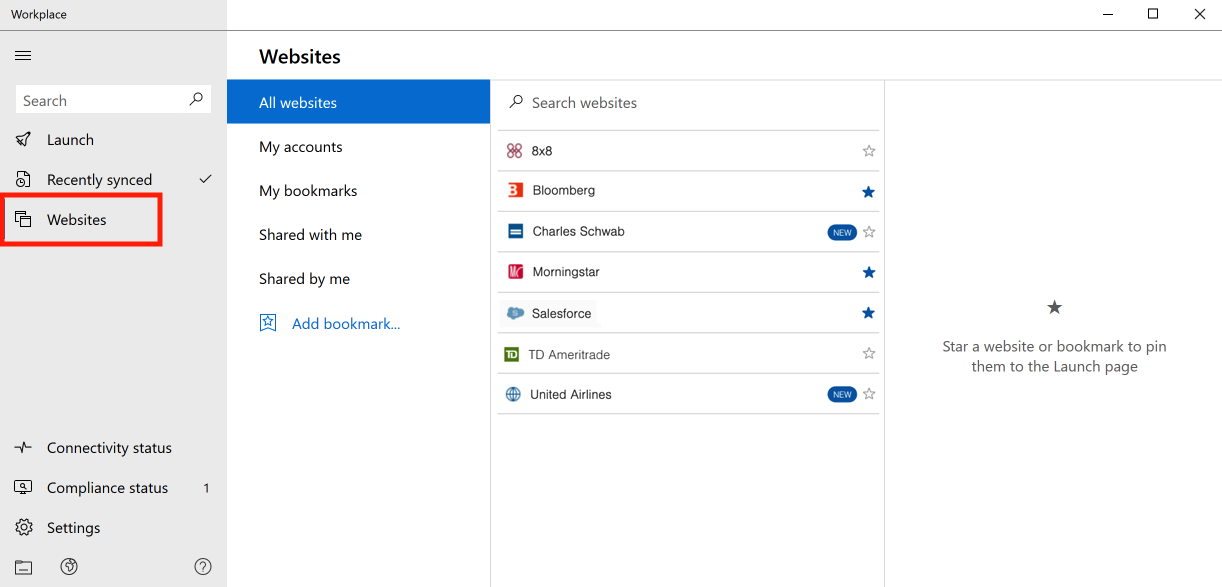
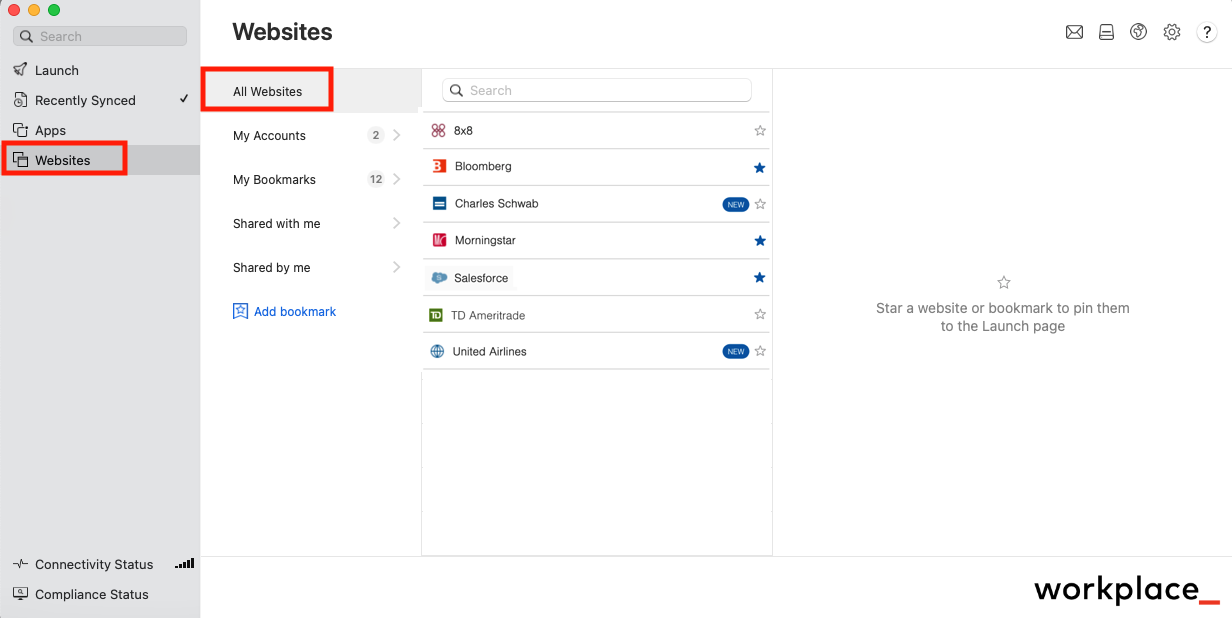
Launch a Website
To launch a website from Workplace for Windows and macOS:
- Double-click a website and it will launch in whichever browser you originally chose, such as local Chrome, or
- Single-click a website, then click Visit.
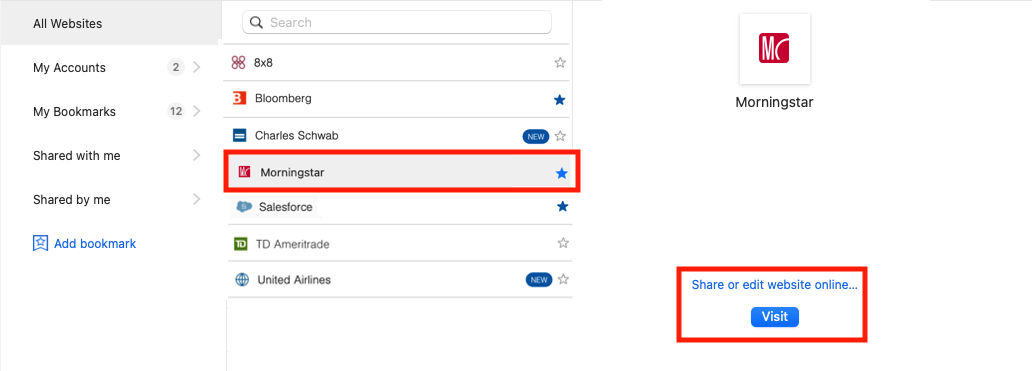
Manage Bookmarks
All of the following actions will redirect you to Workplace for Browsers to complete the task:
- Single-click a website and choose Share or edit website online:
- Share: Share the website with a co-worker.
- Edit website online: Click this option to delete the website.
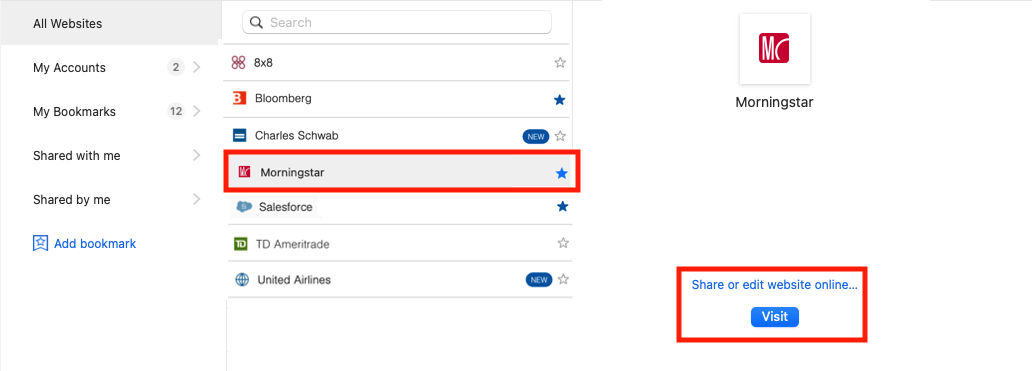
- Click Add Bookmark to manually add a bookmark.
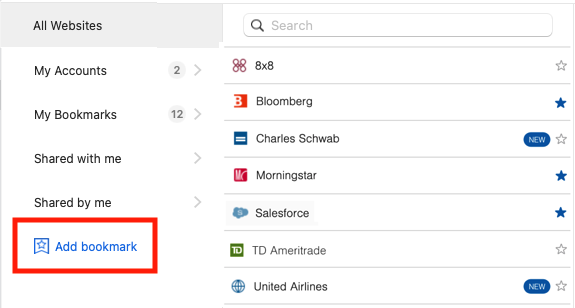
-
- In the window, type the name of the website, then type in the web address.
- Click Save.
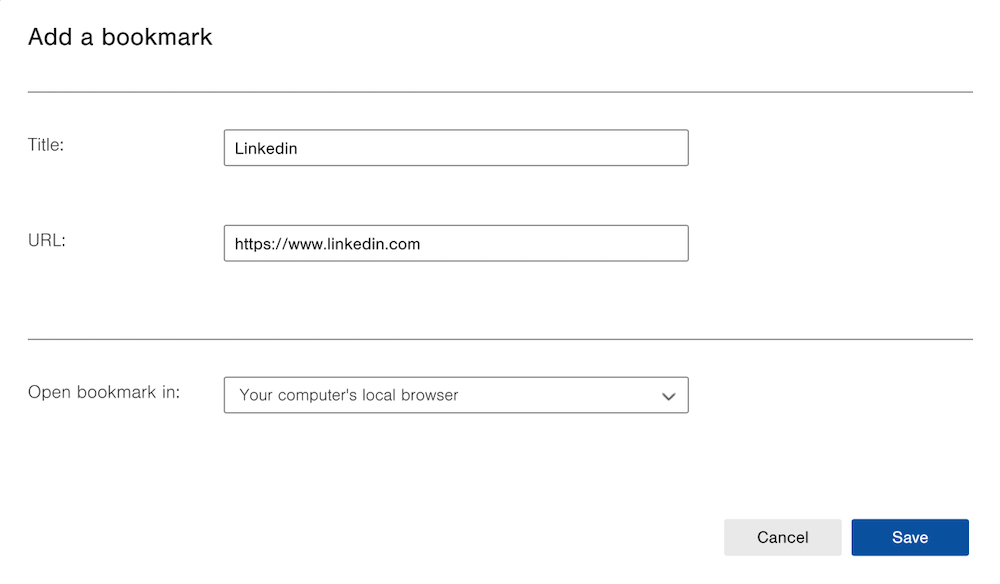
Hosted Browser (VDA Essentials Hybrid Only)
Some websites that your company determined are highly sensitive will be restricted to a Hosted browser. Or, if your computer fails any compliance checks, all websites will launch in a hosted browser. You'll know when a website will launch in a hosted environment by the gray cloud icon.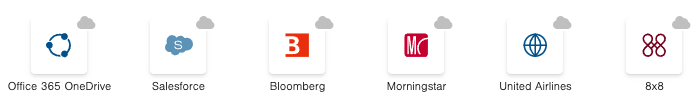
Double-click a website and it will automatically open in a hosted browser.
As soon as you remediate a failed compliance check, you will be able to work in a local browser, where appropriate.