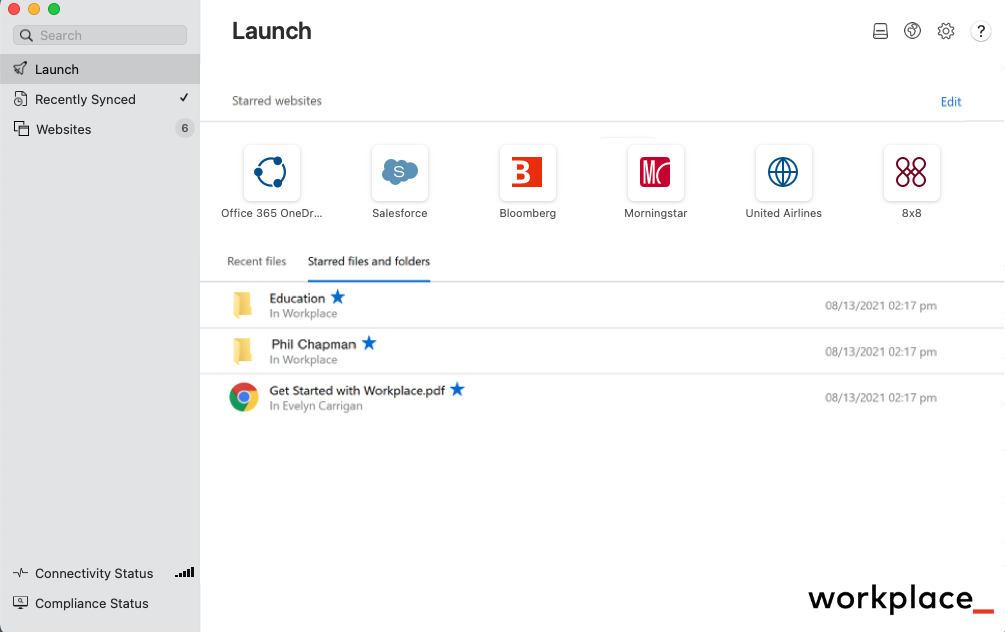Workplace is a software platform accessible on your:
- Windows or macOS computer
- Local browser via your company’s URL
- Android or iOS device (some features might be limited, depending on your company's policy)
Start with Workplace for Windows and macOS as a launching point for your workday by signing in to the desktop app and using your mobile device for two-step authentication.
You can set Workplace to open automatically when you start up your Windows or macOS device.
- Windows: Click Settings
 in the left side panel and toggle Start Workplace Automatically to On.
in the left side panel and toggle Start Workplace Automatically to On.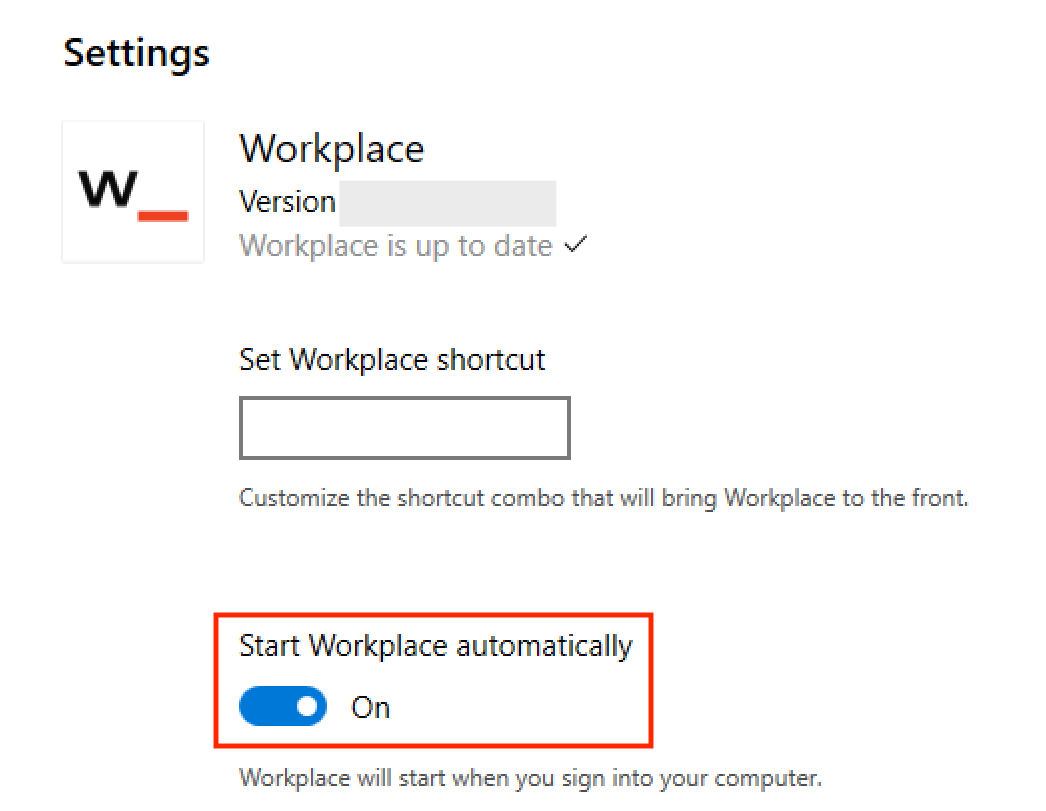
- macOS: Click the Settings icon
 on the top right of the Workplace window. In the General tab, check Open automatically at login.
on the top right of the Workplace window. In the General tab, check Open automatically at login.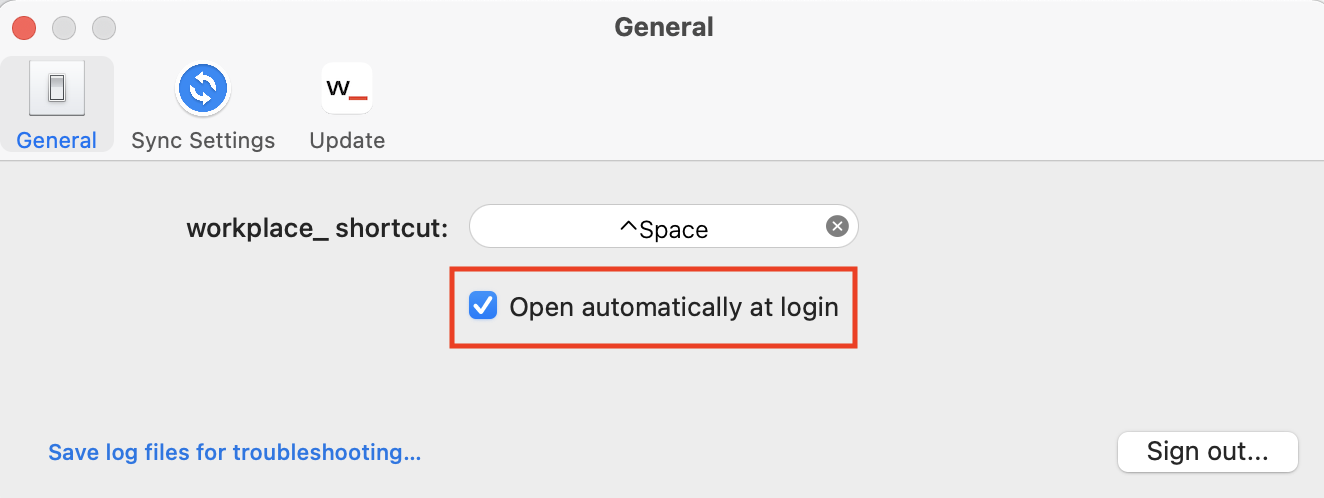
In the Workplace Launch Page, you'll see your work front and center.
Windows
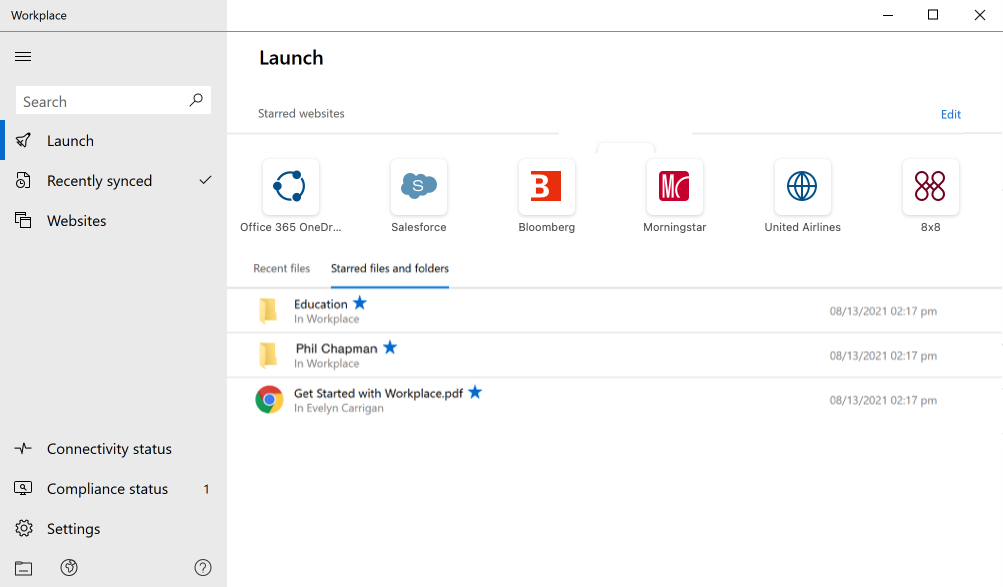
macOS
Files and Folders
The Workplace file system is cloud-based, which makes it easy to access your work right from your Windows or macOS, local or hosted browser, and Android or iOS, so you can keep working where you left off. Work on your files locally and automatically sync them to the cloud so they are available on any device with Workplace installed.
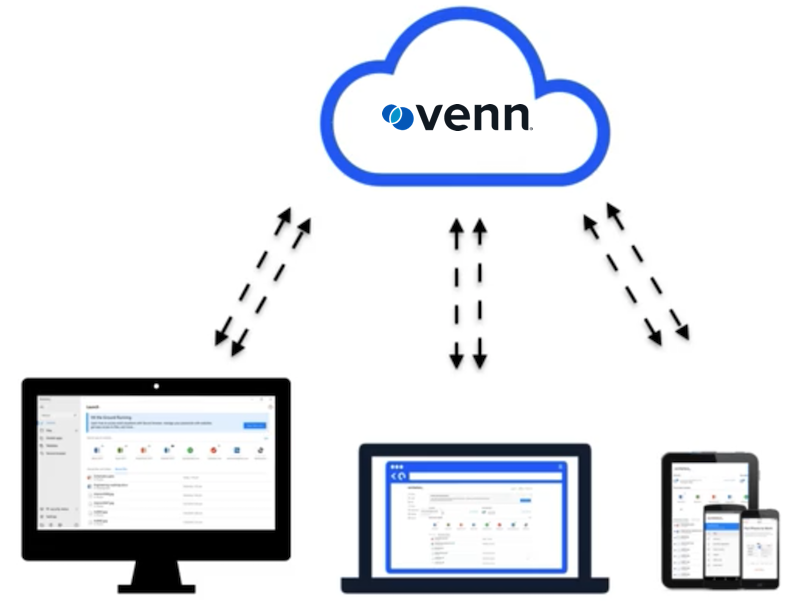
And, collaboration has never been easier, and safer. You can share folders and invite colleagues and clients to exchange and edit documents in a compliant, user-friendly work space.
Websites
Workplace stores your company-managed and user-selected bookmarks and accounts all in one place. Star your favorites and pin them to the Launch Page for quick access. When you launch a website, it will open in the default local browser.
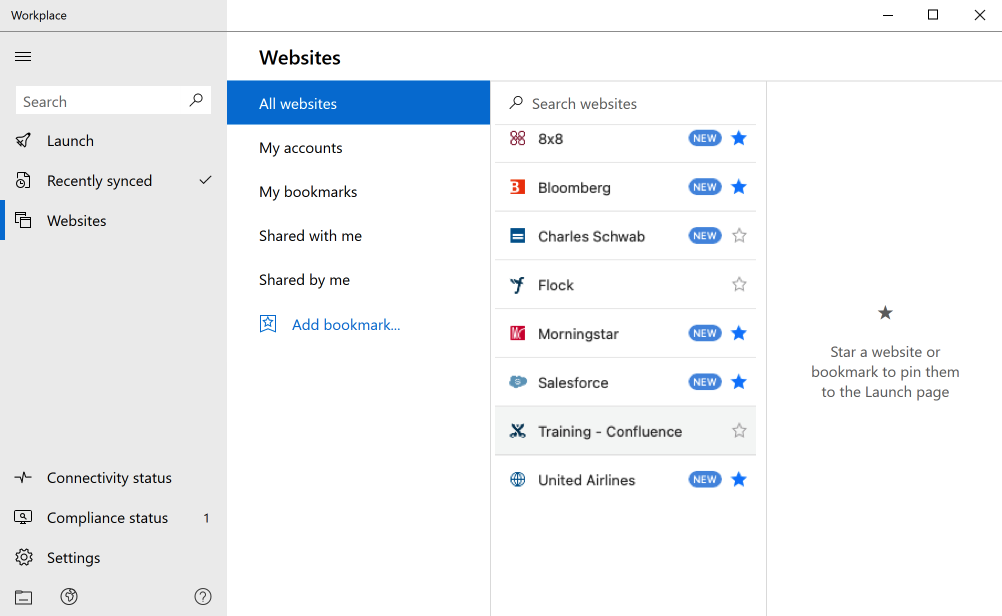
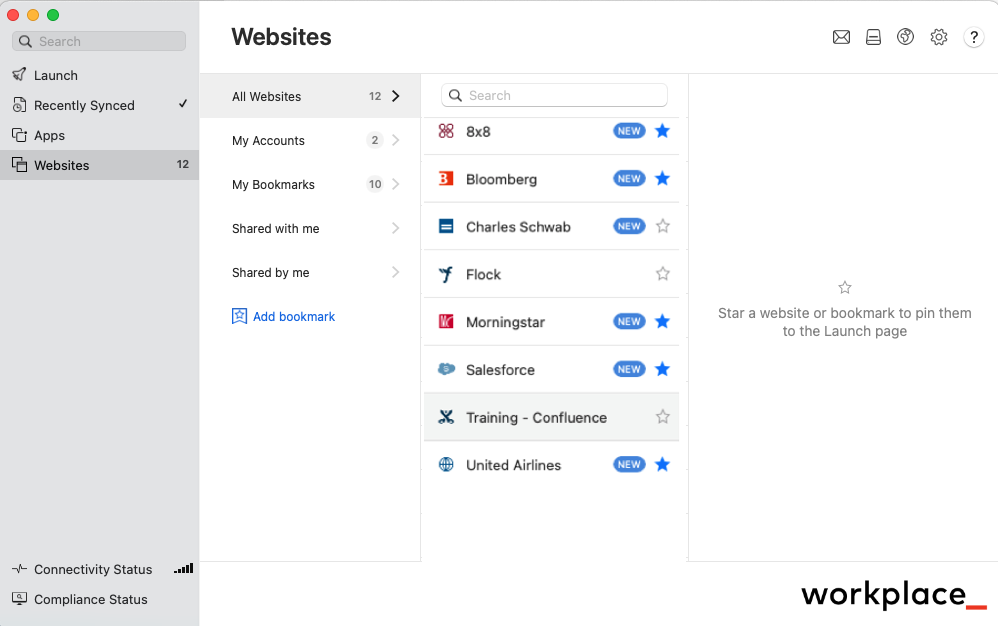
For Workplace Hybrid users, your company might restrict certain accounts to a hosted browser for greater security. Or, if your device goes out of compliance, you can seamlessly continue working in a hosted browser. Websites will show a gray cloud icon indicating that they will open in a hosted browser, which opens automatically when you click a website.
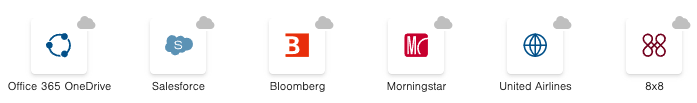
Android and iOS
Workplace for Android and iOS provides a multi-factor authentication channel that we call Sign-In Verification and gives you secure access to your files and company directory. Depending on your company policy, you can preview, edit and share files from a local Office app, right from your mobile device.
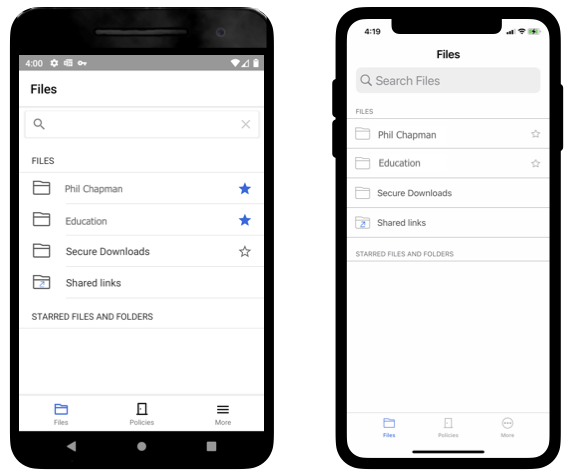
NOTE: Your company-managed apps and websites are unavailable in Workplace for Android and iOS mobile browsers, but they can be launched from a browser on your computer via Workplace for Windows and macOS.