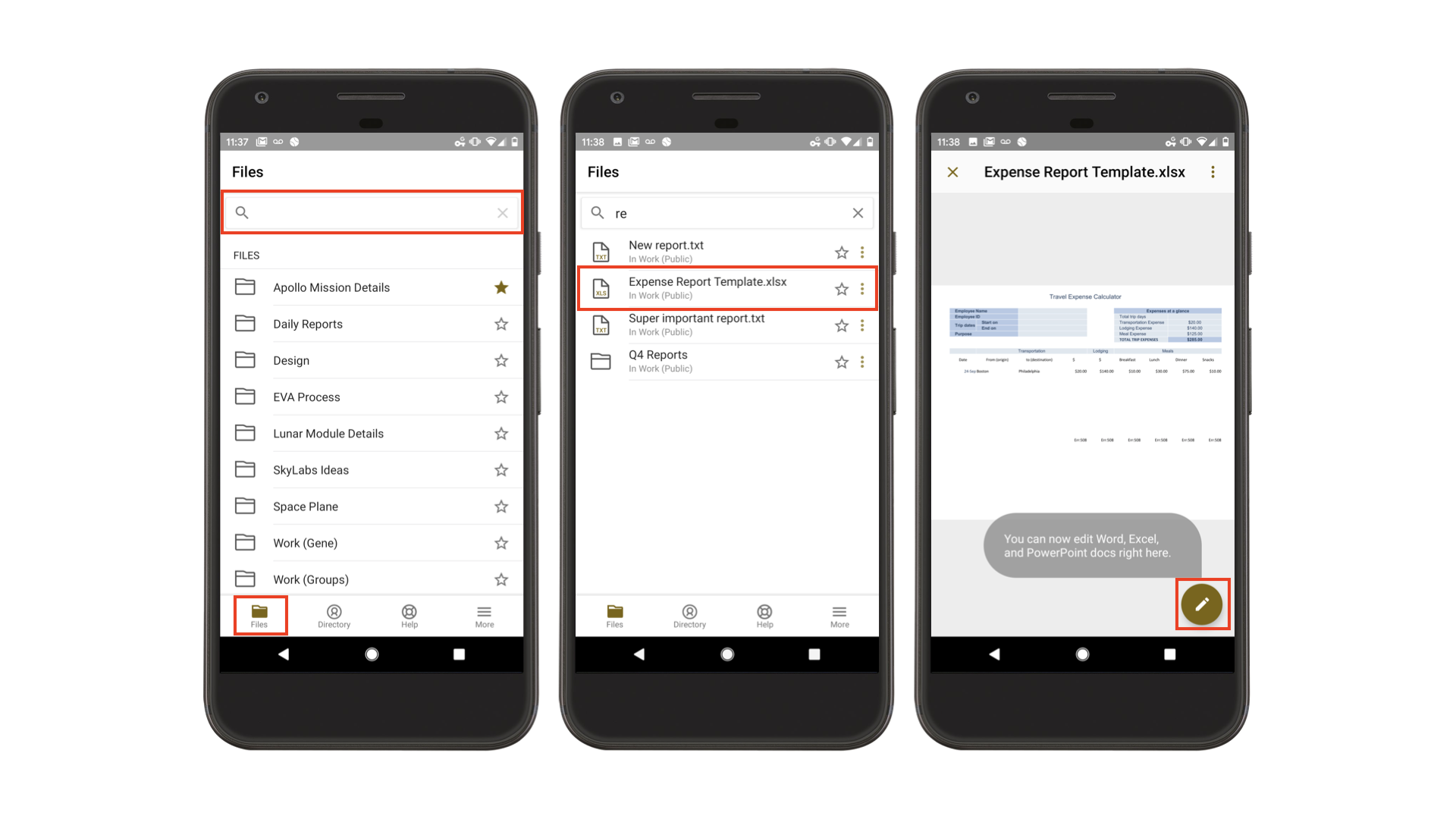The On-Demand Work Folders Feature Is Required to Edit Files on Workplace Mobile.
Organizations that wish to access this feature can contact their customer success manager or workplace provider.
With File Search, you can find what you need incredibly fast.
You can use File Search to:
- Find a any File by name.
- Find a any Folder by name.
Searching in Workplace for iOS
- Open Workplace for iOS and sign in with valid credentials.
- Tap Files at the bottom of the screen.
- Tap the Search bar at the top of the screen.
- Start typing a query for search results.
- Tap on the File or Folder to preview it.
- Tap Open In to edit the file.
Searching in Workplace for Android
- Open Workplace for Android and sign in with valid credentials.
- Tap Files at the bottom of the screen.
- Tap the Search bar at the top of the screen.
- Start typing a query for search results.
- Tap on the File or Folder to preview it.
- Tap the Edit icon to edit the file.