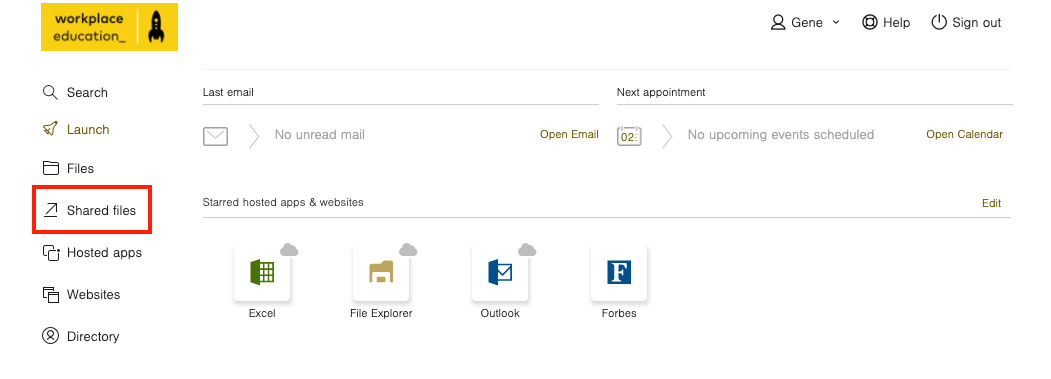The File Sharing Feature Is Required to Share Files.
Organizations that wish to access this feature can contact their customer success manager or workplace provider.
When collaborating with multiple clients and coworkers, sometimes it is necessary to view the activity of a shared file.
To view the activity of a shared file:
- Navigate to login.venn.com and sign in with valid credentials.
You may be required to verify the sign-in by completing the multi-factor authentication on your mobile device. - In the sidebar, select Shared files
- Click Search links and enter the filename of the file.
- Click the Link icon.
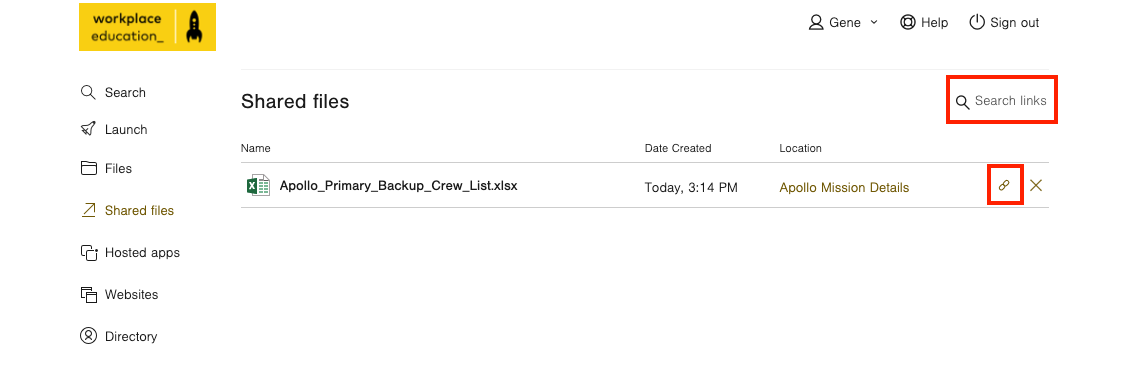
- Click View Activity.
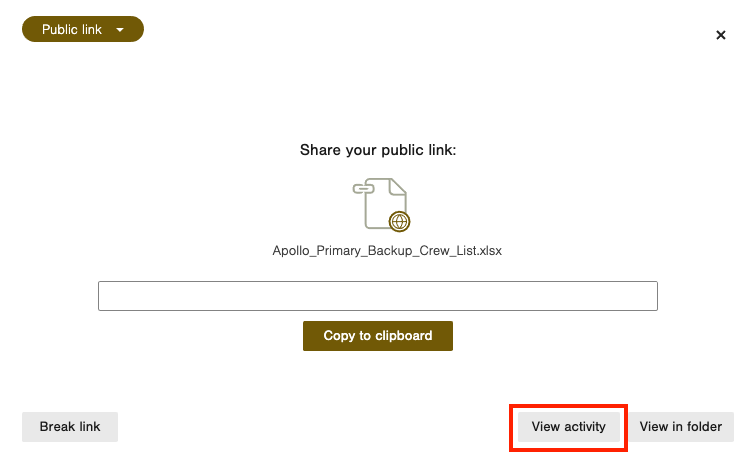
Workplace will redirect you to the activities page for this shared file. Depending on the type of shared link, the activity could include the recipients':- Phone number
- Access Location
- Date/Time accessed
- If the file was previewed or downloaded.
- Click Break link to unshare a file, especially if you see strange activity.