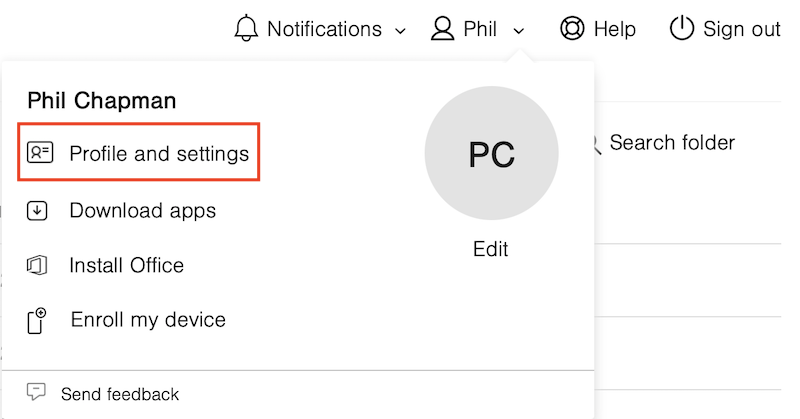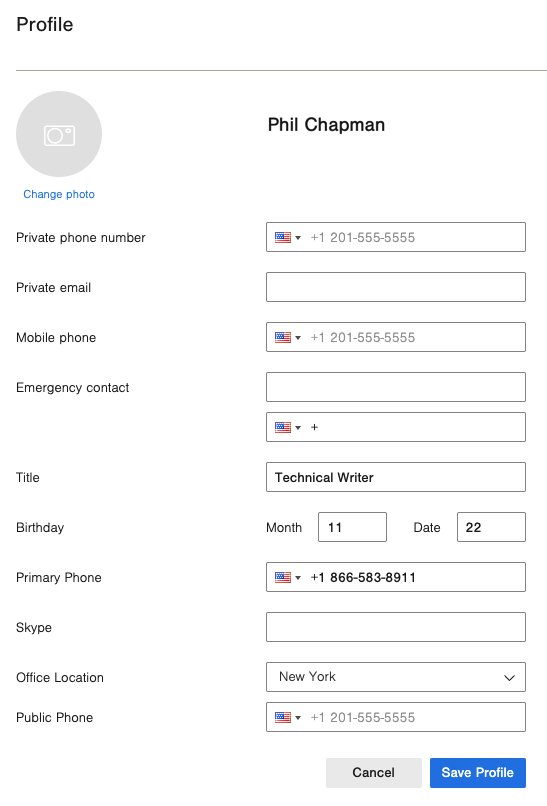You must have backup information saved to your account in order to reset your password.
To Edit or Add Contact Information to Your Account:
- Navigate to login.venn.com and sign in with valid credentials.
You may be required to verify the sign-in by completing the multi-factor authentication on your mobile device.
- Click the icon-big-profile Account menu and select icon-profileProfile and settings.
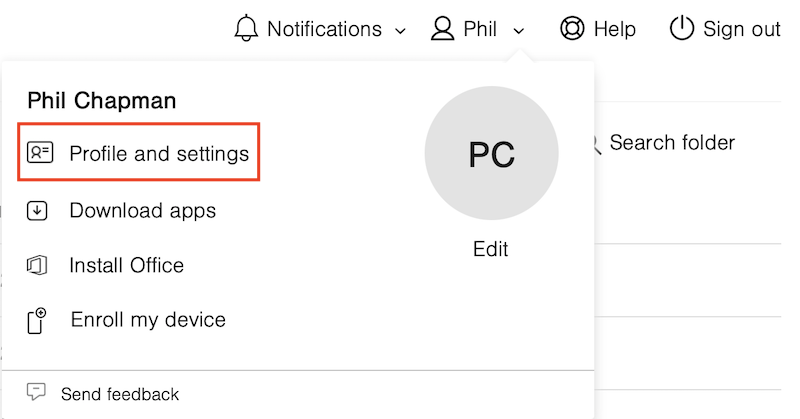
- Click Edit profile.
- Enter your Private phone number or Private email. This information will not be shared in the company directory.
- You can enter your Emergency Contact (optional)
- Enter other information that will be visible in the company directory:
- Mobile Phone
- Public Phone Number
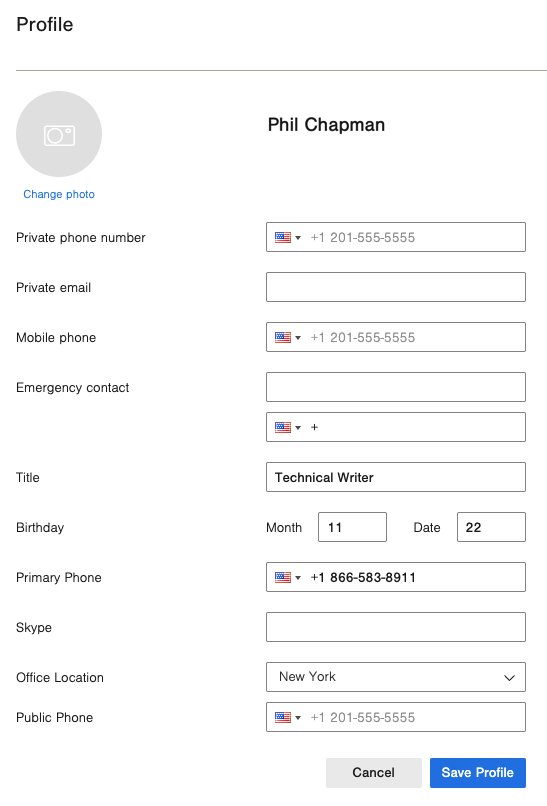
- Click Save Profile to finish.