This Feature May Not Be Enabled Based on Your Organization's Access Policy.
Organizations that wish to access this feature can contact their customer success manager or workplace provider.
To recover a deleted folder, view Recovering a Deleted Folder
When collaborating with coworkers and guest users, you may have questions about a file if it had been modified, moved, or deleted. You can view the history of a file to view the evolution of the file.
View File History
- Navigate to login.venn.com and sign in with valid credentials.
You may be required to verify the sign-in by completing the multi-factor authentication on your mobile device. - Click Files.

- Navigate to the folder in question.
- Select the file.
- Click View history...

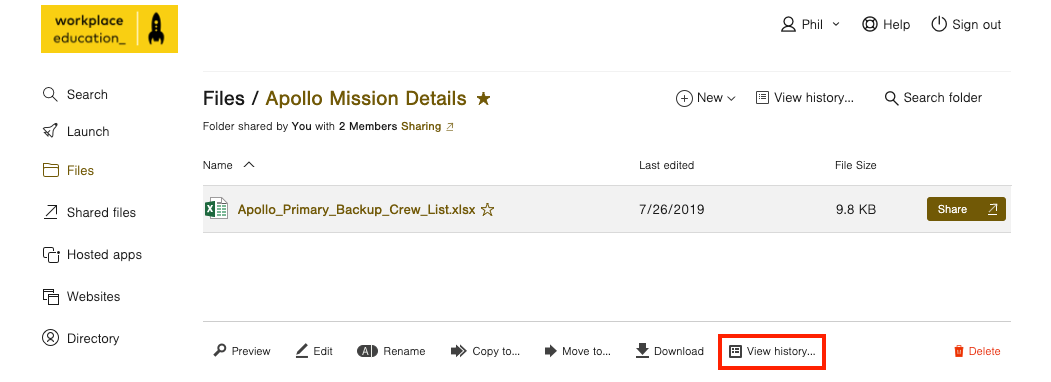
Revert a Previous Version of a File
- Scroll through the history and locate the version you want to restore.
- Click Revert to version.
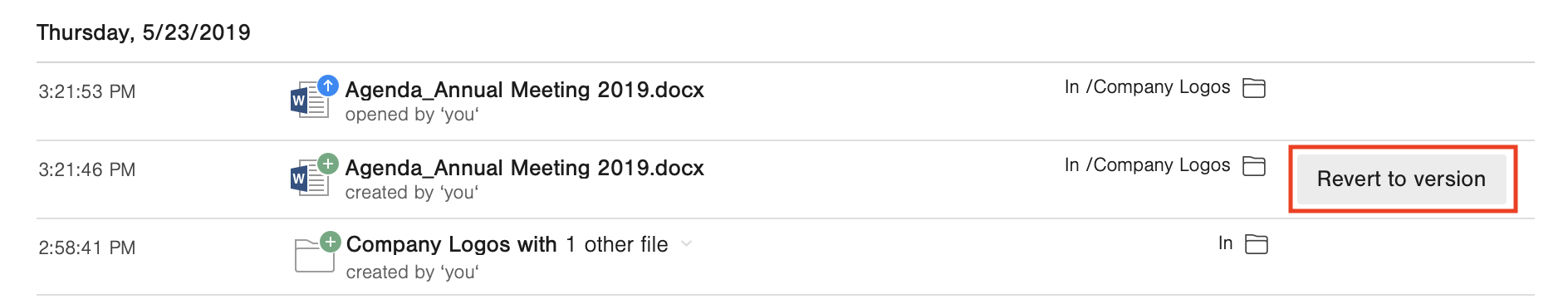
- Click Revert.
Recover a Deleted File
- Scroll through the history and locate the version you want to recover.
- Click Recover.
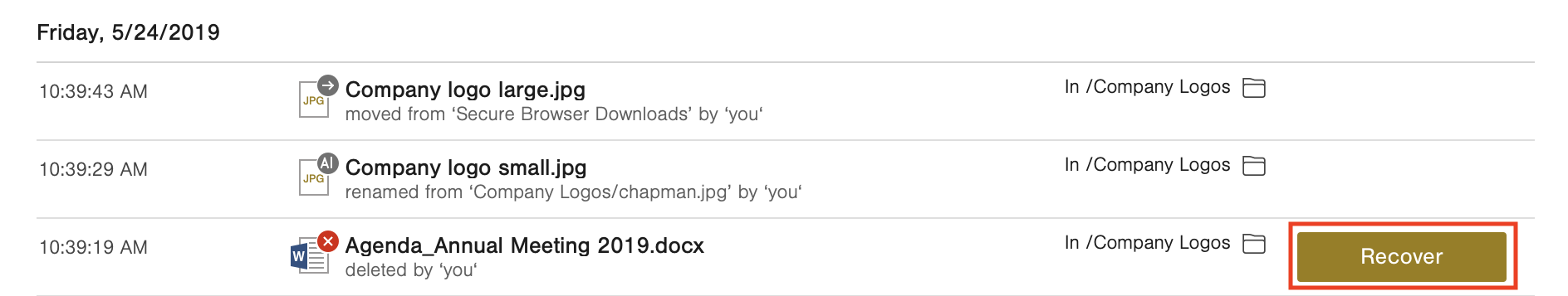
If a file with the same file name already exists, you will be asked if you want to overwrite the existing file.