Note: To unlock an account, you must have access to Workplace as a Company Manager.
At Workplace, our priority is security. Workplace implements important security features, such as minimum password complexity and multi-factor authentication, to prevent unauthorized access.
A Workplace account will be locked automatically when Workplace detects multiple invalid sign in attempts, such as an incorrect password. When a Workplace account is locked, a Workplace user will be unable to access their Workplace account until the account is unlocked by a company manager.
Unlock an Account
- Navigate to login.venn.com and sign in with valid credentials.
You may be required to verify the sign-in by completing the multi-factor authentication on your mobile device. - Click Company admin or Manage > Company admin.

- Click Manage users.
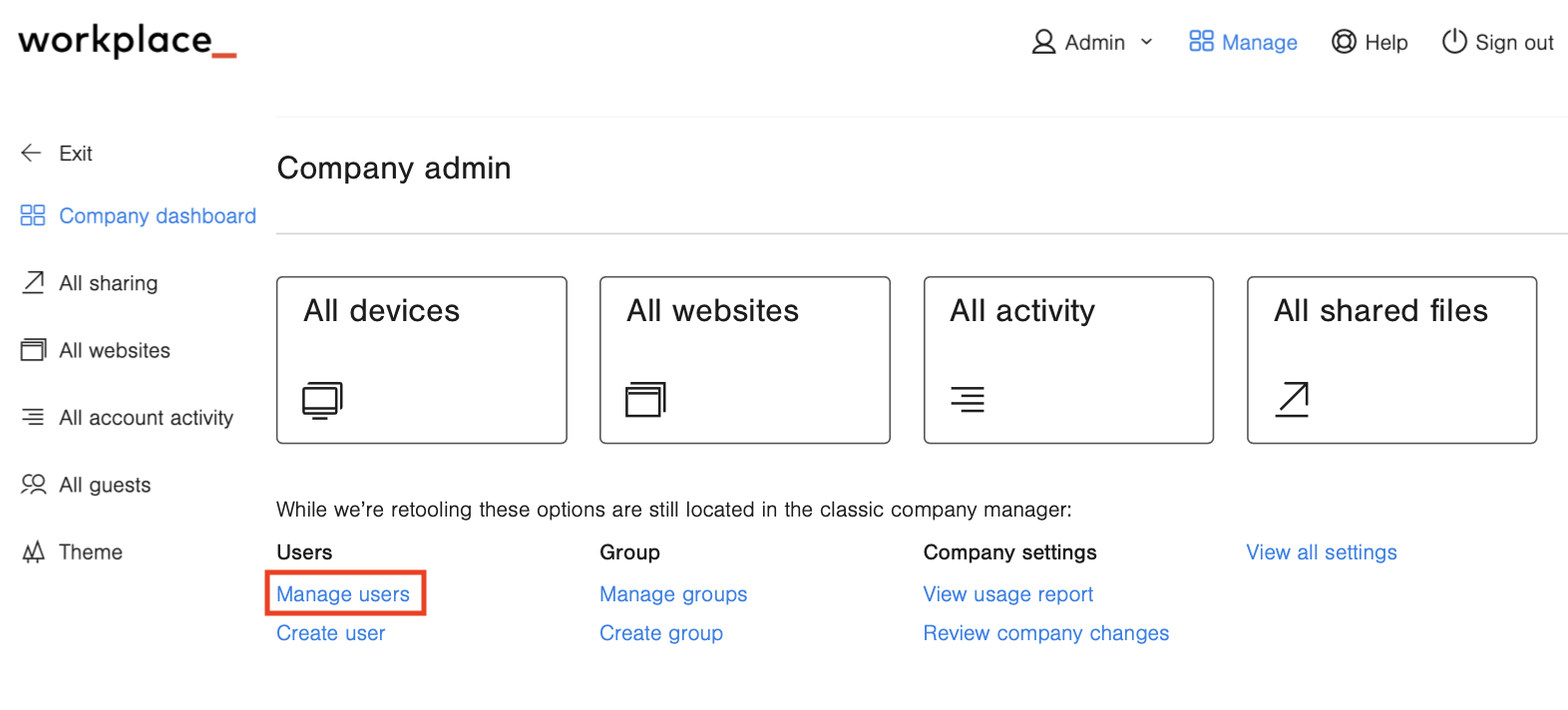
- Click on the user name of the locked account.
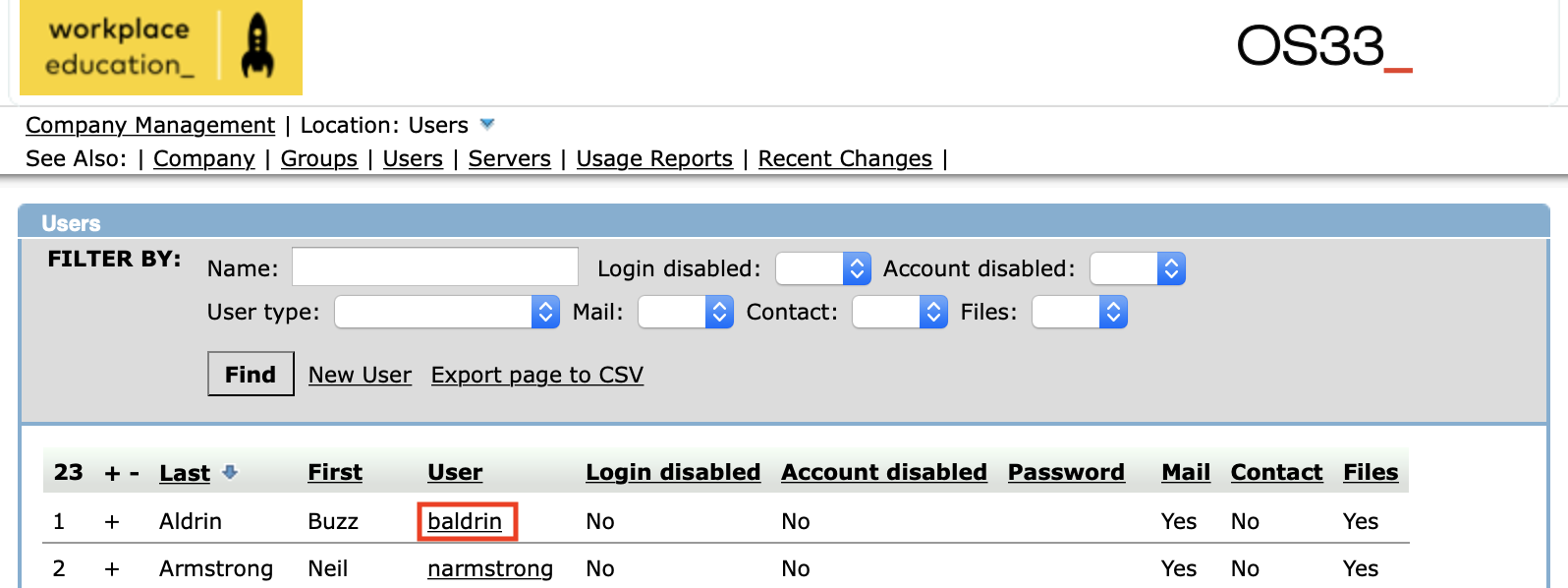
- Click on Security options in the sidebar.
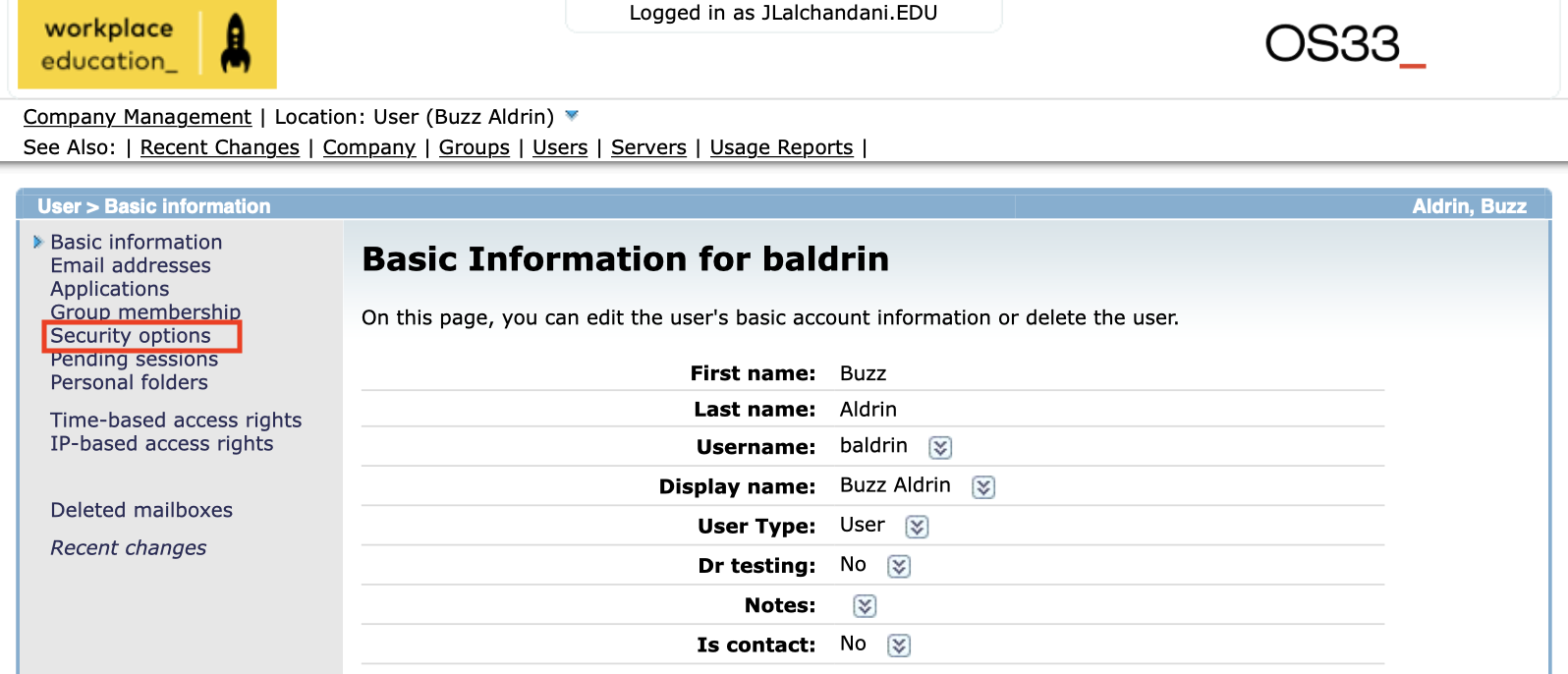
- Click Unlock.
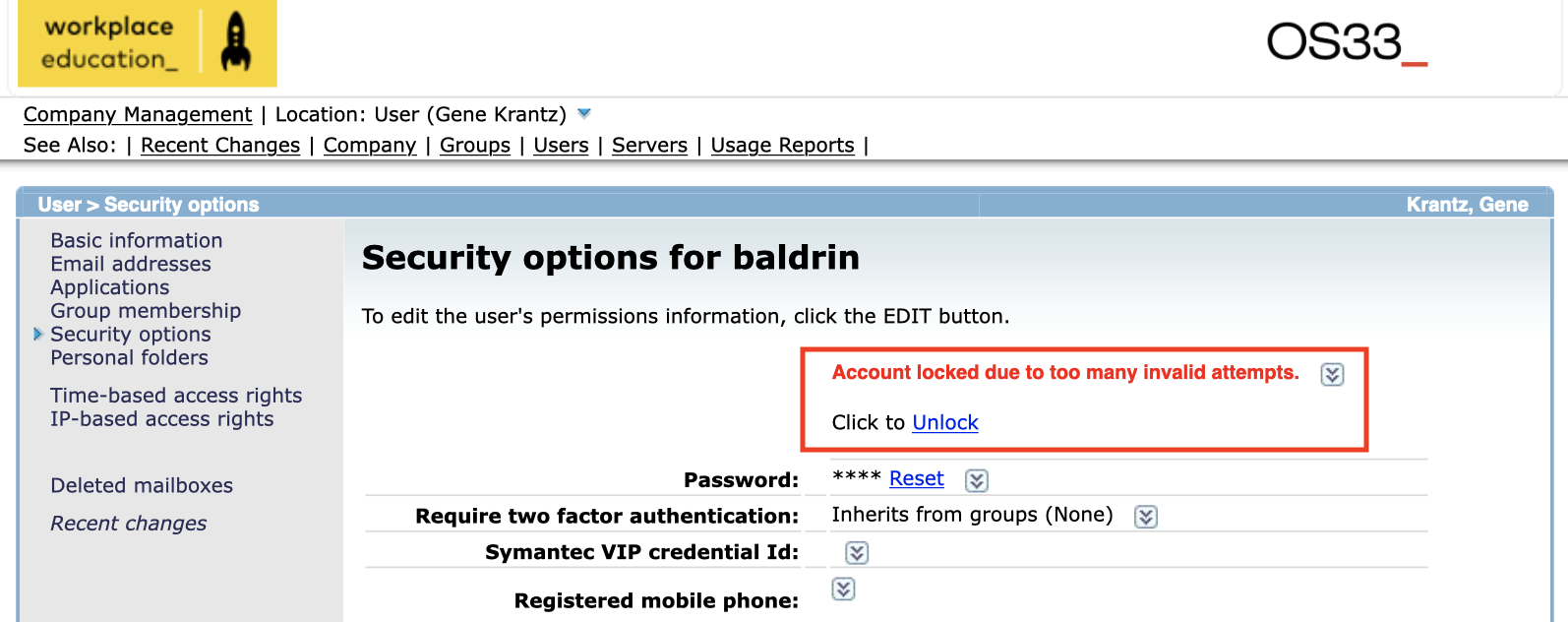
The account is now unlocked. The user can sign in to Workplace using their existing email address and password. If the user has forgotten their password, a company manager can reset it.