You’ll need to provide a new employee with their credentials so they can sign in and set up their account. What you’re looking for are their work email and first-time password.
Locate a User's Email Address
- Navigate to login.venn.com and sign in with valid credentials.
You may be required to verify the sign-in by completing the multifactor authentication on your mobile device. - Click Company admin or Manage > Company admin.

- Click Manage users.
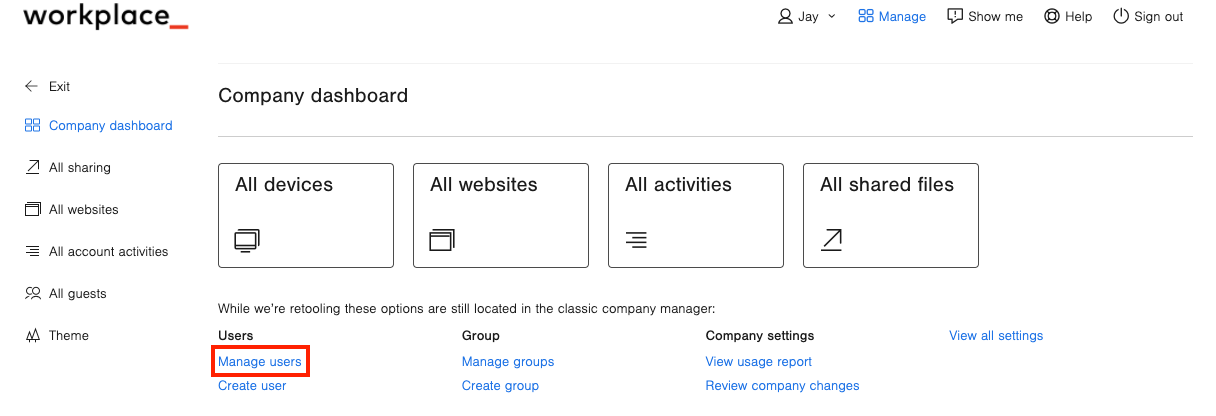
- Locate the user and click the expand button.
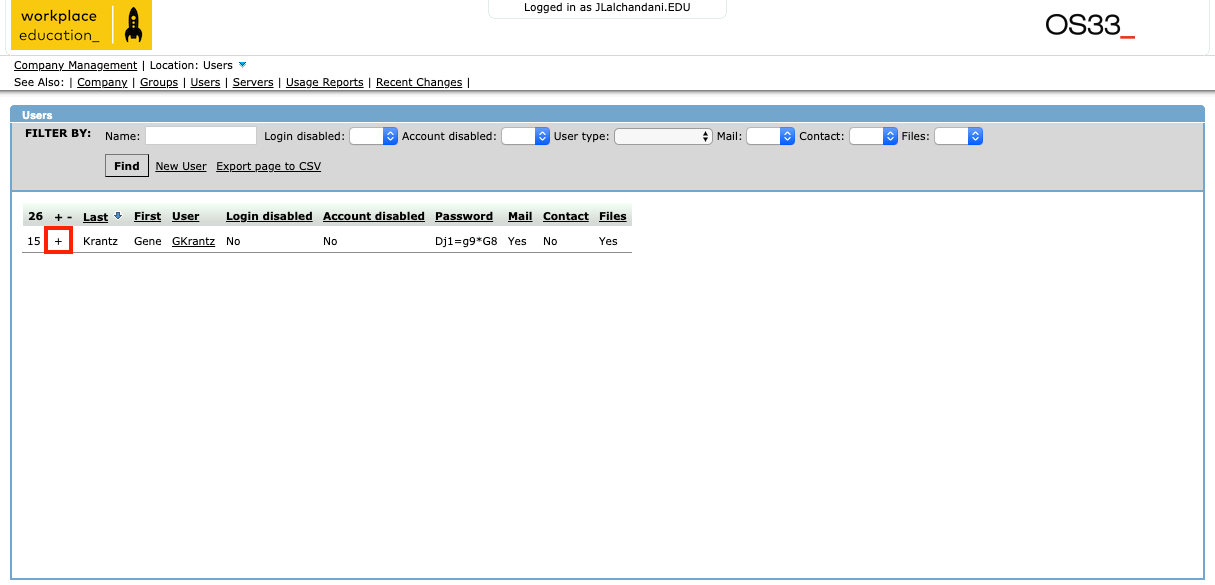
- Select and copy the email address which is located under the Email addresses column.
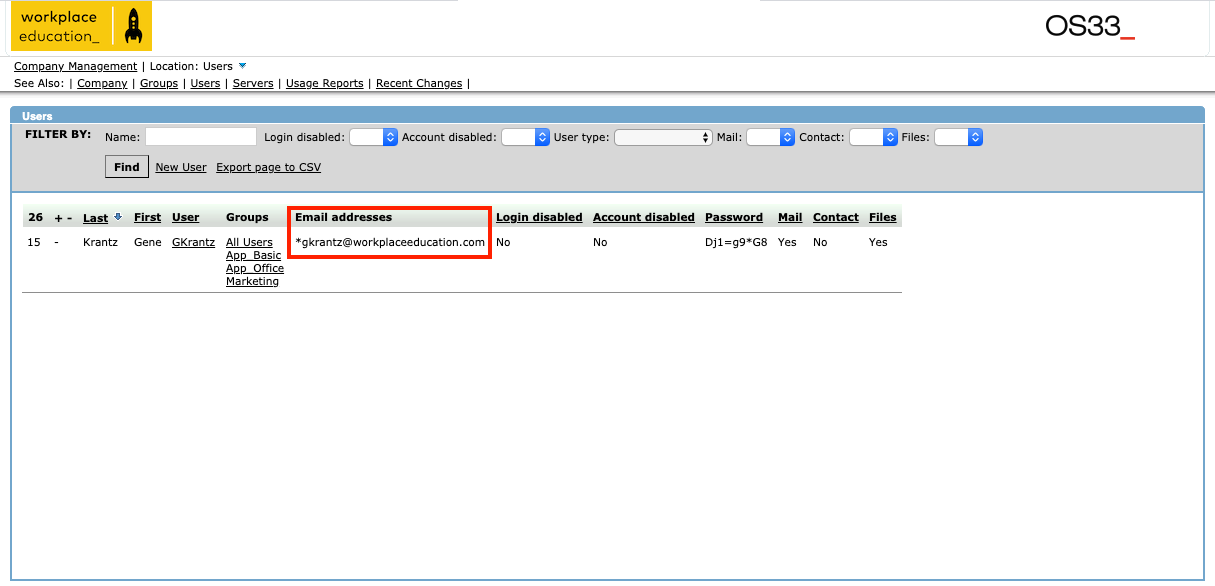
- Share the email address with the user.