Depending on the configuration of a Website and/or Hosted Application, Workplace may display an icon to convey additional requirements or information for a respective Website and/or Hosted Application.
Please refer to the table below for the application icon definition.
| Application Icon | Definition |
|---|---|
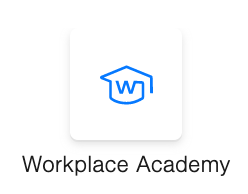 |
Identifies a Website that can be opened with a local web browser |
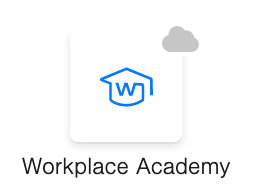 |
Identifies a Website that can only be opened with a hosted browser |
| LocalZone™ Only: In Workplace for Browsers, the triangle identifies an app that can only be opened with Workplace for Windows and macOS. | |
 |
Identifies a Hosted Application is currently not open and not in an active session (In cases where an application combination is launched, such as Outlook with X, the icon for the app combination will be marked as inactive and the main application, in this case, Outlook, will be marked as active.) |
 |
Identifies a Hosted Application is currently open and in an active session |