Workplace Academy is Venn's online eLearning platform for Security Awareness Training.
Sign-in via Workplace Desktop
- Open Workplace Desktop and sign in with valid credentials.
You may be required to verify the sign-in by completing the multi-factor authentication on your mobile device. - Click Websites.
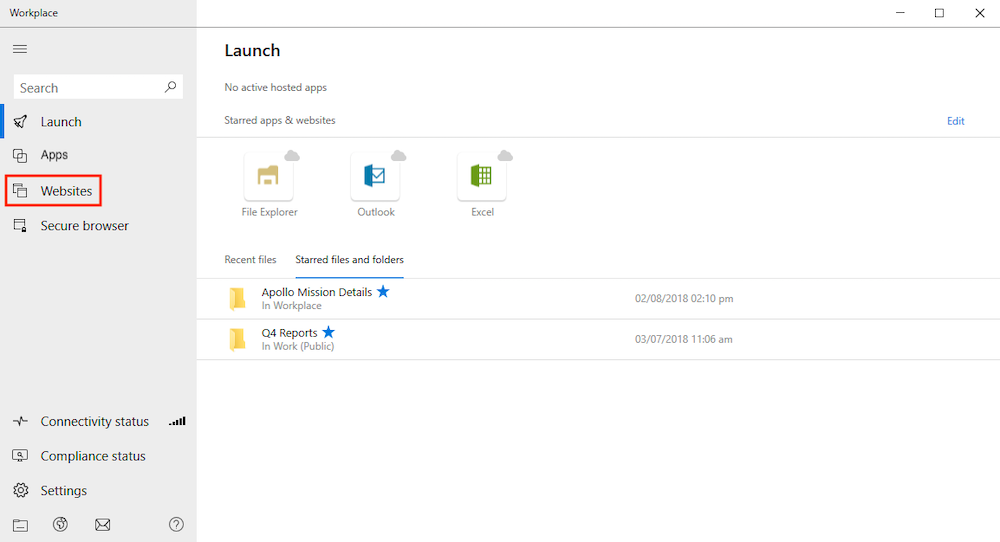
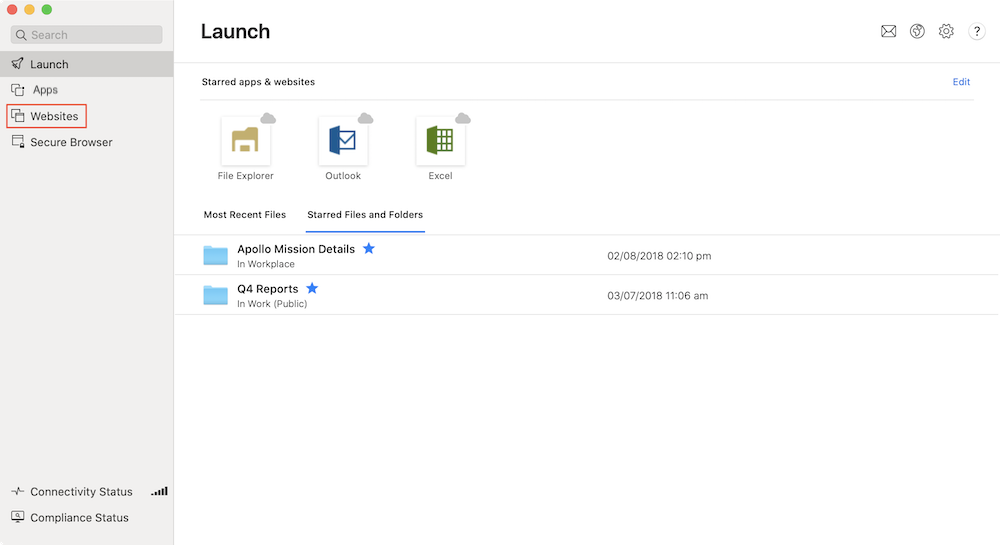
- Search for Workplace Academy and select it from the list.
- Click Sign in.
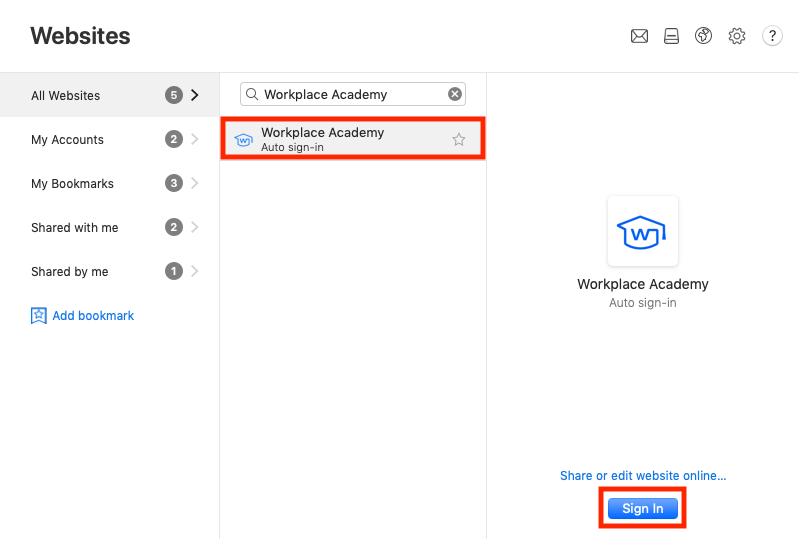
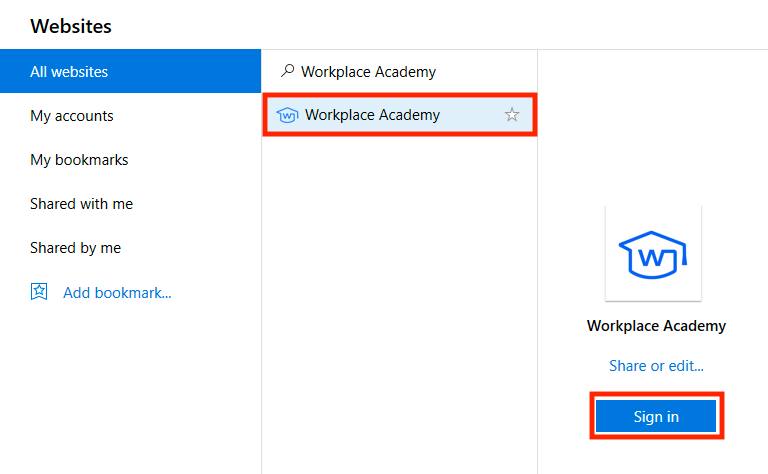
- Workplace will launch Workplace Academy in your web browser.
Sign-in via the Workplace Web App
- Navigate to login.venn.com and sign in with valid credentials.
You may be required to verify the sign-in by completing the multi-factor authentication on your mobile device. - Click Websites.
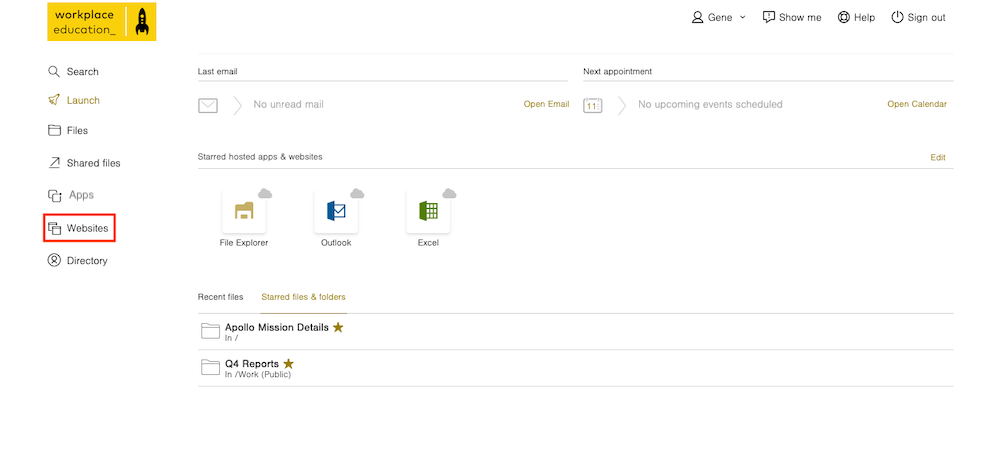
- Search for Workplace Academy and select it from the list.
- Click Sign in.
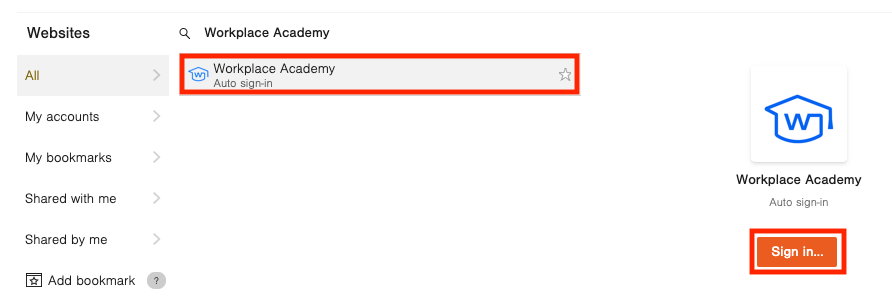
- Workplace will launch Workplace Academy in a new tab of your web browser.