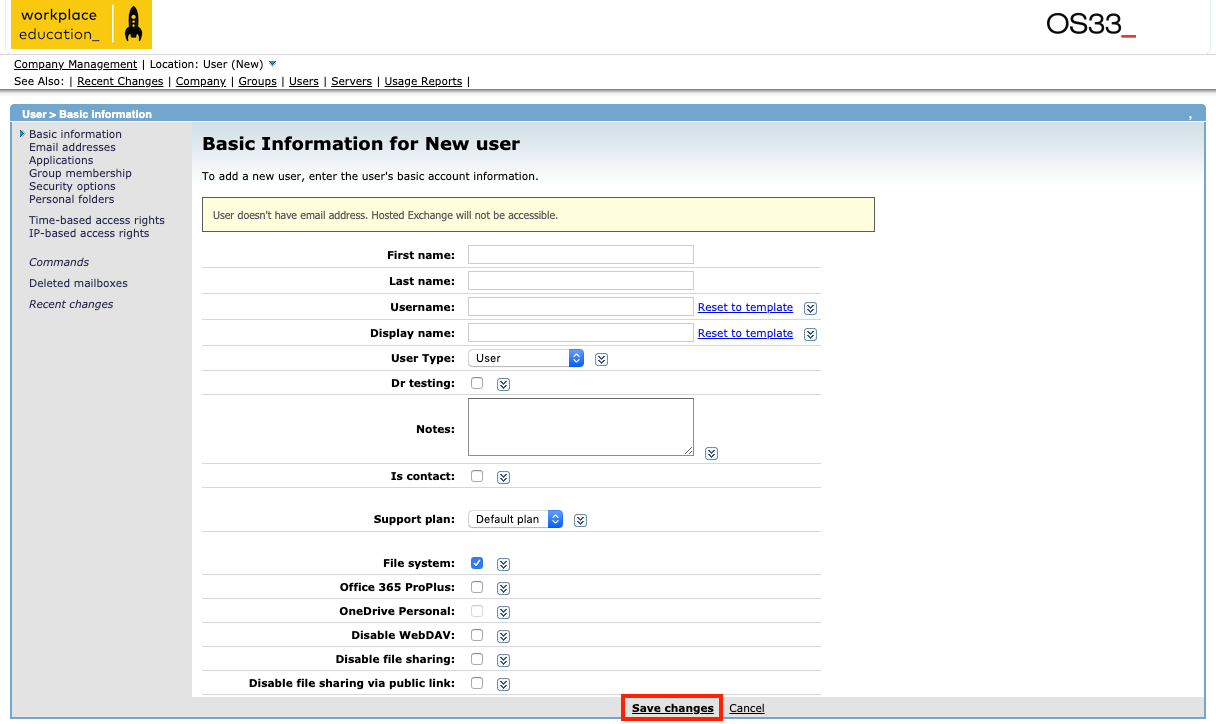Create a New User via Portal
- Navigate to login.venn.com and sign in with valid credentials.
You may be required to verify the sign in by completing the multifactor authentication on your mobile device. - Click Company admin or Manage > Company admin.

- Click Manage users.
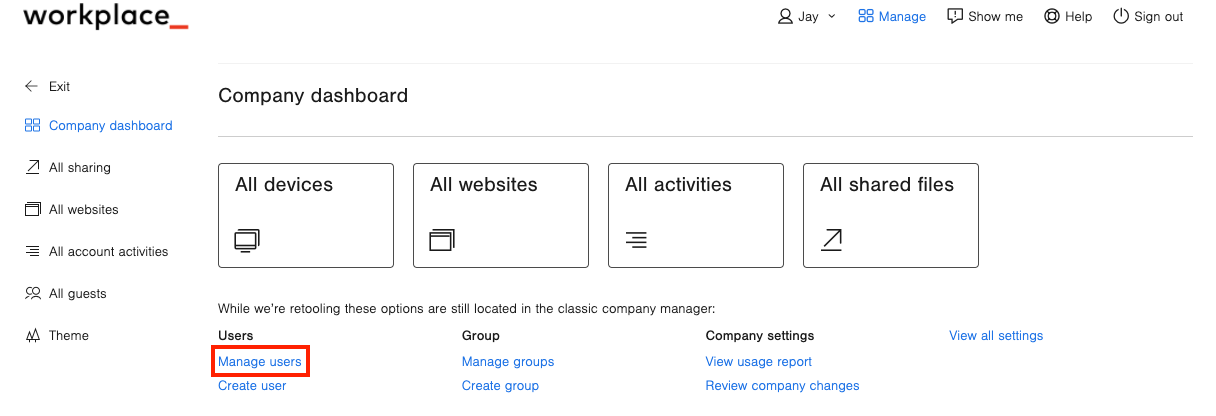
- Click New user.
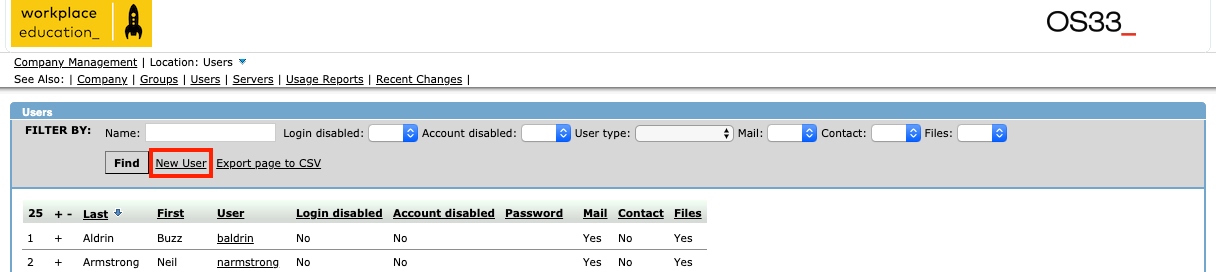
- Fill in the Basic Information for the user and click Save changes.
The Process for Creating a New User Can Take a Few Minutes.
Please DO NOT refresh the page during this process.