To help keep your account secure, review your sessions to ensure that only your devices and browsers have access to your Workplace account.
To View All Connected Devices, Apps, & Browsers
- Navigate to login.venn.com and sign in with valid credentials.
You may be required to verify the sign in by completing the multi-factor authentication on your mobile device. - Click the Account menu in the top right.
- Select Profile and settings.
- Click Devices & security in the Sidebar.
- Click the on any listed device, app, or browser to see details such as:
- The Session and IP activity.
- Where and when the session was First connected
- Where and when the session was Last online.
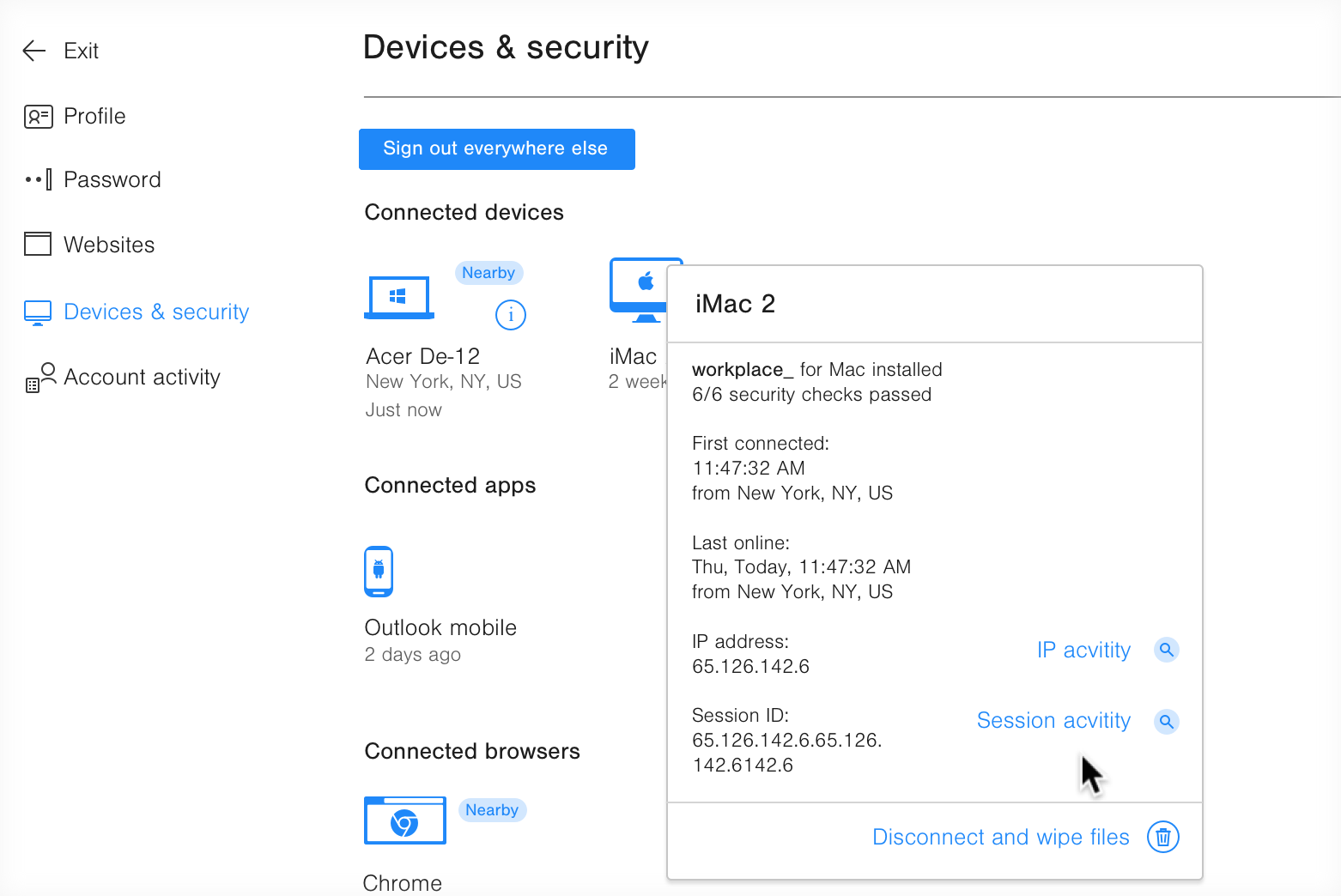
If you identify a session that does not belong to you, you can remotely sign the session out.