When two people edit a document at the same time, it’s possible to get a file conflict. A file conflict looks like this:
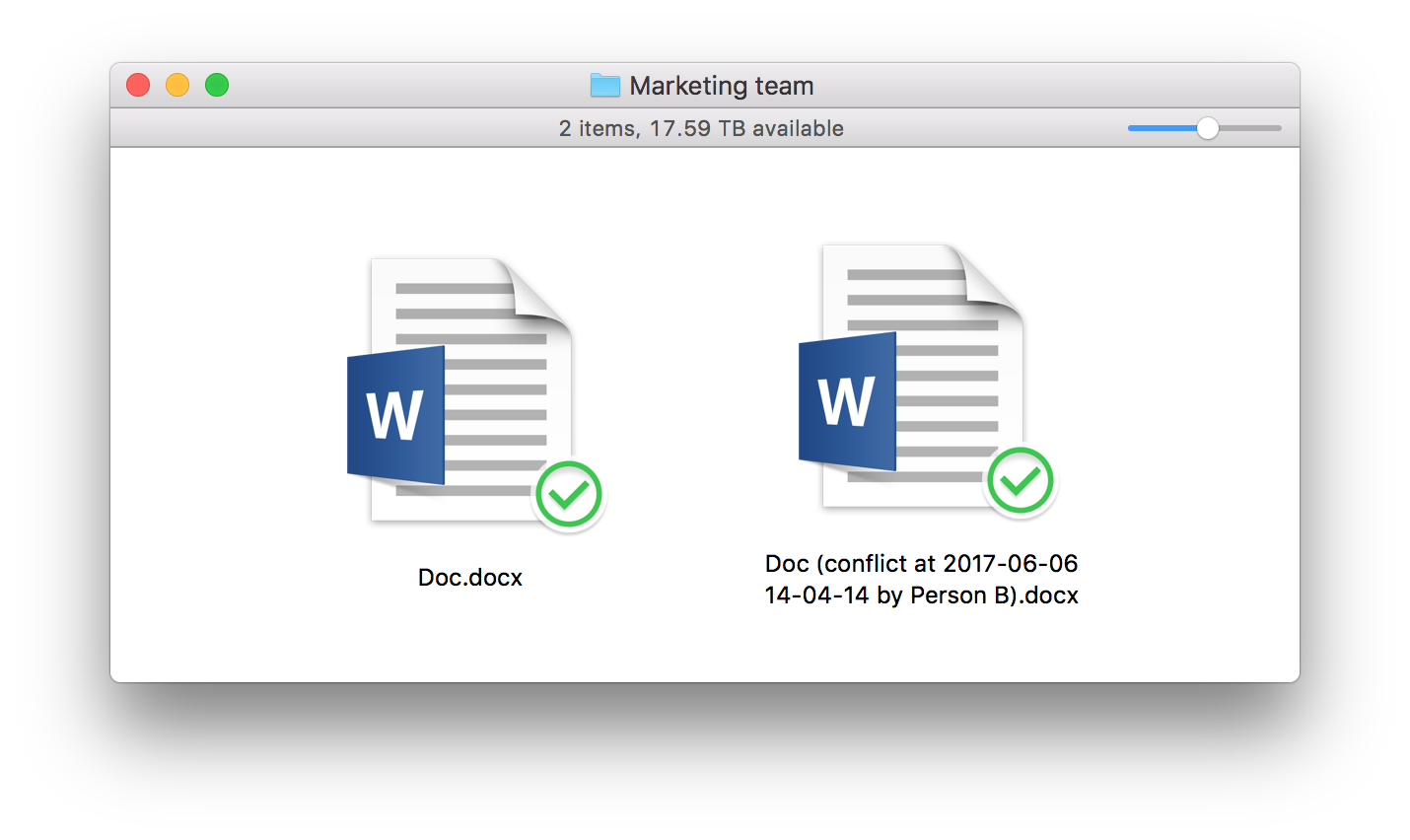
What Causes a File Conflict?
A file conflict can occur when two users edit the same document at the same time using the native word application. Let's take the following scenario:
- Person A edited a file.
- Person B started editing at the same time.
- Person A saved the file.
- Person B saved the same file.
Here is what happened to the file:
- The file was saved twice with two different names:
- The file saved first (by person A), retains the original file name: In this case “Doc.docx”.
- The file saved later (by person B), got renamed to: “Doc (conflict at 2017-06-06 14-04-14 by Person B).docx”
How Do I Resolve a File Conflict?
- Contact your coworker and inform them of the file conflict.
- Agree on who’s going to merge the file changes.
- Merge the file change. Remove the conflicted file.
How Can I Prevent a File Conflict in the Future?
- When collaborating on documents with other coworkers, use Office Online.
- If you’re going offline for an extended period of time, let your team know what files you’re planning on editing.
- Look for locked files. Files are locked when others are editing them.
If you’ve lost your work, contact support.