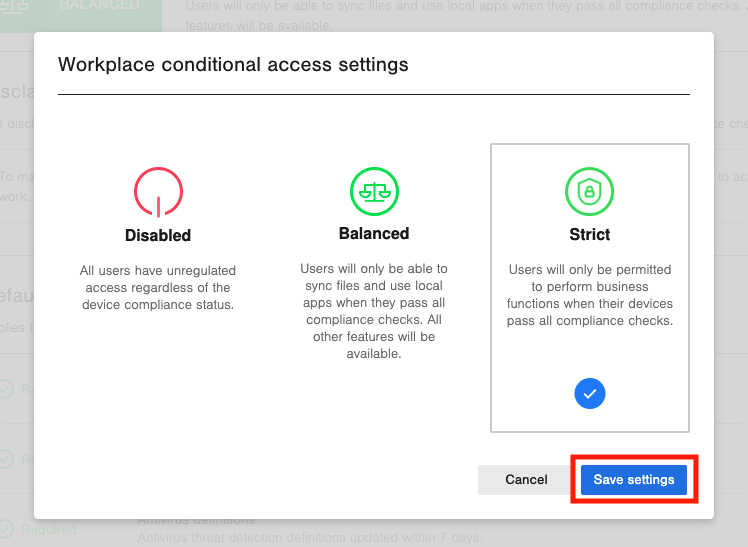Partners and Company Admins can modify the access control level that will apply to the All Users group.
- Navigate to login.venn.com and Sign In with valid credentials.
You may be required to verify the sign-in by completing the multifactor authentication on your mobile device. - Click Company admin or Manage > Company admin.

- Click Policy Admin > Device Policy and select the Desktops and laptops tab
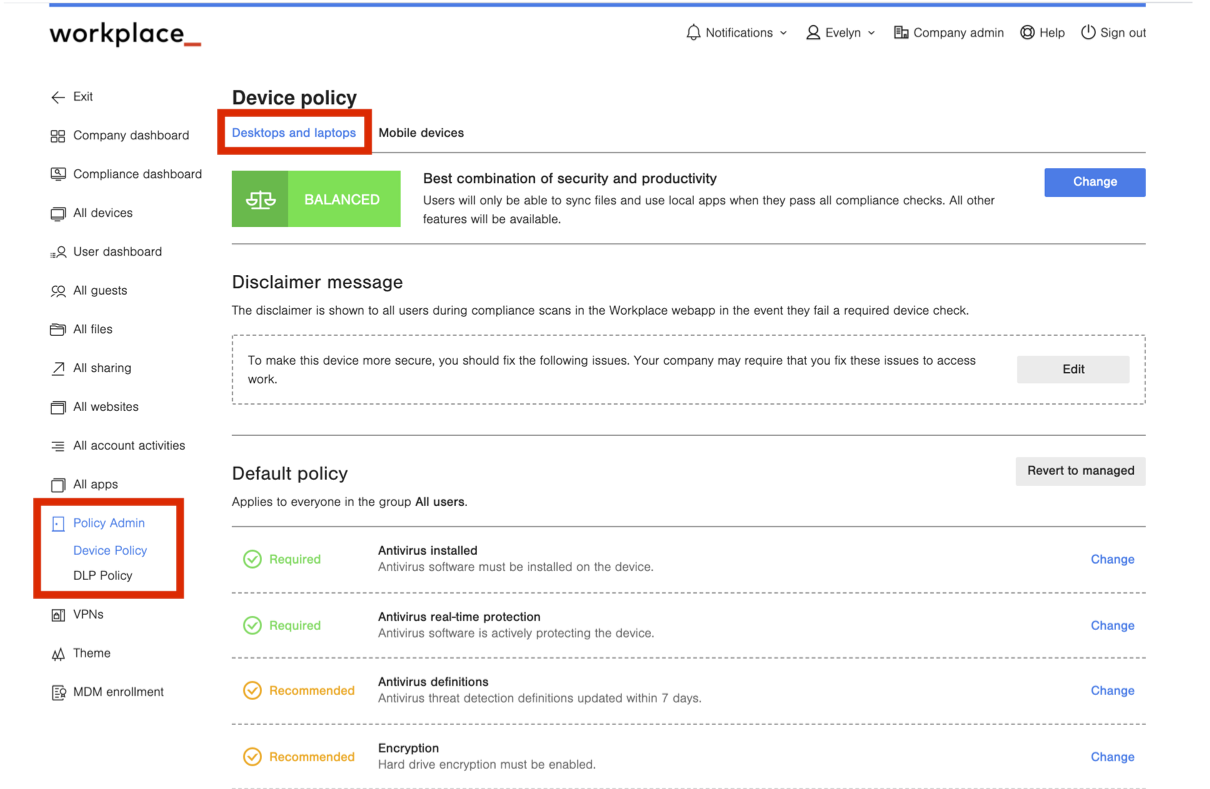
- Under Device Policy, click Change.
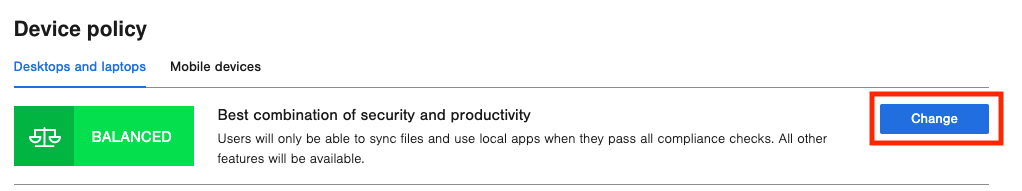
- Choose which control you want to apply, and click Save settings to finish.
- Workplace Local: The available control levels are Disabled and Strict.
- Workplace Hybrid: The available control levels are Disabled, Strict, or Balanced.