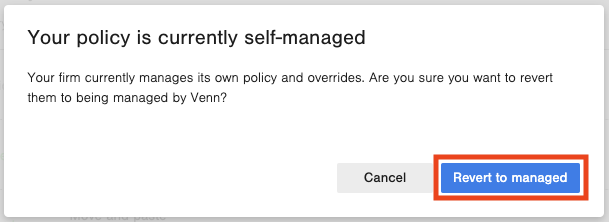Your firm manages its own policies and overrides. Over time, with multiple Company Admin making changes, you may want to return to the default, standardized group of settings originally configured for your company and have them managed by your Managed Service Provider (MSP).
To Revert Your Device Policy or DLP Policy to Be Managed by Your MSP:
- Navigate to login.venn.com and Sign In with valid credentials.
You may be required to verify the sign-in by completing the multifactor authentication on your mobile device. - Click Company admin or Manage > Company admin.

- Click Policy Admin > Device Policy or Policy Admin > DLP Policy.
- Click the Desktops and laptops or Mobile devices tab.
- Click Revert to managed to the right of the Default policy section.
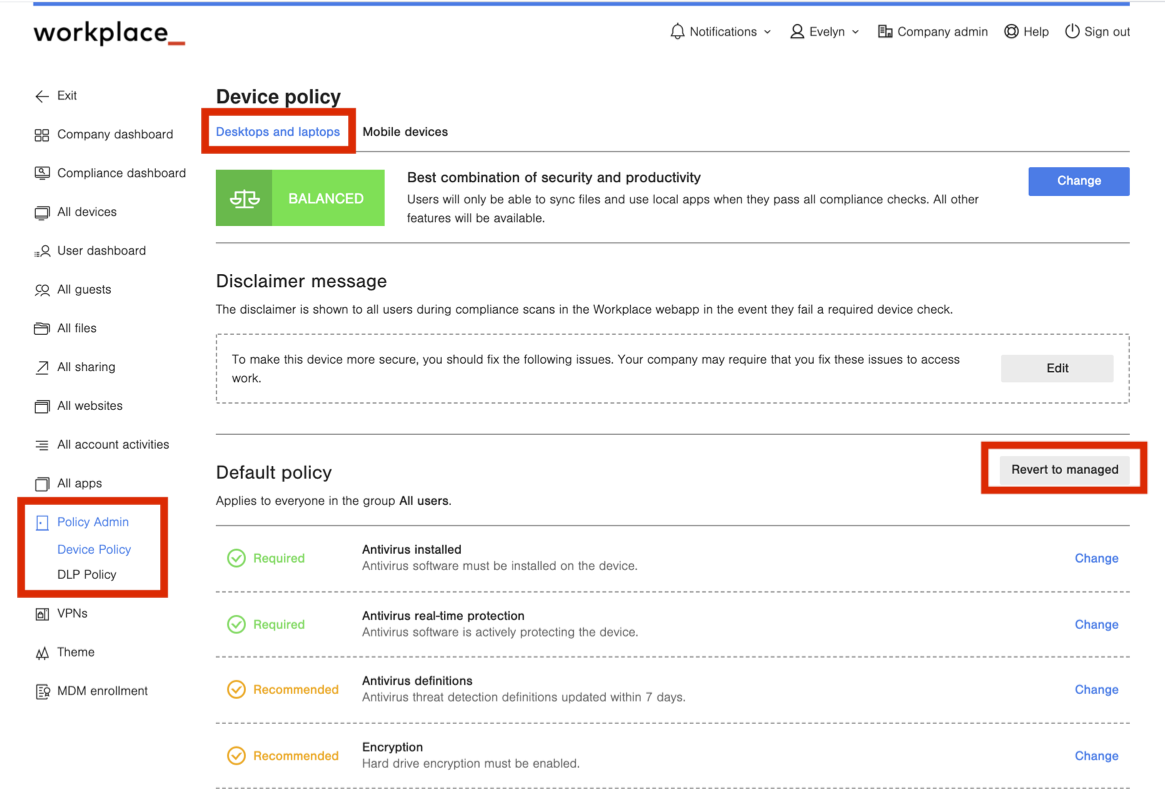
- Click Revert to managed in the popup window to complete the process