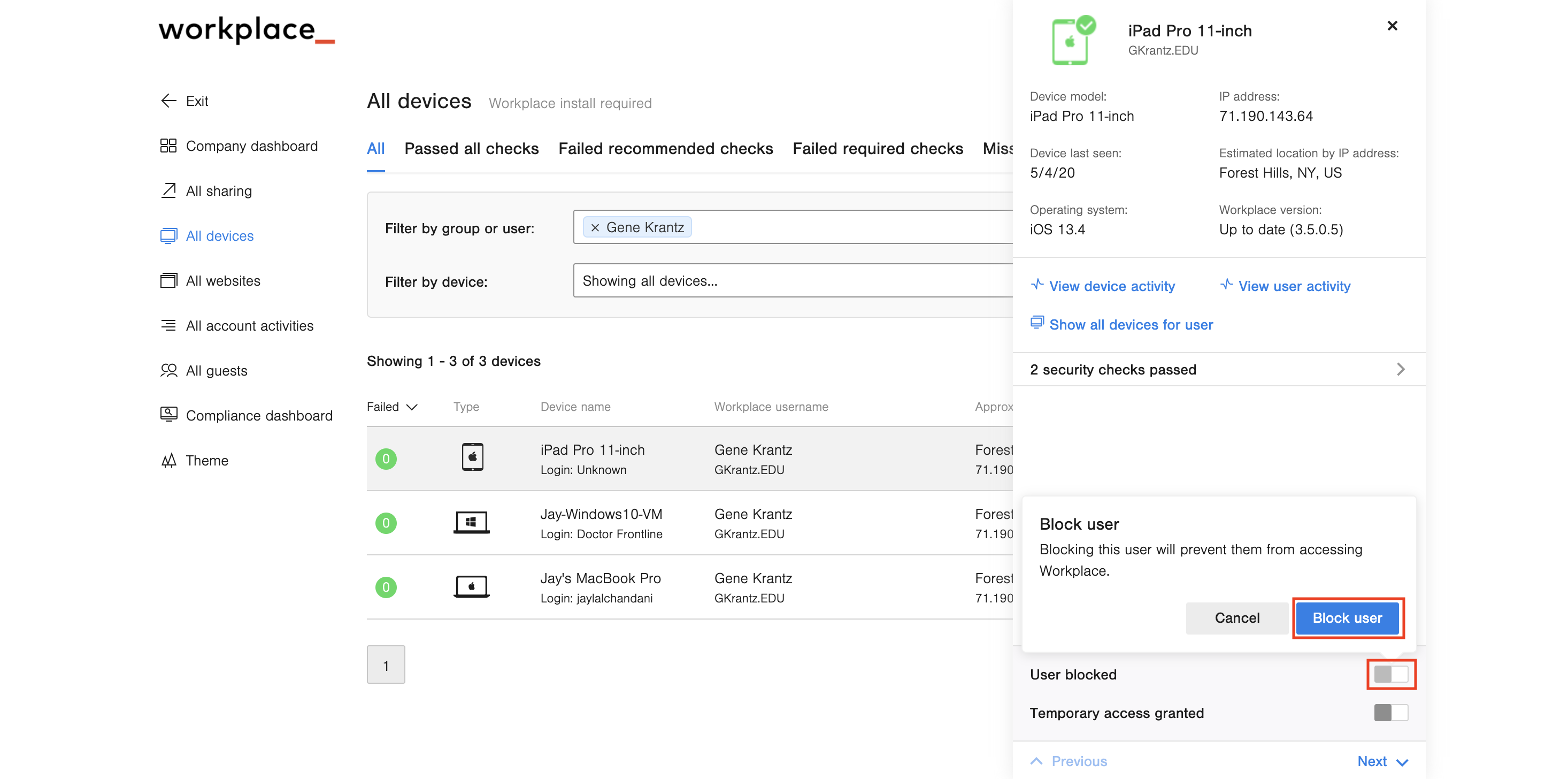The Process Will Prevent a User from Signing into Workplace.
Access to Email and ActiveSync will NOT be affected.
To fully disable a user, please follow these instructions: Disabling a User
To Block a User From Accessing Workplace
- Navigate to login.venn.com and sign-in with valid credentials.
You may be required to verify the sign-in by completing the multifactor authentication on your mobile device.
- Click Company admin or Manage > Company admin.

- Click All Devices.
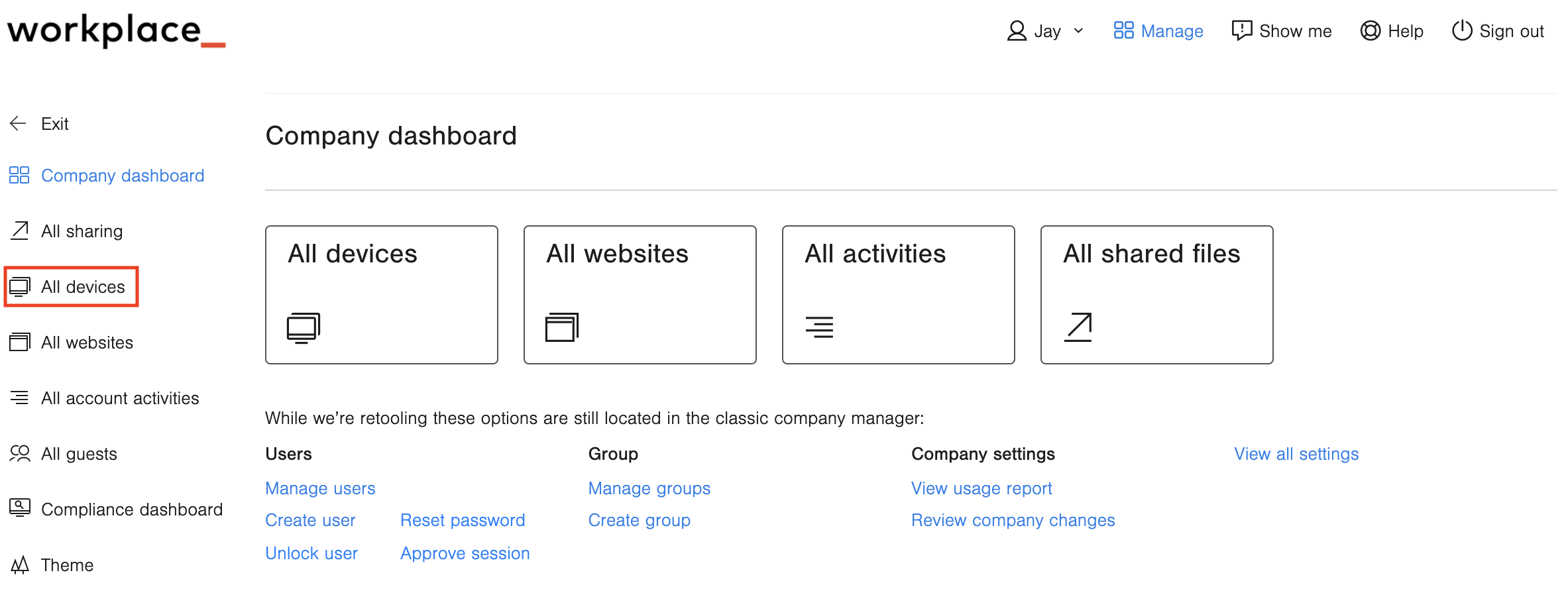
- Select the desired user from the filter dropdown.
Workplace will display all the devices the desired user has connected to Workplace.
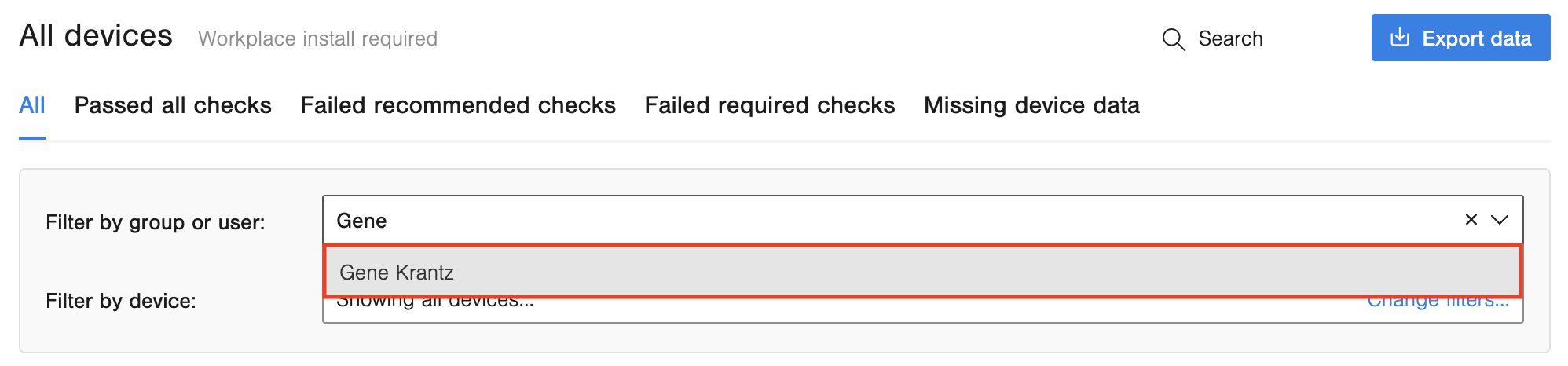
- Click on a device in the device list.
A popup will appear with additional details about the device.
- Click the grey-colored User blocked toggle to enable the block.
Click Block user to confirm the action.