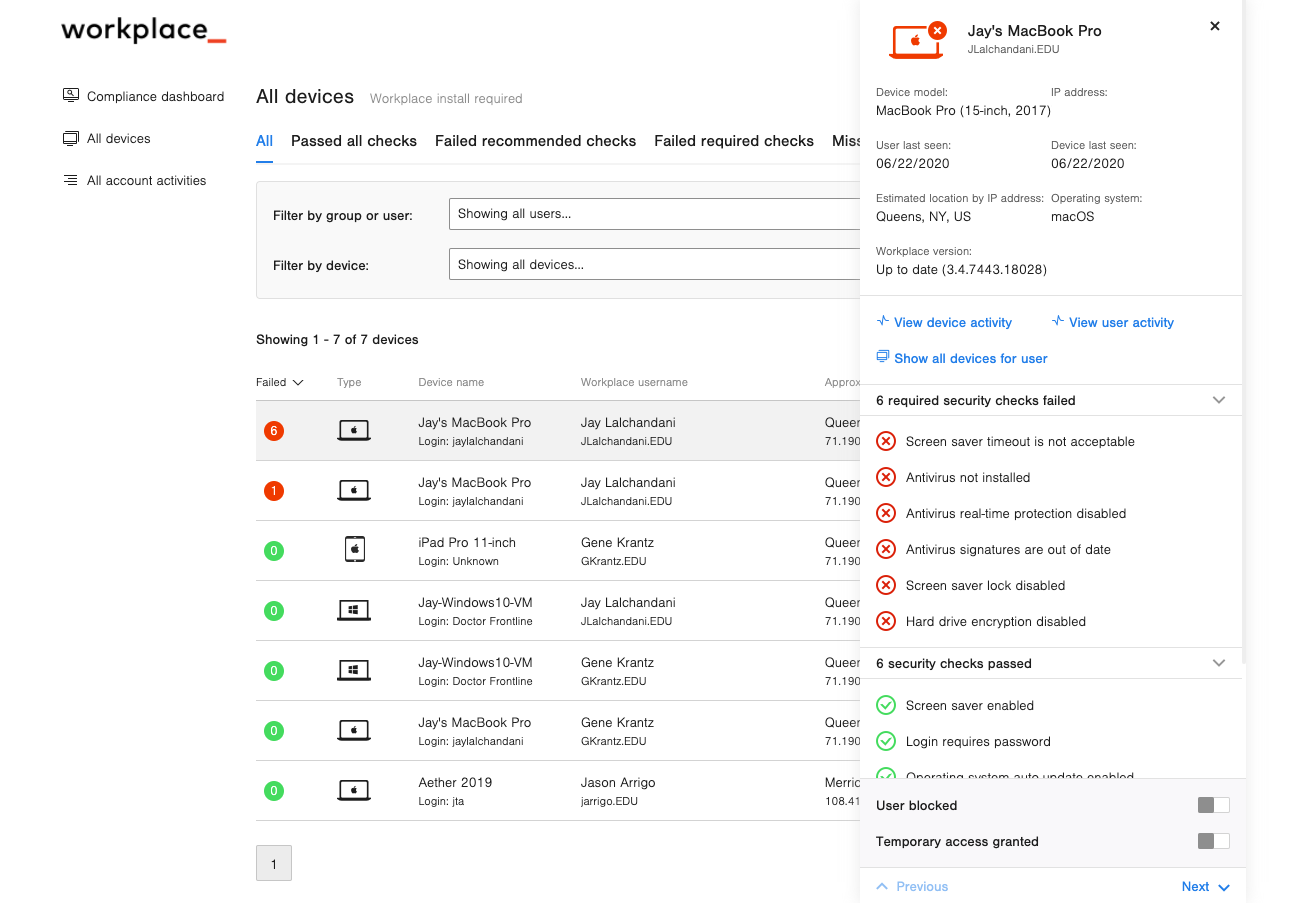- Viewing All Devices Connected to Workplace
- Filter All Devices List by Group or User
- Filter All Devices List by Device Type or Compliance Check
- Viewing Device List
- Viewing Device Details
Viewing All Devices Connected to Workplace
- Navigate to login.venn.com and sign-in with valid credentials.
You may be required to verify the sign-in by completing the multifactor authentication on your mobile device. - Click Company admin or Manage > Company admin.

- Click All Devices.
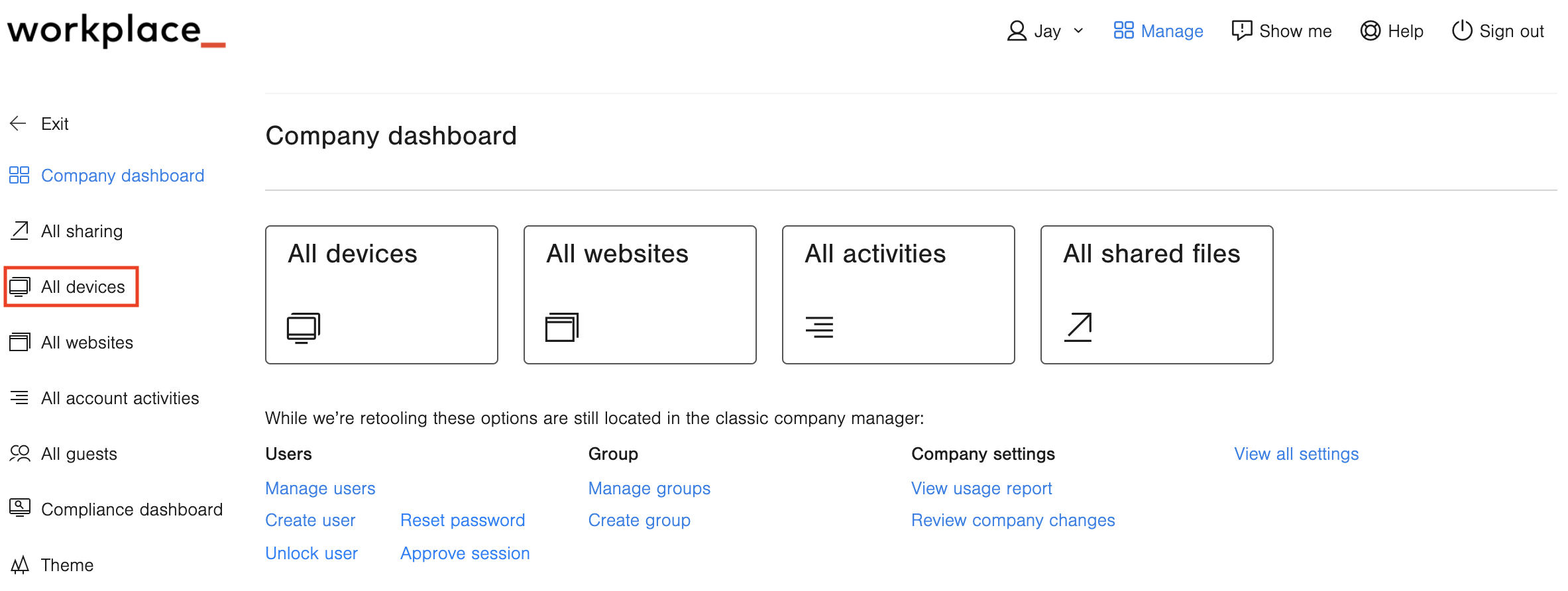
Filter All Devices List by Group or User
- Click on the group or user filter dropdown menu.
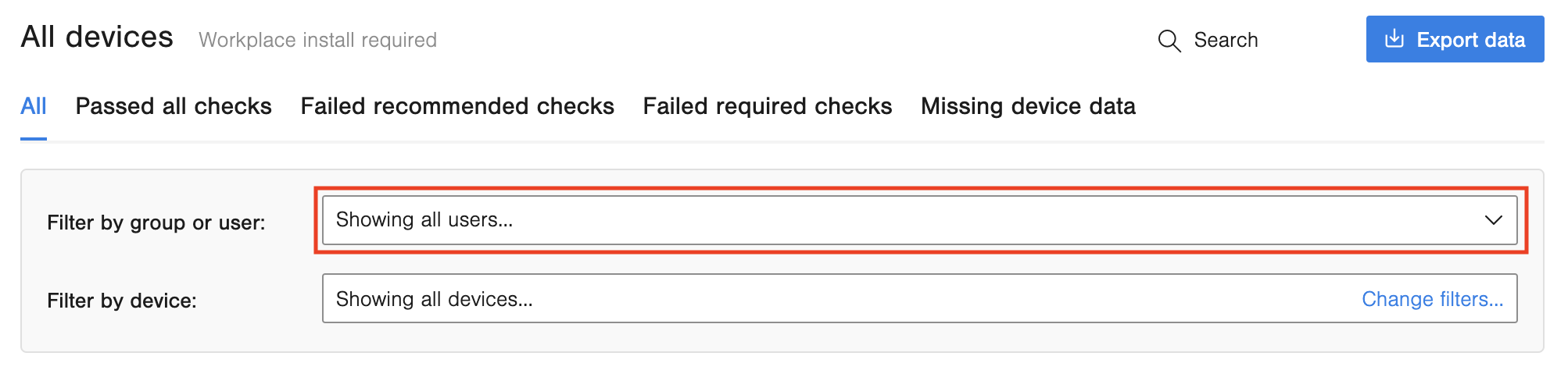
- Type the name of the desired user/ department group and select it from the dropdown menu.
Note: Company Managers Can Add Multiple Users and Groups.
The filter will be treated as an OR query.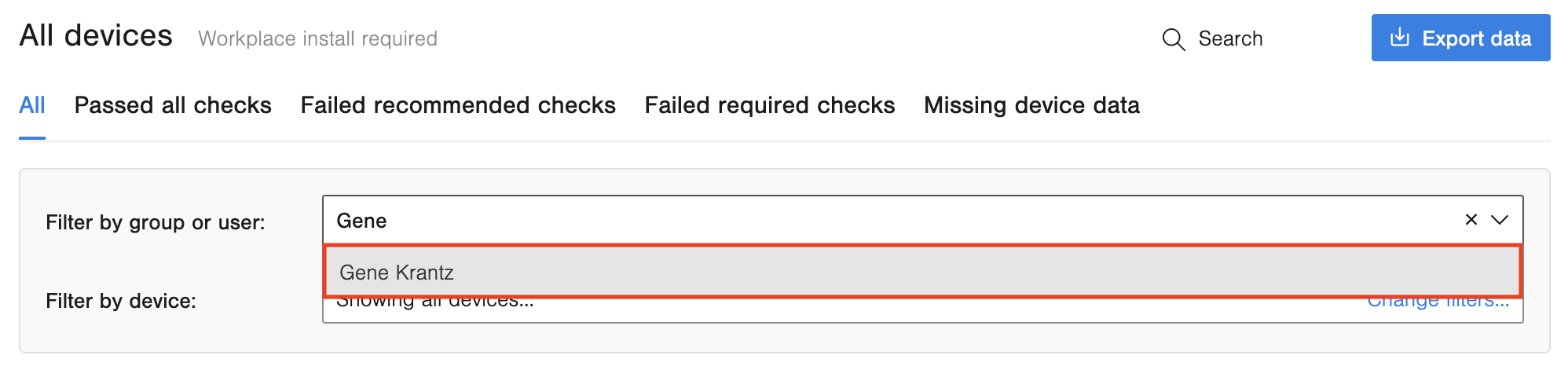
Filter All Devices List by Device Type or Compliance Check
- Click Change filters...
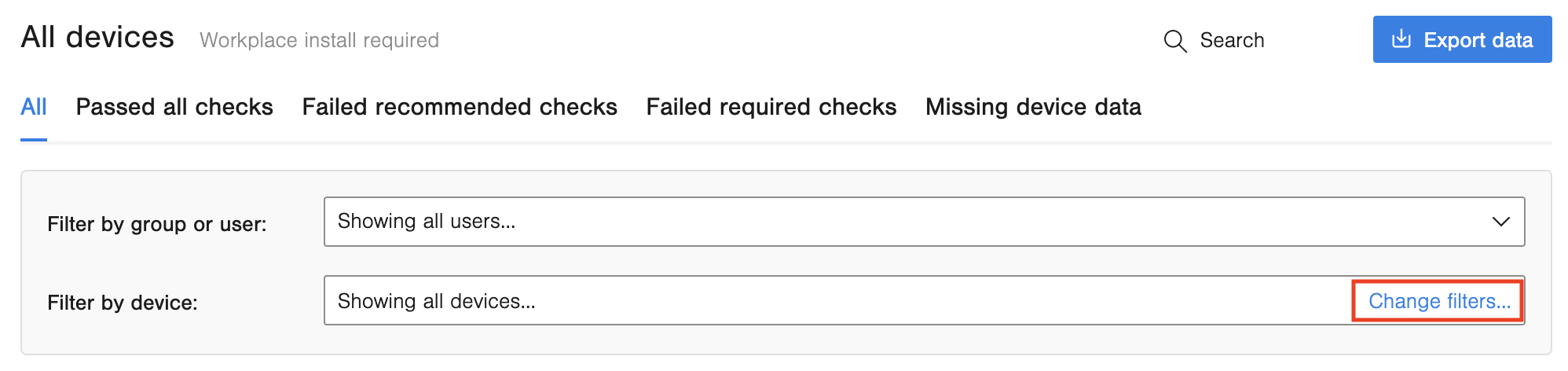
- Select the categories for the filter.
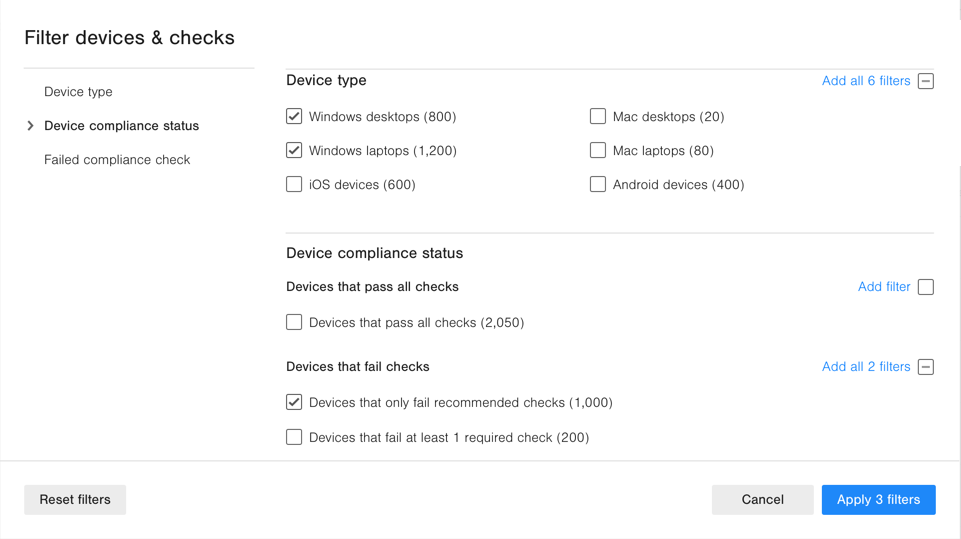
- Click Appy filter.
Viewing Device List
Workplace will display a list of devices that satisfy the filter criteria and a summary for each device.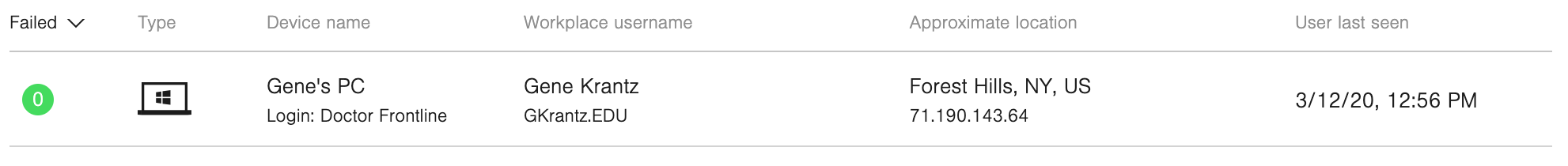
The device summary includes:
- Failed - The number of failed required checks
- Type - The device category
- Windows Desktop
- Windows Laptop
- Mac Desktop
- Mac Laptop
- iOS Device
- Android Device
- Device Name - The name of the device and the device account used to access Workplace
- Workplace Username - The name and shortname of the Workplace user
- Approximate location - The estimated location of the device based on IP address.
- User last seen - The last date and time the Workplace user signed into Workplace from the device.
Viewing Device Details
To view additional details on a device, click on the device summary line. The device detail pane includes:
- Device Information
- Name
- Model
- Operating system
- IP address
- Last known location
- Device last seen date
- Workplace version
- Compliance Profile Information
- Failed required compliance checks
- Failed recommended compliance checks
- Passed compliance checks
- Access Controls
- Ability to block users or unblock users
- Ability to grant temporary access or revoke temporary access