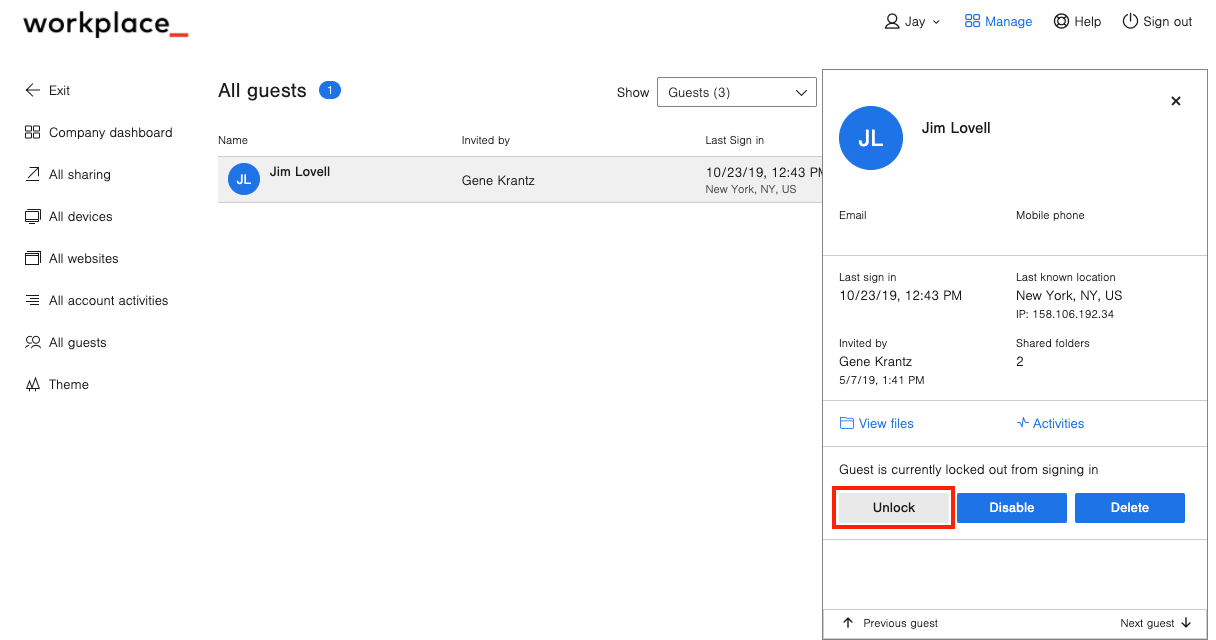The Workplace file system makes it easy for Workplace users to share folders with other people, both inside and outside the Workplace ecosystem. This allows individuals to share and collaborate on files, securely within the Workplace ecosystem.
Company Managers can manage and administrate all external users that have been invited to the Workplace ecosystem.
In some cases, a guest user's account can lock due to multiple invalid sign-in attempts. A Company Manager must unlock the account to restore access to the guest user account. The guest user will not be able to access their account until the account is unlocked.
Unlock a Locked Guest User
- Navigate to login.venn.com and sign in with valid credentials.
You may be required to verify the sign in by completing the multifactor authentication on your mobile device. - Click Company admin or Manage > Company admin.

- Click All guests.
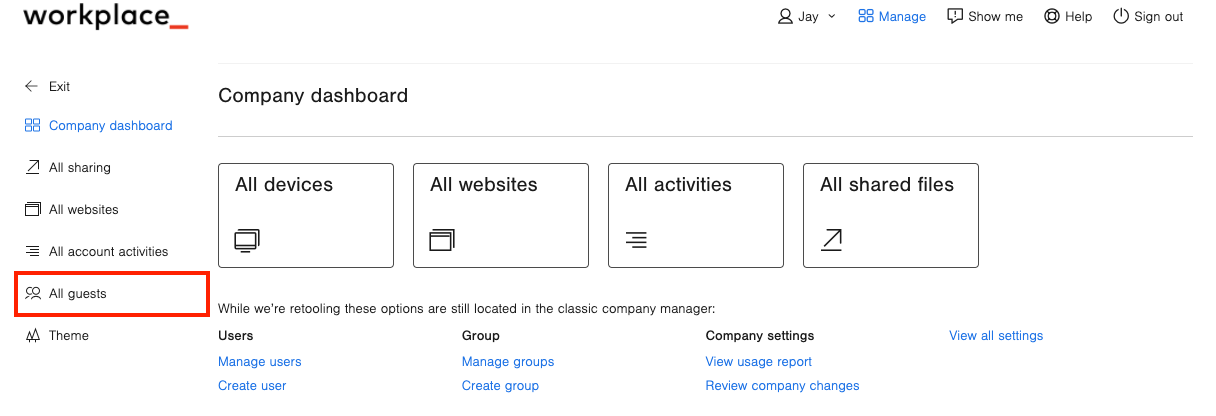
- Locate the locked guest user and click on the Guest User Row to View Additional Details
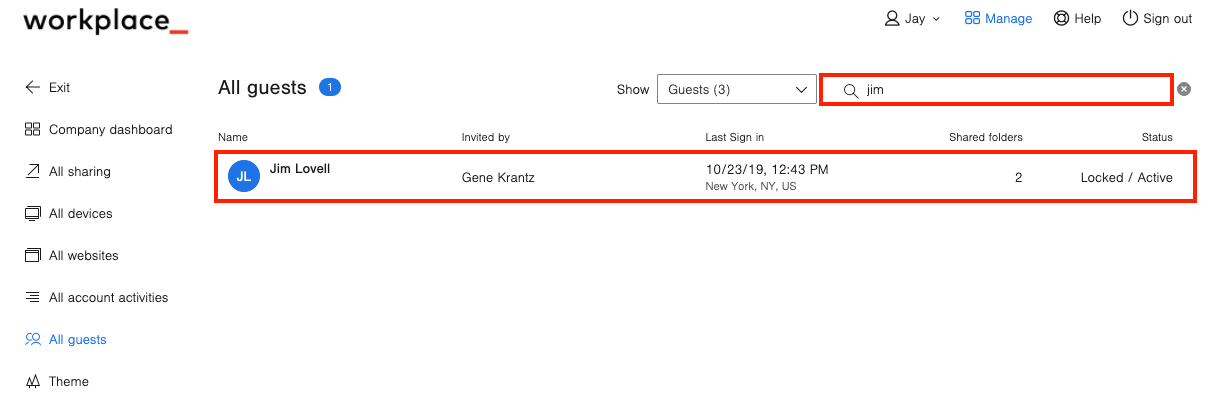
- Click Unlock.