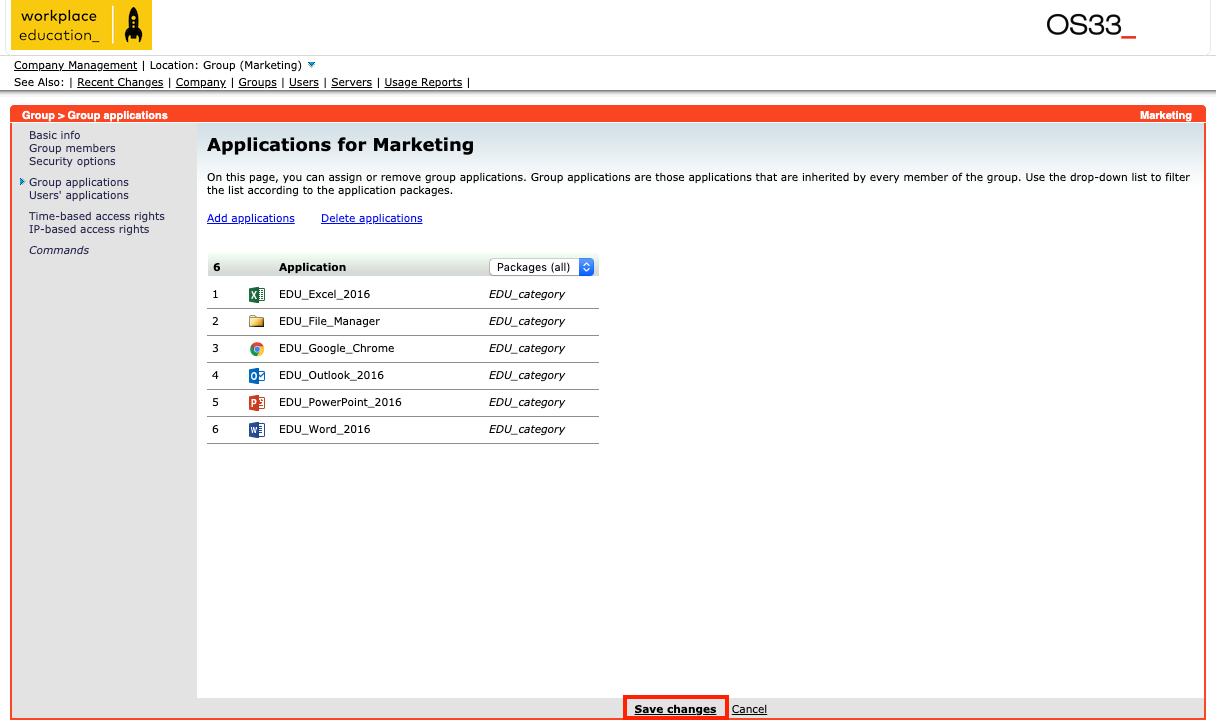Add a Hosted App to a Group
- Navigate to login.venn.com and sign in with valid credentials.
You may be required to verify the sign-in by completing the multifactor authentication on your mobile device. - Click Company admin or Manage > Company admin.

- Click Manage group.
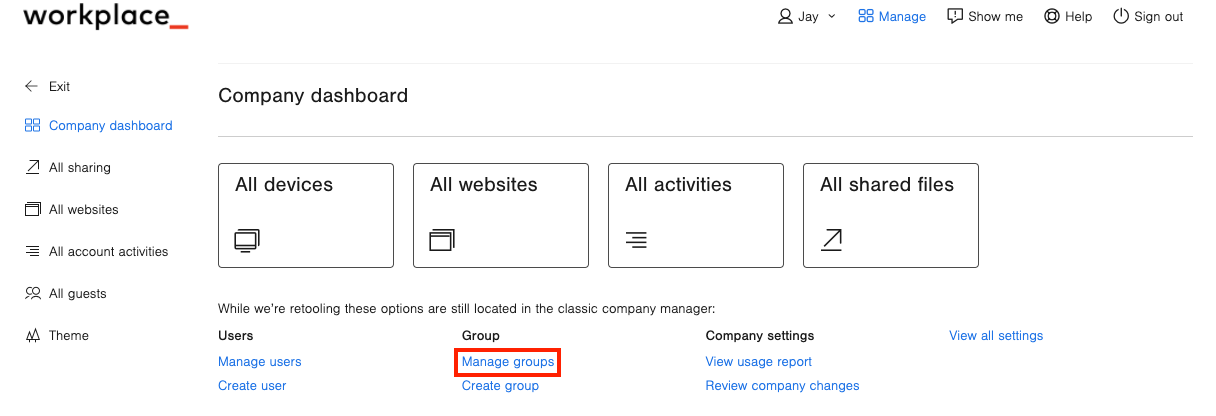
- Click on the group name of the group you want to add members to.
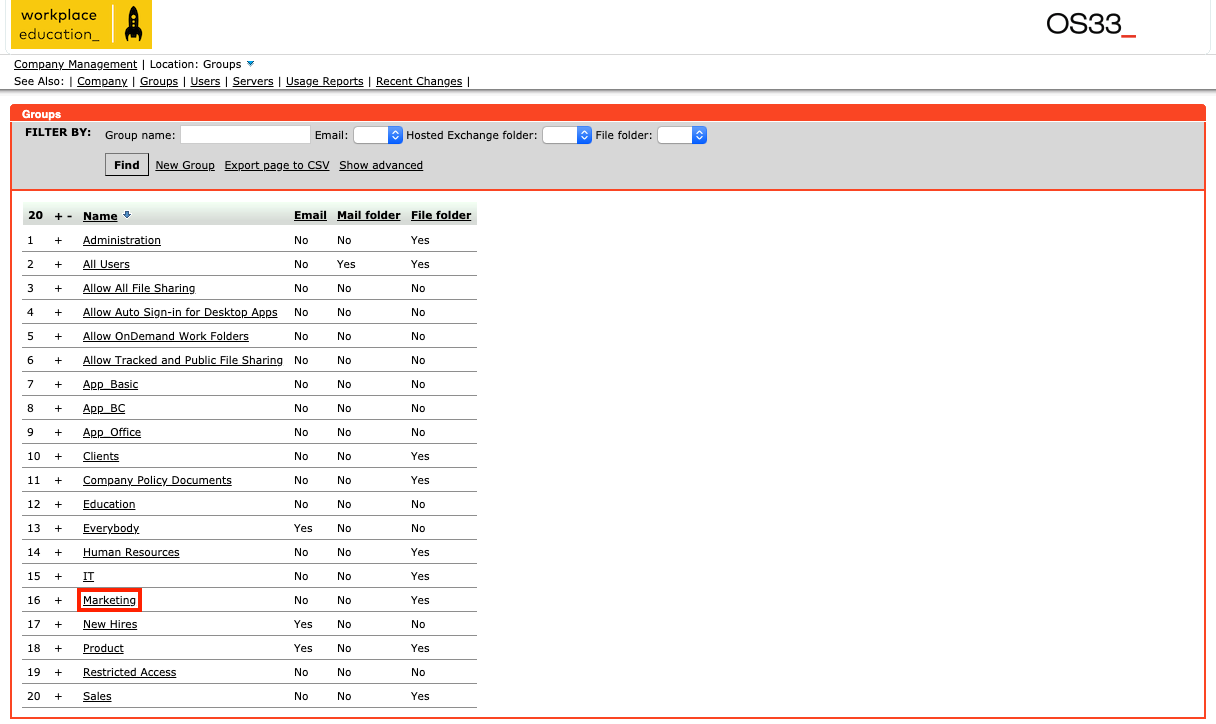
- Click Group applications in the sidebar.
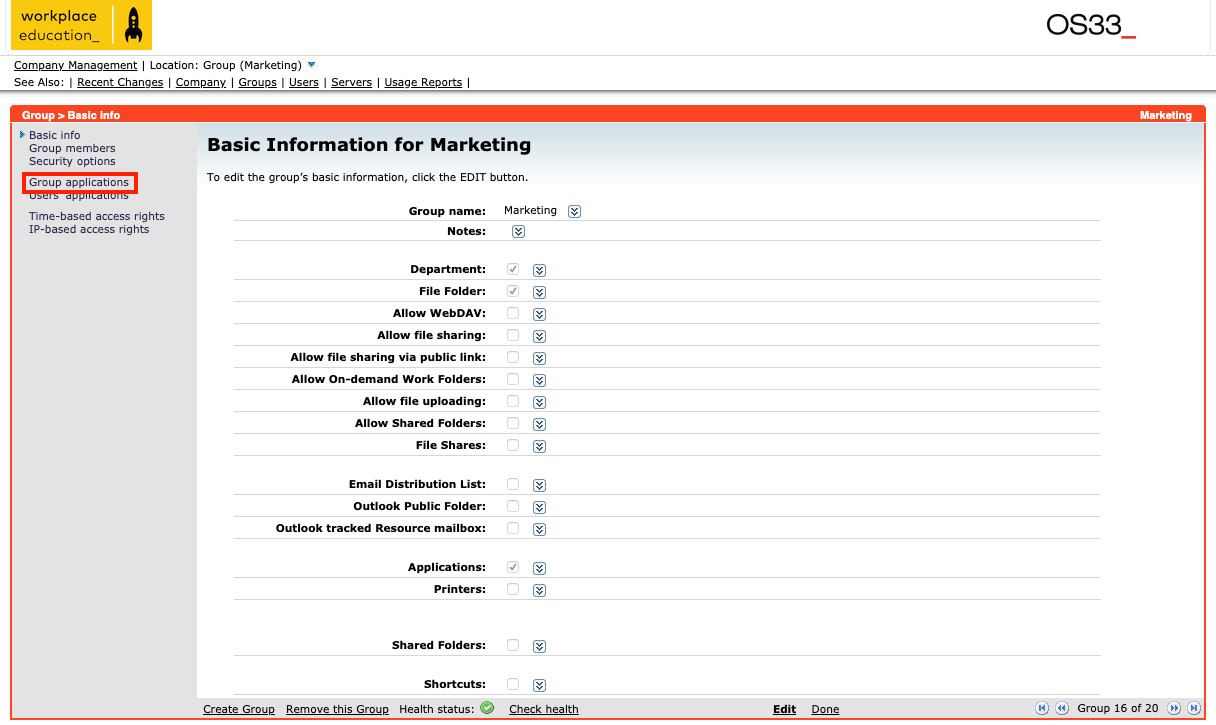
- Click Add applications.
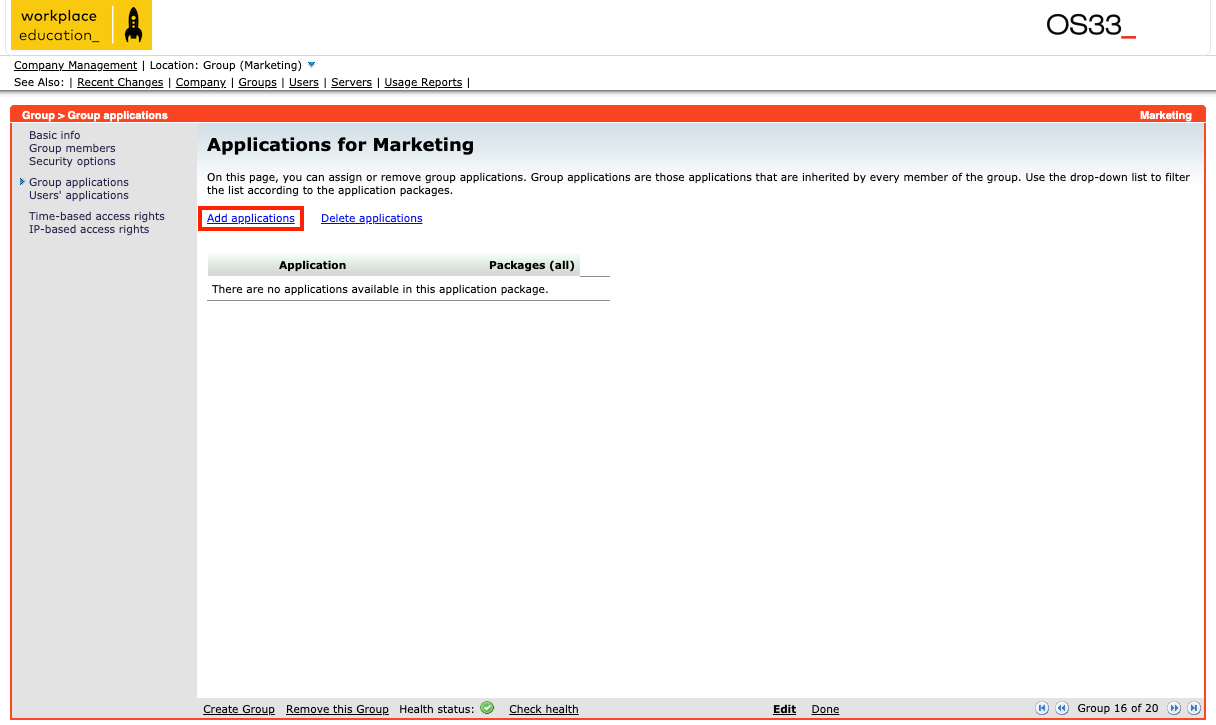
- Select the Hosted Apps to assign to the group. Click Ok to continue.
All applications with a checkmark will be assigned.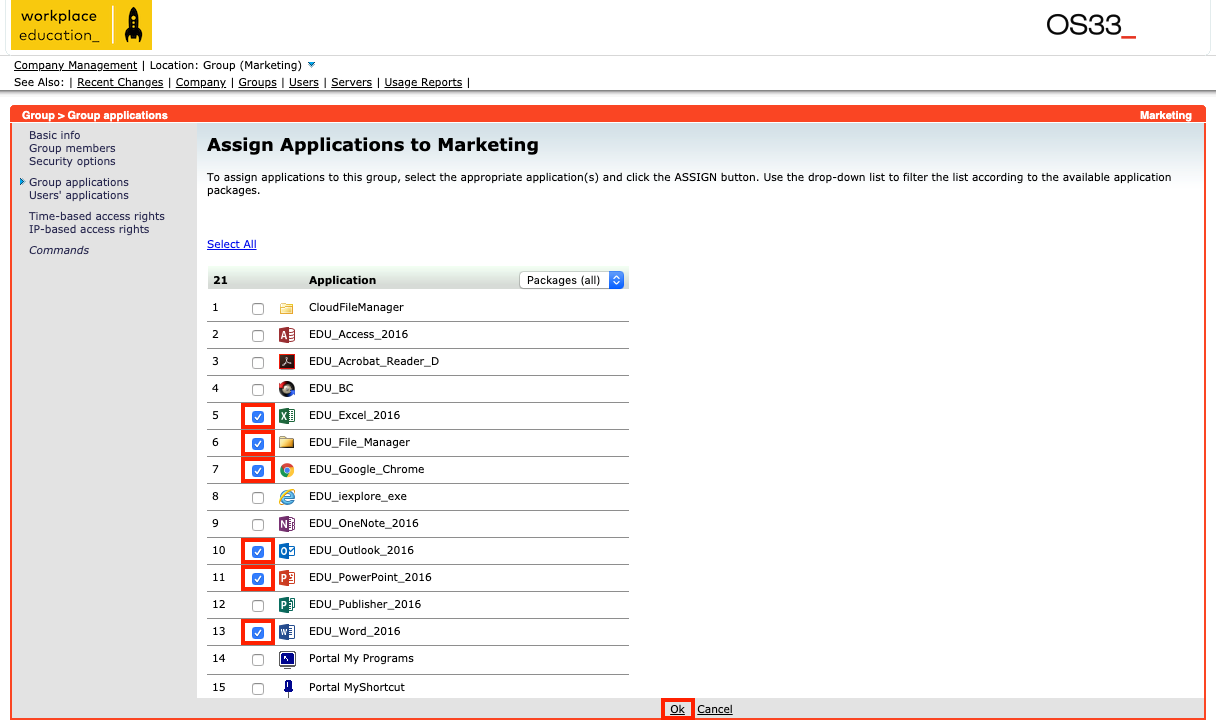
- Click Save changes to update the group settings.
This Process Can Take A Few Minutes.
Do NOT refresh the page after Save changes has been clicked.