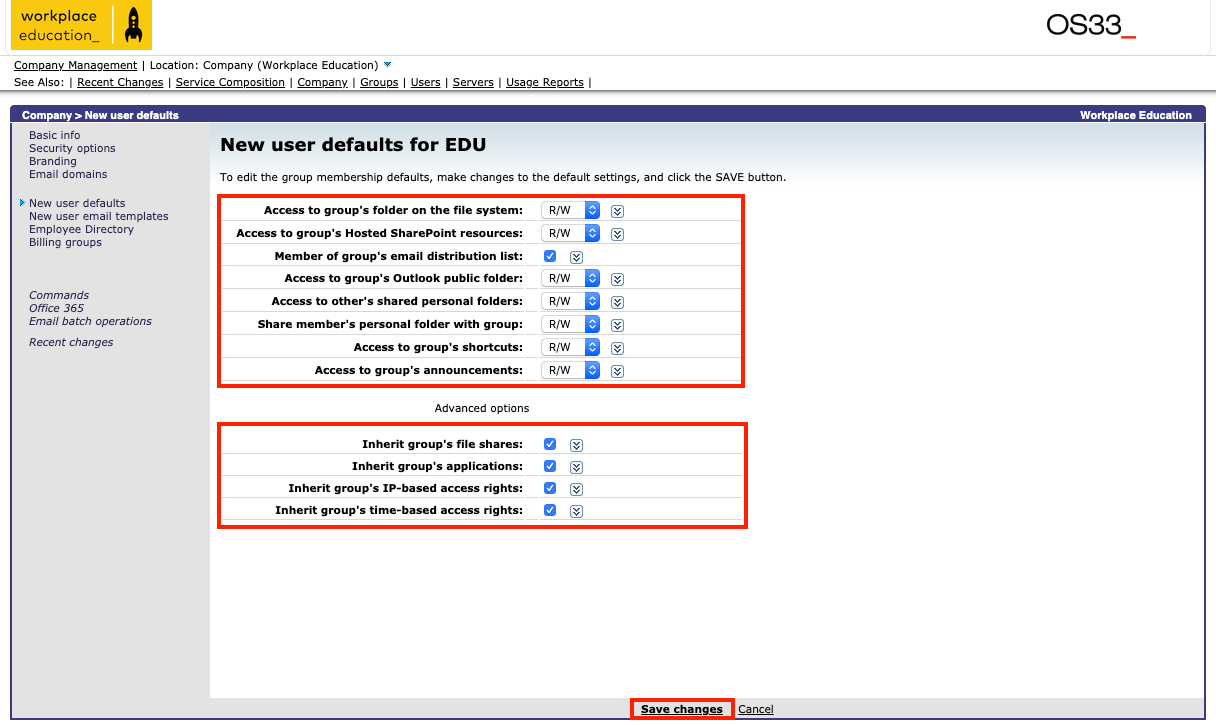Group membership default settings are user settings that are automatically set each time a user is added to a group.
To Customize the Default Group Membership Settings
- Navigate to login.venn.com and sign in with valid credentials.
You may be required to verify the sign-in by completing the multifactor authentication on your mobile device. - Click Company admin or Manage > Company admin.

- Click View all settings.
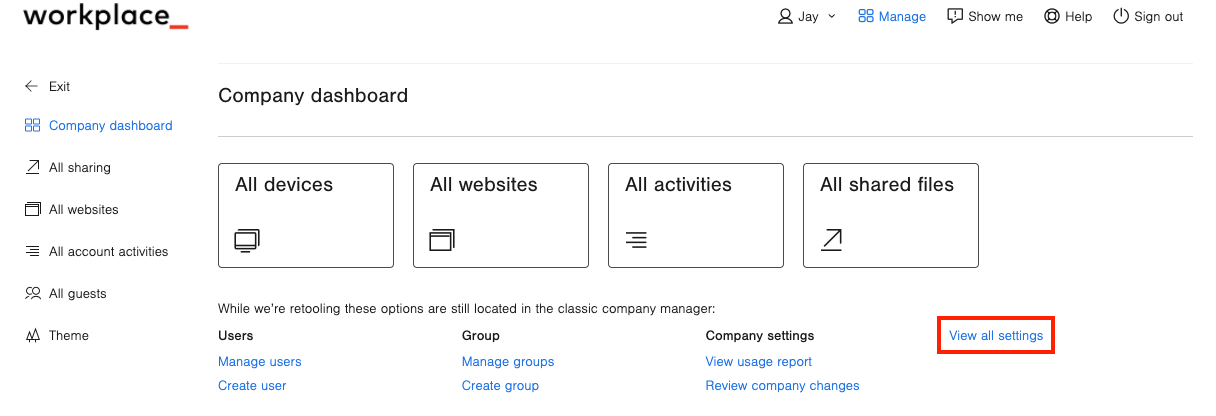
- Under Company Management, click Company.
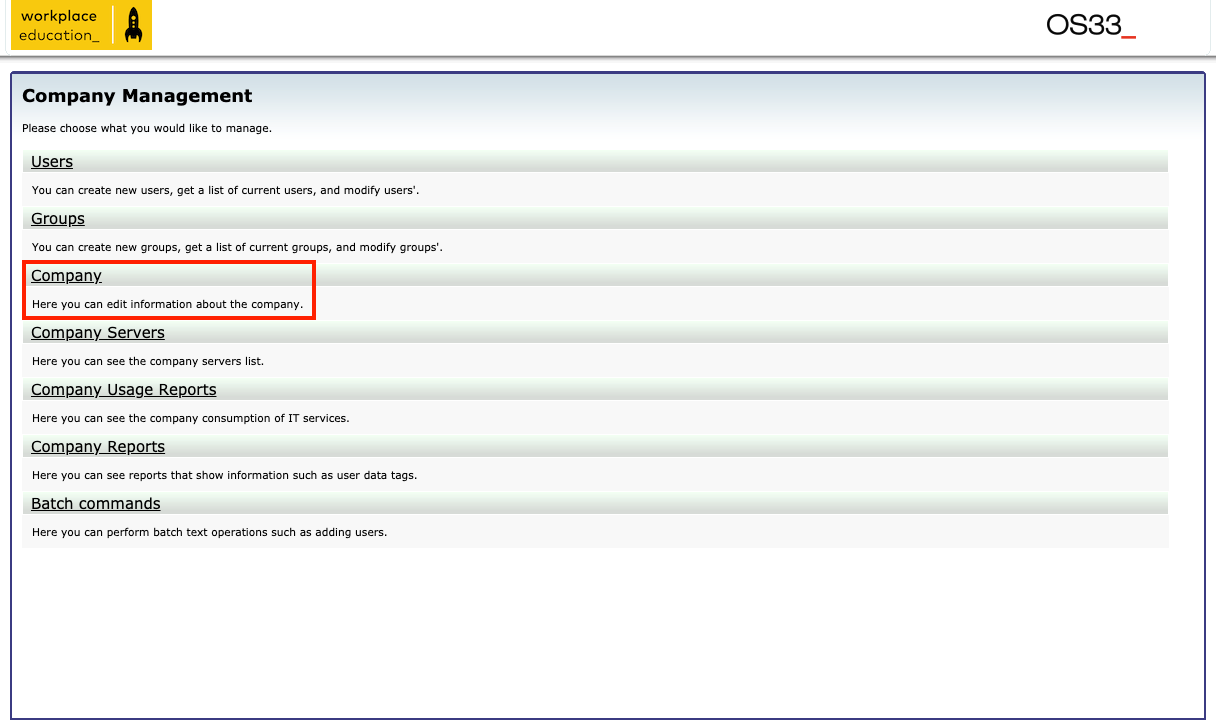
- In the sidebar, click New user defaults.
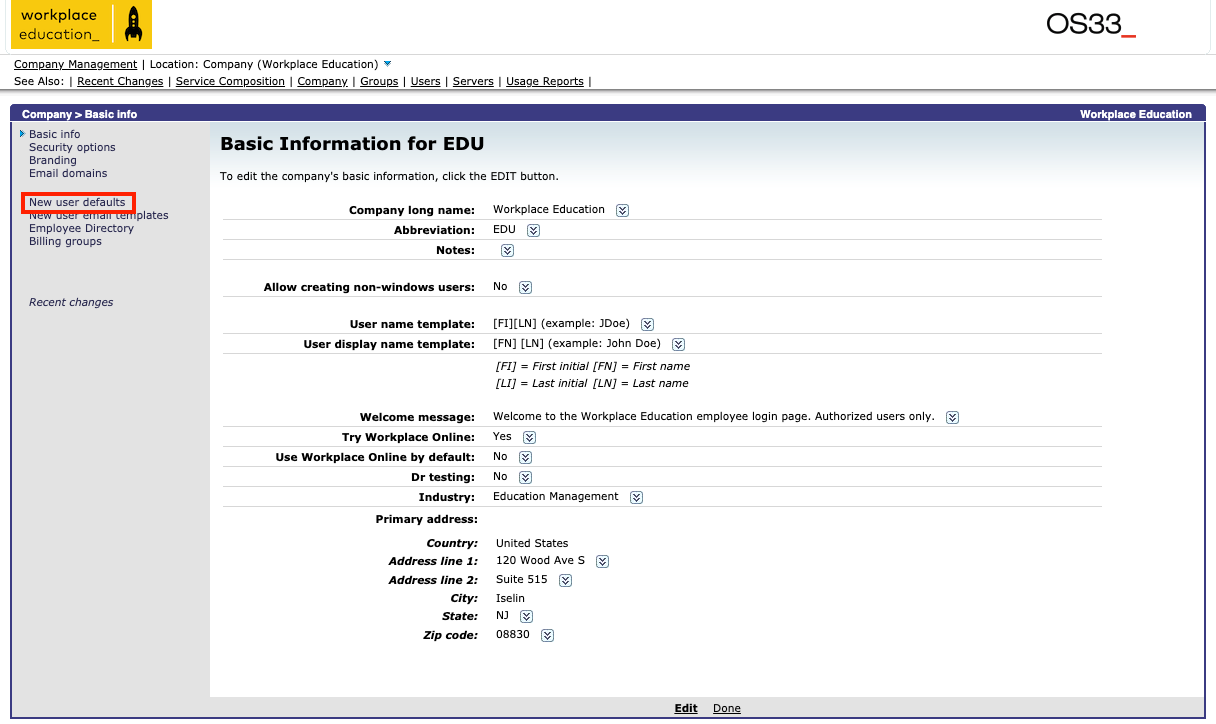
- Click Edit at the bottom of the page.
- Choose or modify the options for the group members.
- None - No Access
- R - Read-Only Access
- R/W - Read and Write Access
- Under Advanced options, select the checkboxes to enable/disable defaults.
- Click Save changes at the bottom of the page.