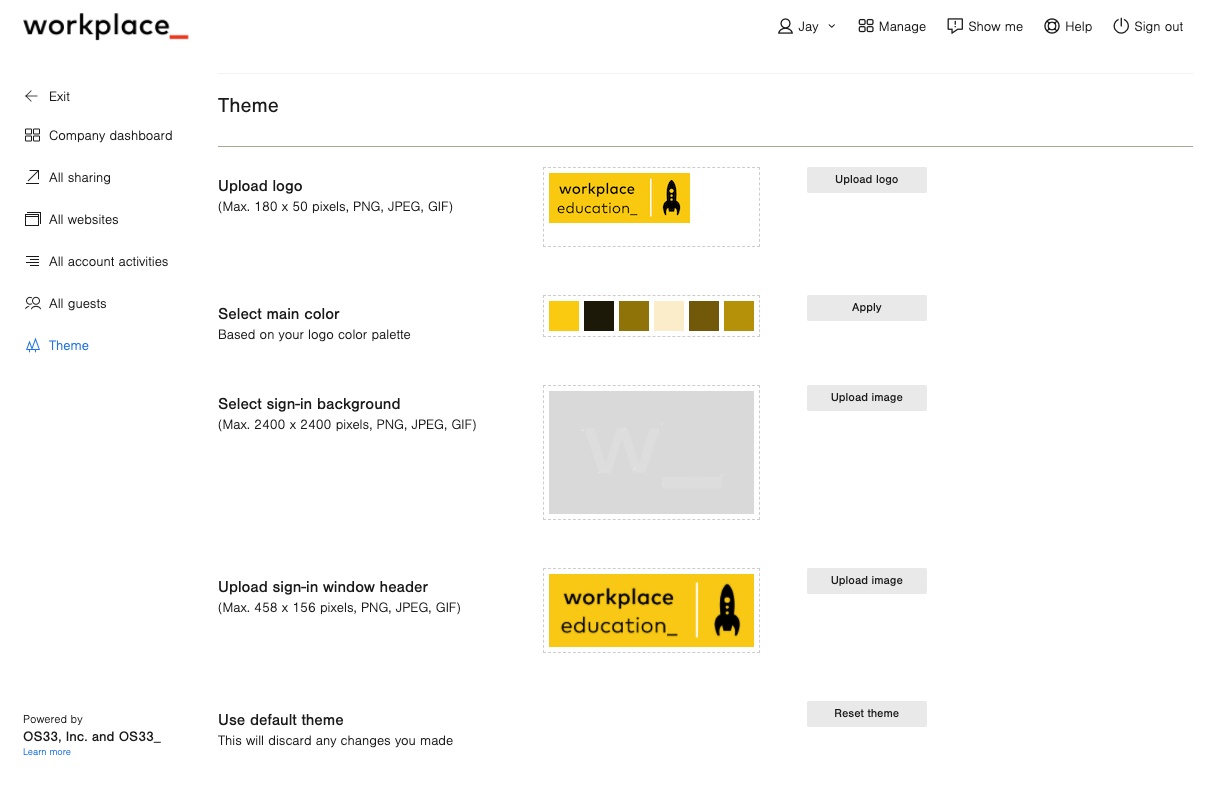What is the Company Theme?
The Company theme is the way to brand your users' experience with your organization's:
- Company Logo
- Company Color scheme
- Sign-in Logo
- Sign-In Background
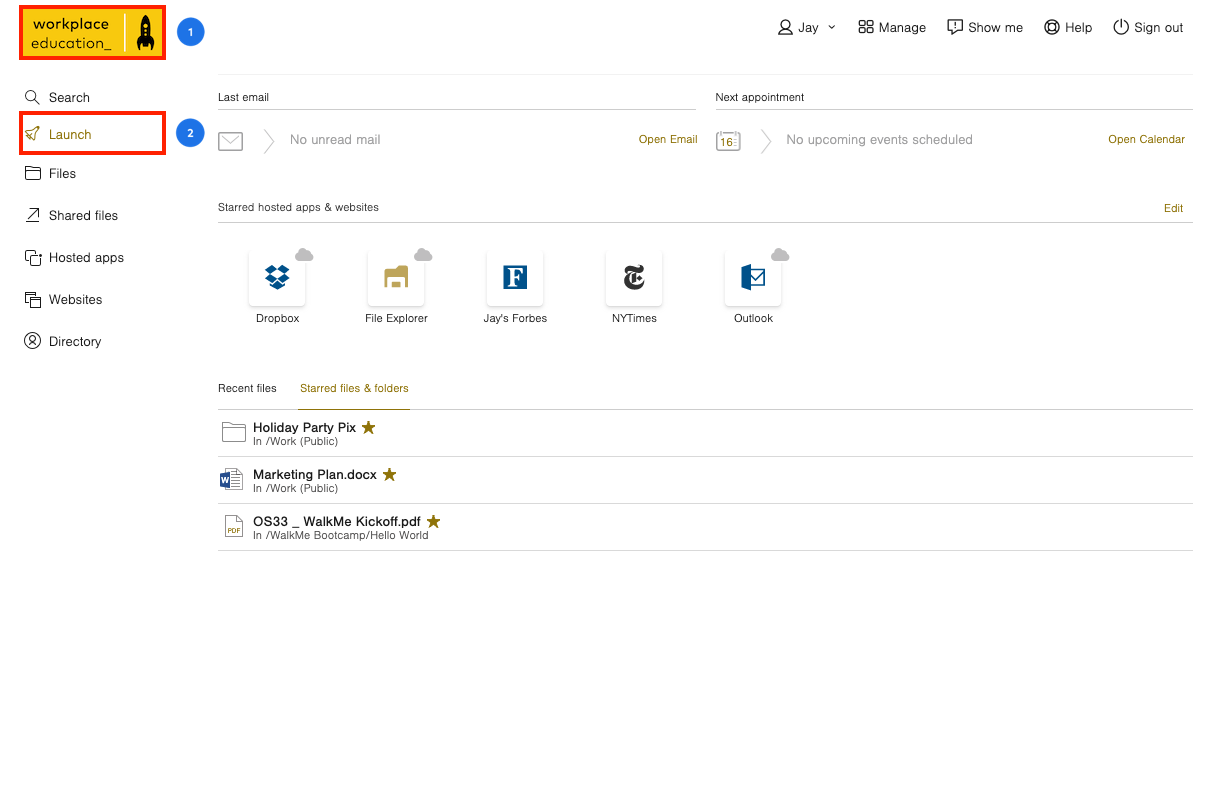
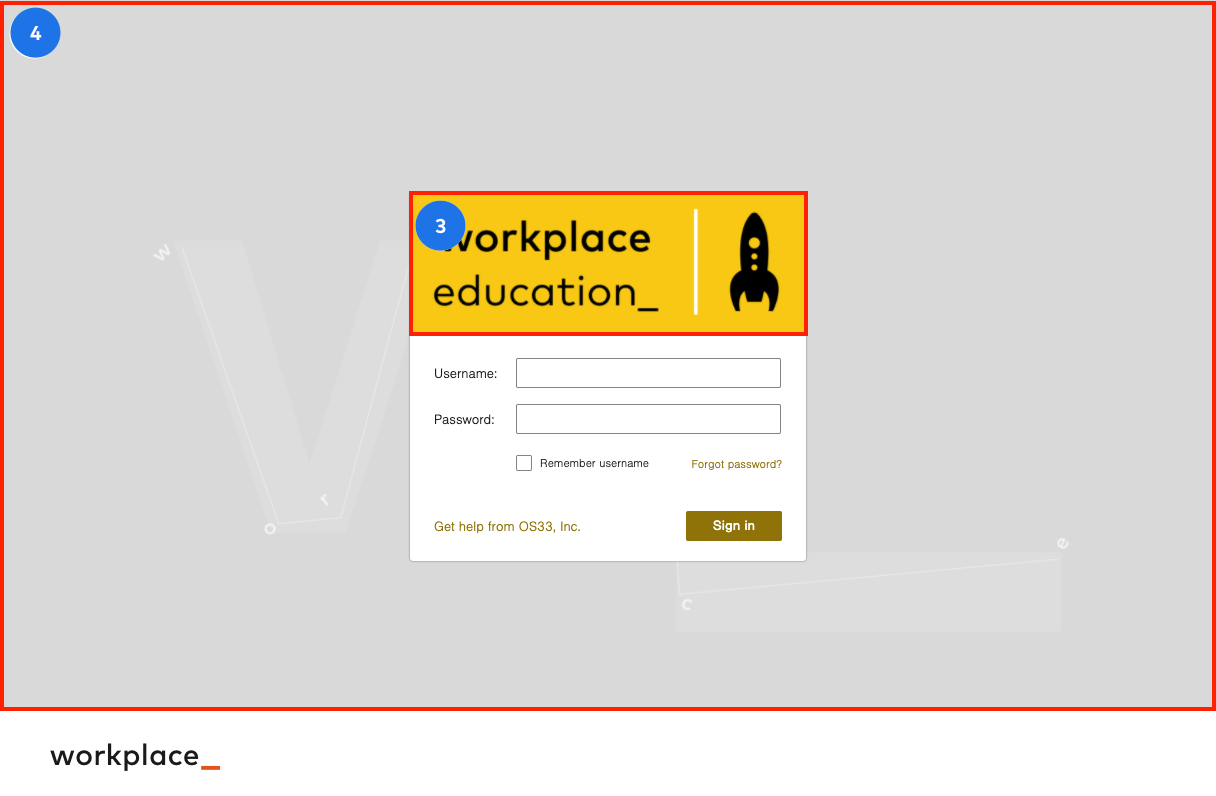
The Company theme is used on the Workplace sign-in page and throughout the Workplace Web, Workplace Desktop and Workplace Mobile apps.
To view your company theme, visit https://{company_shortname}.os33.com/signin/
To Update the Company Theme:
- Navigate to login.venn.com and sign in with valid credentials.
You may be required to verify the sign-in by completing the multifactor authentication on your mobile device. - Click Company admin or Manage > Company admin.

- Click Theme.
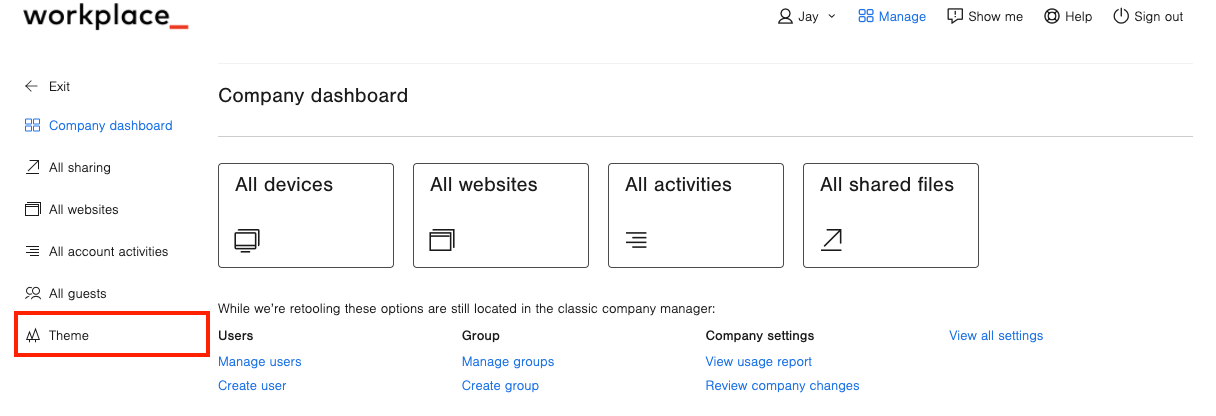
- Update the Company Theme.
- Upload Logo - This section allows you to update the logo that appears in the top left corner of the Workplace Web App and the company logo in Workplace Desktop and Workplace Mobile.
- Select Main Color - When a logo is uploaded, Workplace will isolated the top five colors from the logo. Company Managers can select a color from these options to represent the main color of Workplace.
- Sign-in Background - This section allows you to upload a new sign-in background for the Workplace Web App.
- Sign-in Window Header - This section allows you to upload a logo for the sign-in page of the Workplace Web App.