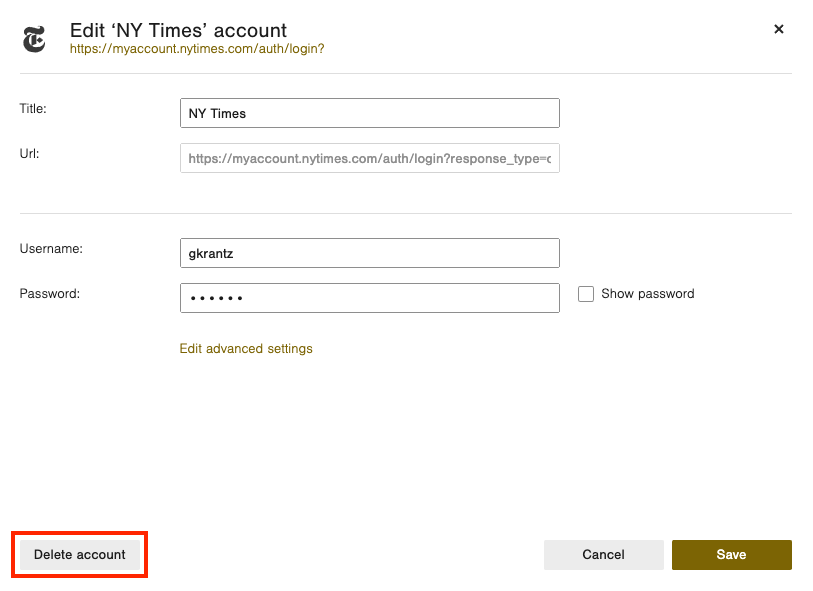In some cases, you may need to update or delete a saved website.
Updating a Website
To Update the URL of a Website, You Must Delete the Website and Add It Again.
Updating a Bookmark
- Navigate to login.venn.com and sign in with valid credentials.
You may be required to verify the sign in by completing the multi-factor authentication on your mobile device. - Click Websites in the left navigation panel.
- Select the Website you wish to edit.
- Click Edit.
- Update the Title.
- Click Save.
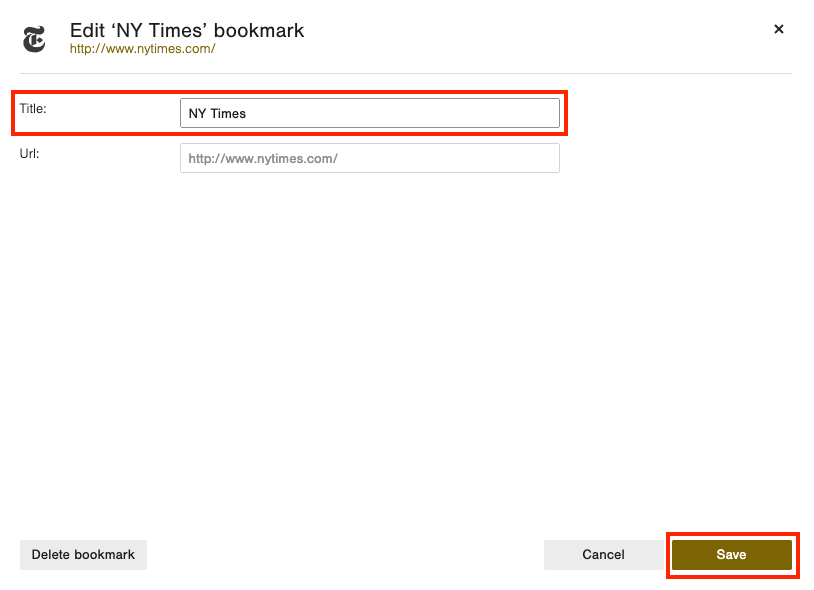
Updating an Account
- Navigate to login.venn.com and sign in with valid credentials.
- You may be required to verify the sign in by completing the multi-factor authentication on your mobile device.
- Click Websites in the left navigation panel.
- Select the Account you wish to update.
- Click Edit.
- Update the Title, Username and Password.
- Click Save.
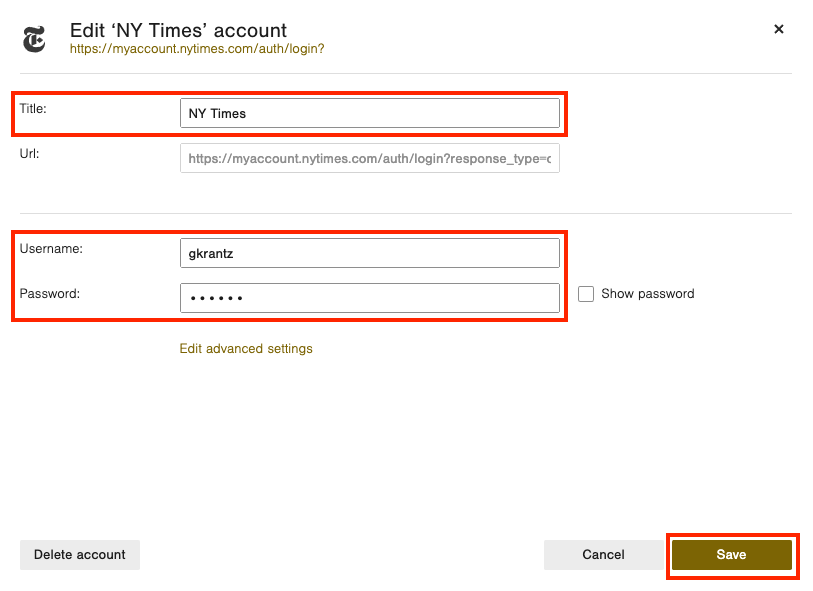
Deleting a Website
Deleting a Bookmark
- Navigate to login.venn.com and sign in with valid credentials.
You may be required to verify the sign in by completing the multi-factor authentication on your mobile device. - Click Websites in the left navigation panel.
- Select the Website you wish to delete.
- Click Edit.
- Click Delete bookmark.
- Click Delete.
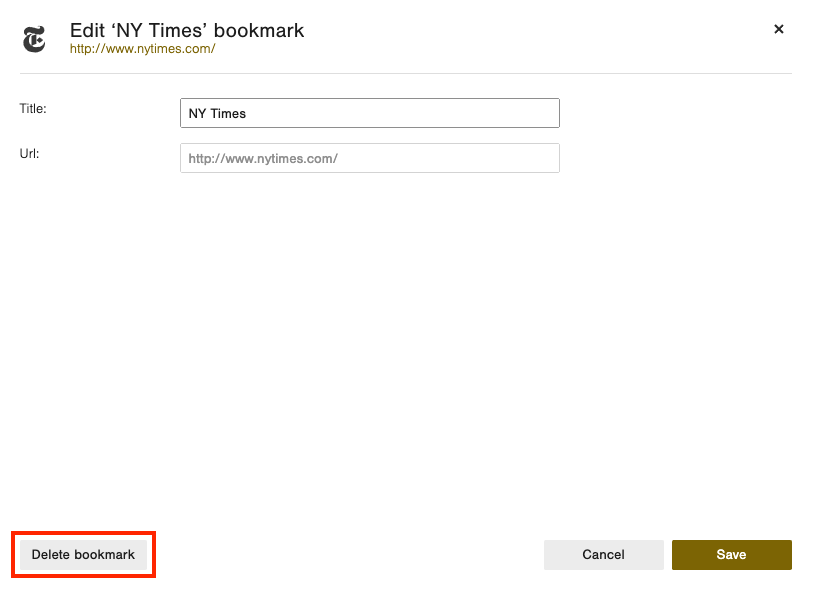
Deleting an Account
- Navigate to login.venn.com and sign in with valid credentials.
You may be required to verify the sign in by completing the multifactor authentication on your mobile device. - Click Websites in the left navigation panel.
- Select the Account you wish to delete.
- Click Edit.
- Click Delete account.
- Click Delete.