To Adjust the Maximum Session Limit for Workplace
- Navigate to login.venn.com and sign-in with valid credentials.
You may be required to verify the sign-in by completing the multi-factor authentication on your mobile device. - Click Company admin or Manage > Company admin.

- Click View all settings.
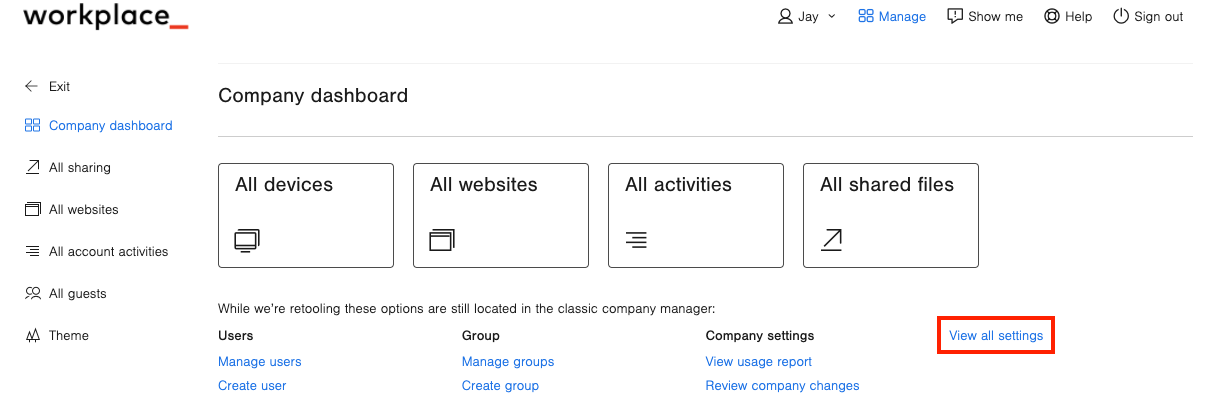
- Click Company.
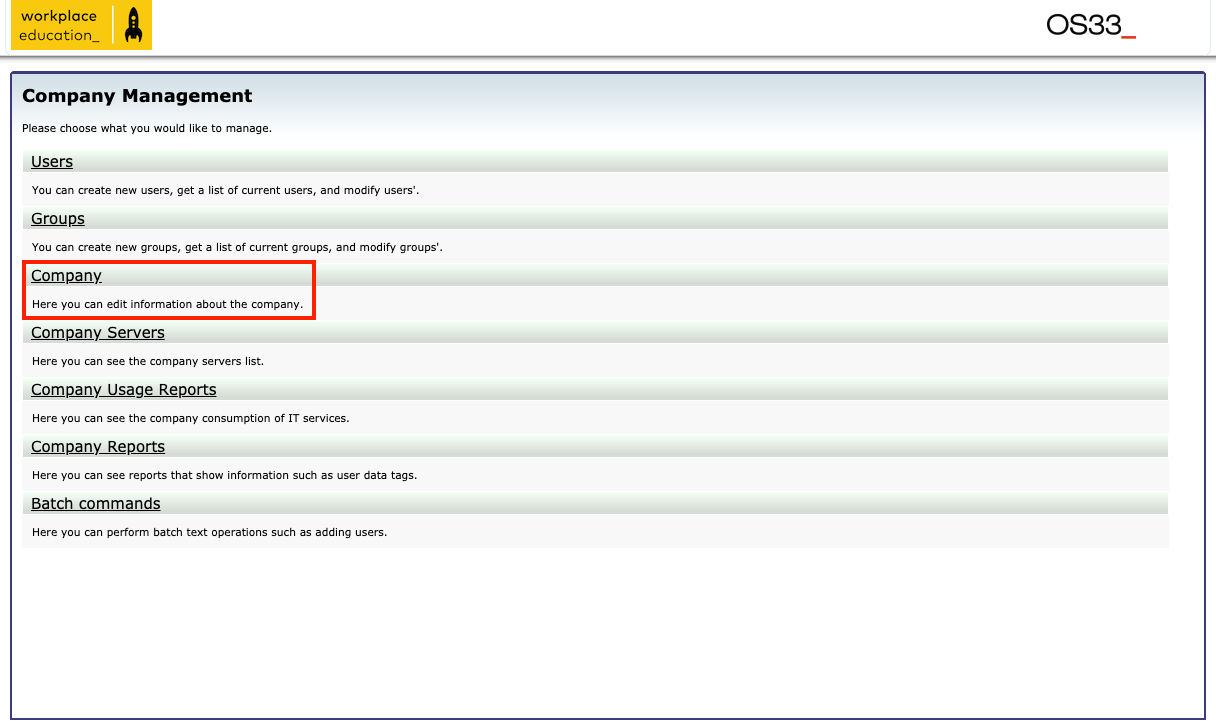
- Click Security options.
- Click Edit at the bottom of the page.
- Enter the maximum limit (in hour) in the field labeled Session lifespan.
- Enter 0 to disable the max session limit.

- Enter 0 to disable the max session limit.
- Click Save changes at the bottom of the page.