Purpose
This guide will provide instructions on how-to install and activate Workplace Device Compliance software. This software is required to check the current security status of your device.
System requirements
See this article
Administrative permissions
Users will need to have administrative permissions to install Workplace.
Mac OS X
Safari
- Log in to your company’s web application.This will check your computer, and if you do not have Workplace installed, you will be redirected to the screen below. Click Download.
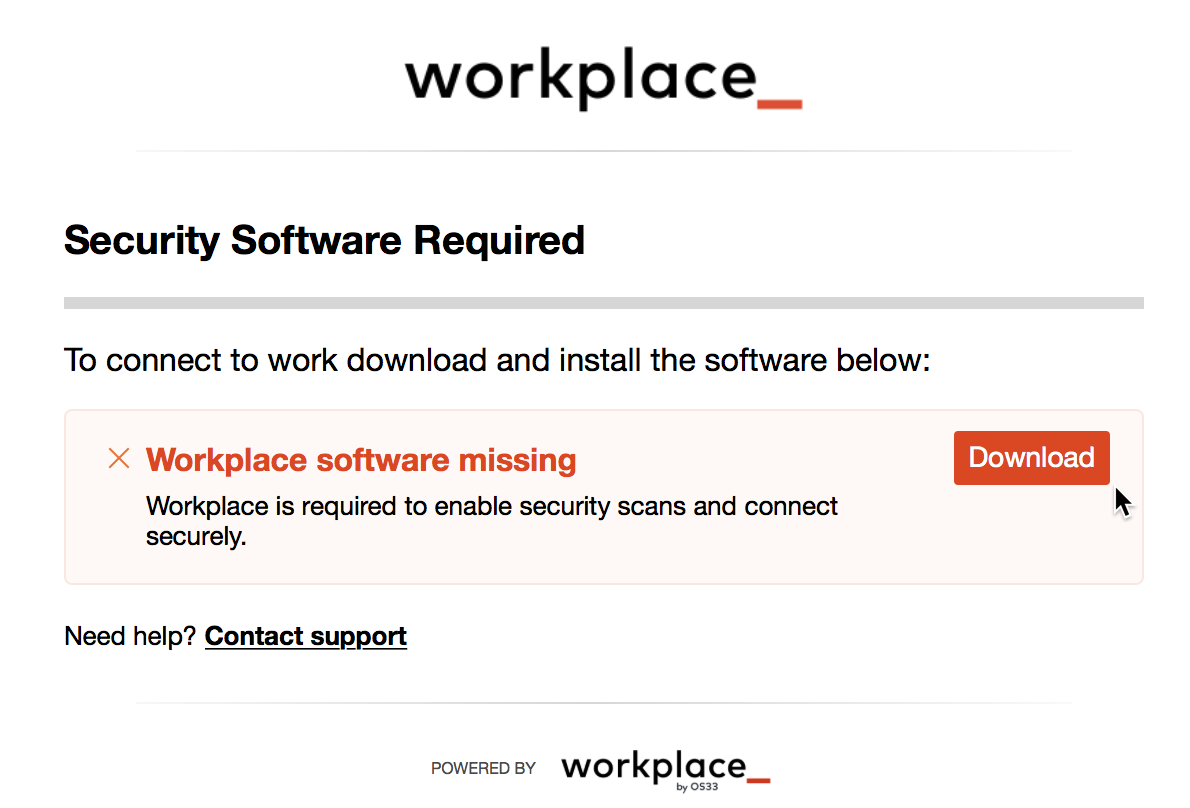
The Workplace installer will start to download, and you will be redirected to the next screen. Keep this page open during the installation process. - When the Workplace installer is finished downloading, click the download icon at the top right corner of the browser, then click WorkplaceSetup.pkg

- A confirmation pop-up window will open. Click Continue to start installing Workplace.
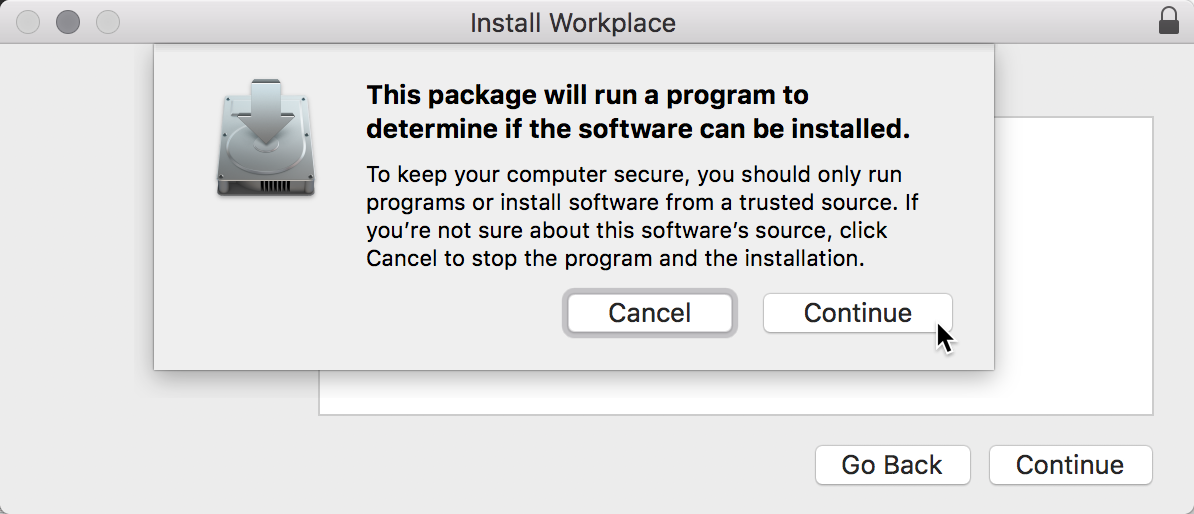
- Click Continue in the installer window to start the installation process.
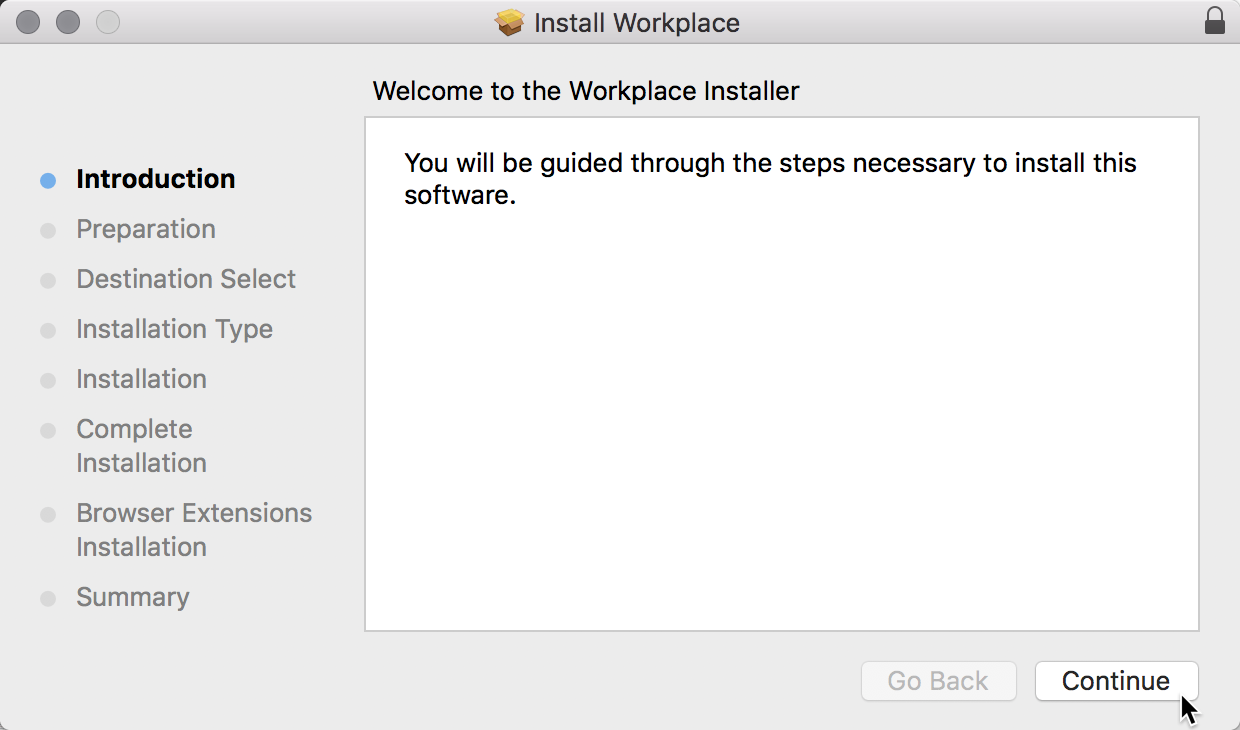
- Continue going through the installation process until you reach Installation Type. Click Install.
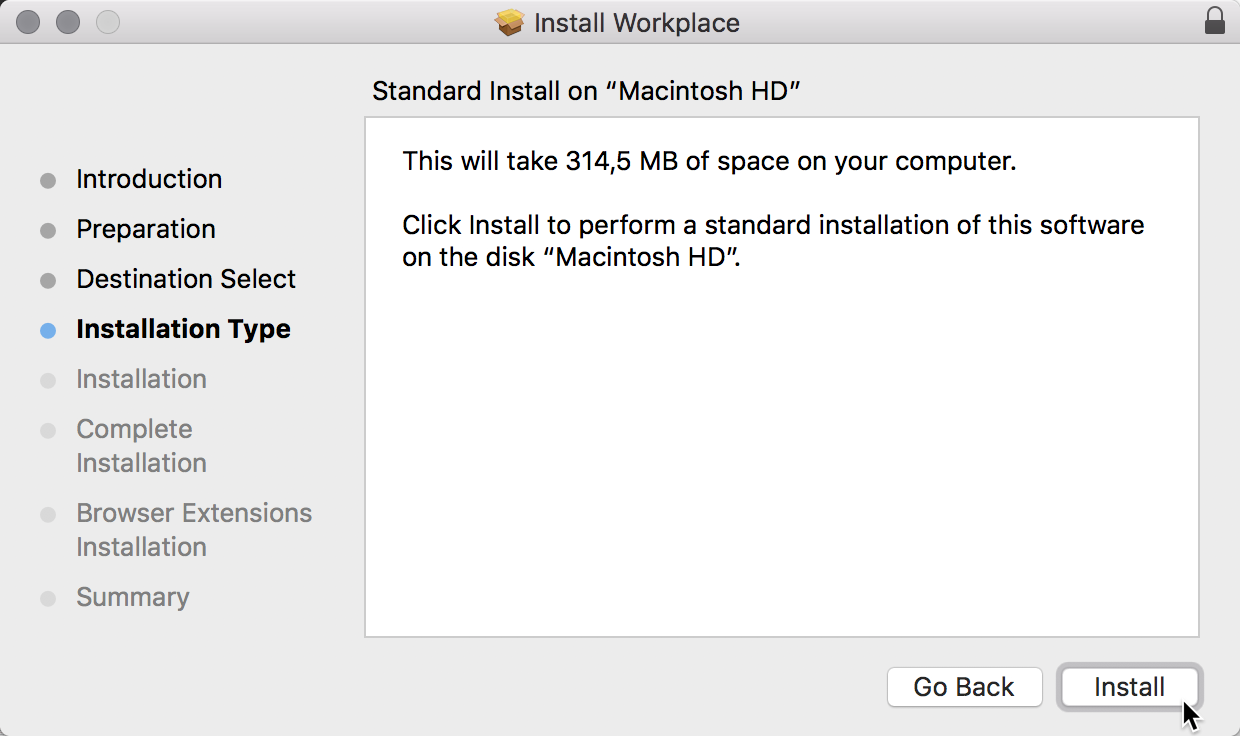
- You will need administrative permissions to continue installing Workplace. Enter the administrator credentials and click Install Software.
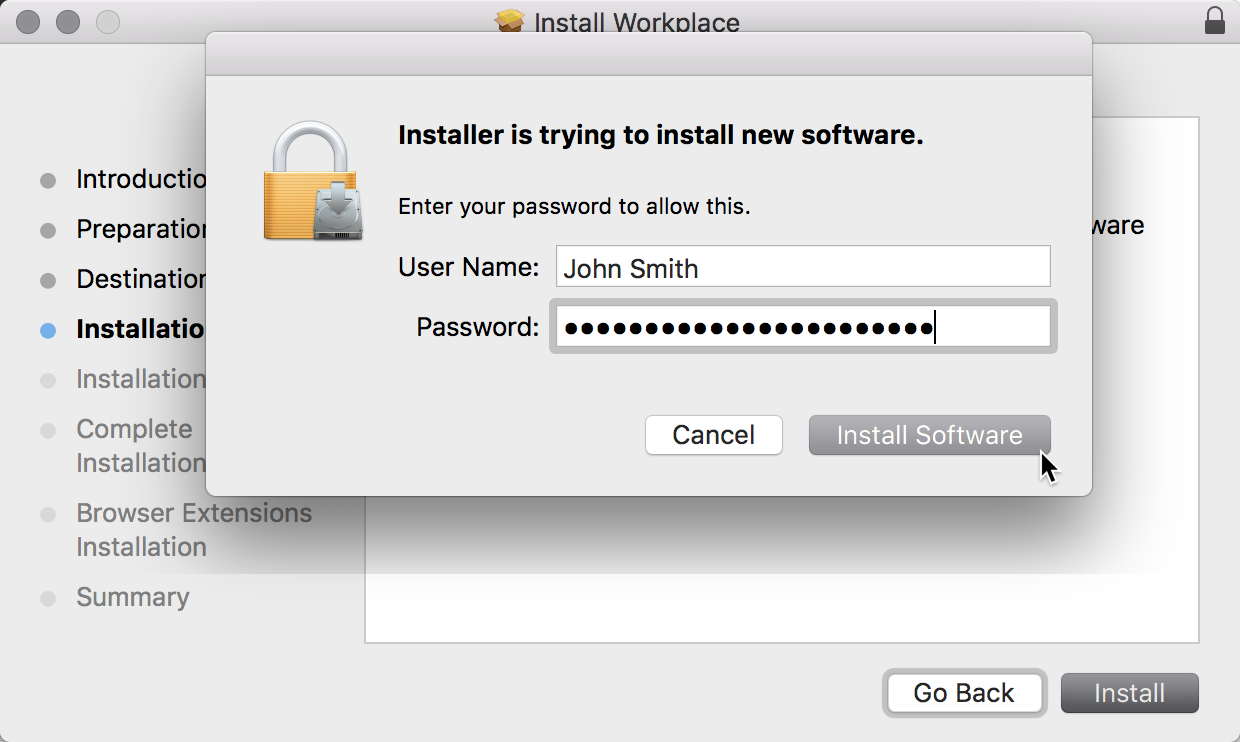
- During the installation process Workplace will install Safari extension. Click Visit gallery in the pop-up Safari dialog window to proceed to extension gallery.
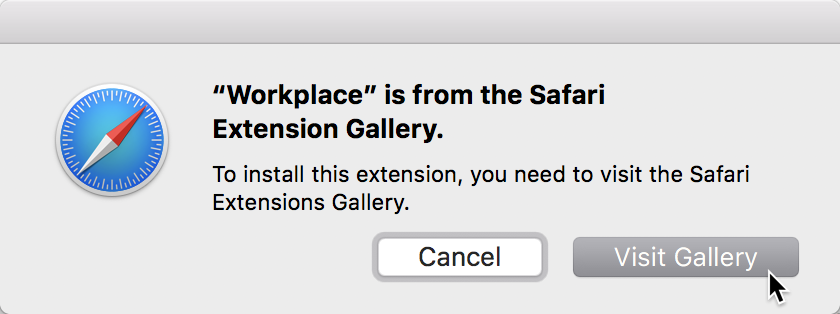
- Safari extension gallery will open in a new browser tab. Click Install now to install the Workplace browser extension.

- Wait until this link changes to Installed. Workplace browser extension is now installed, you can close this tab now.
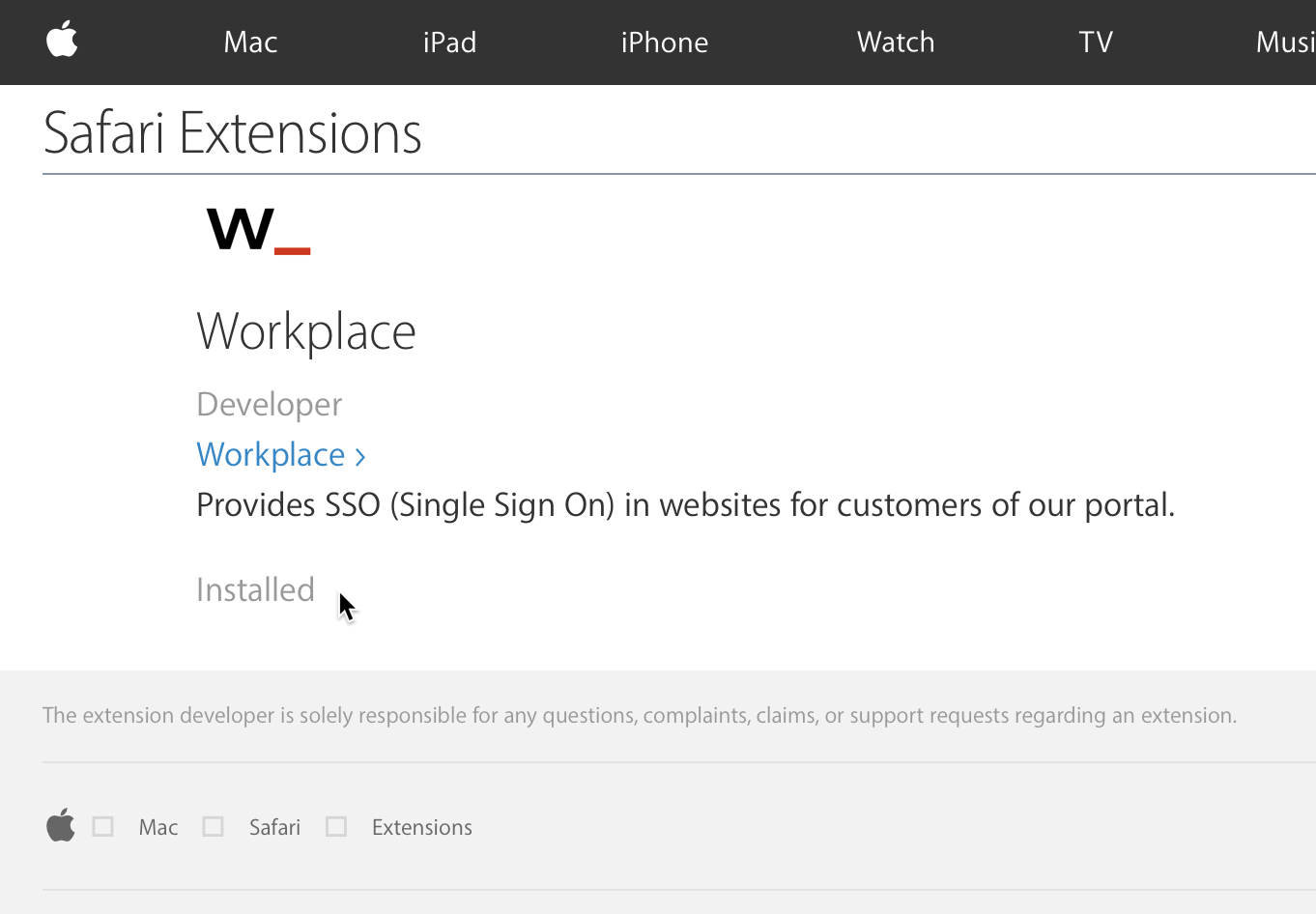
- Go back to software installation window and click Close
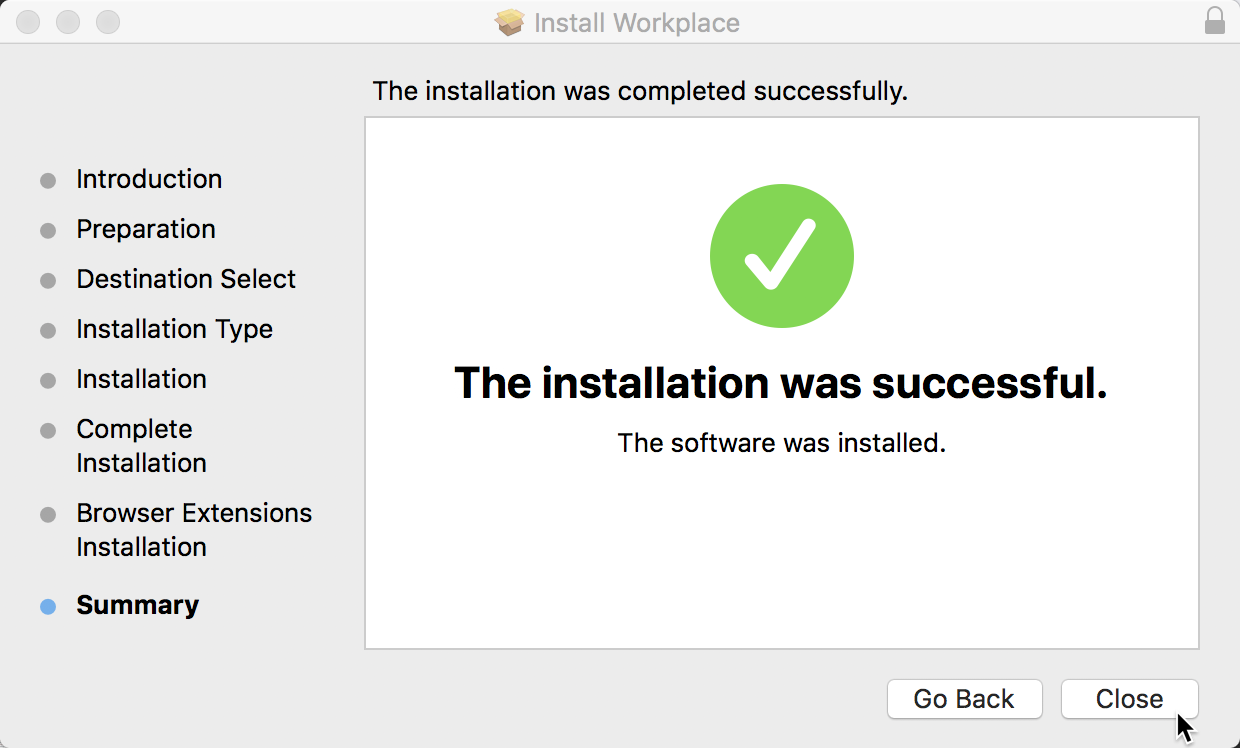
- Go back to Device Compliance tab in Safari. Set I installed workplace successfully checkbox and click Continue
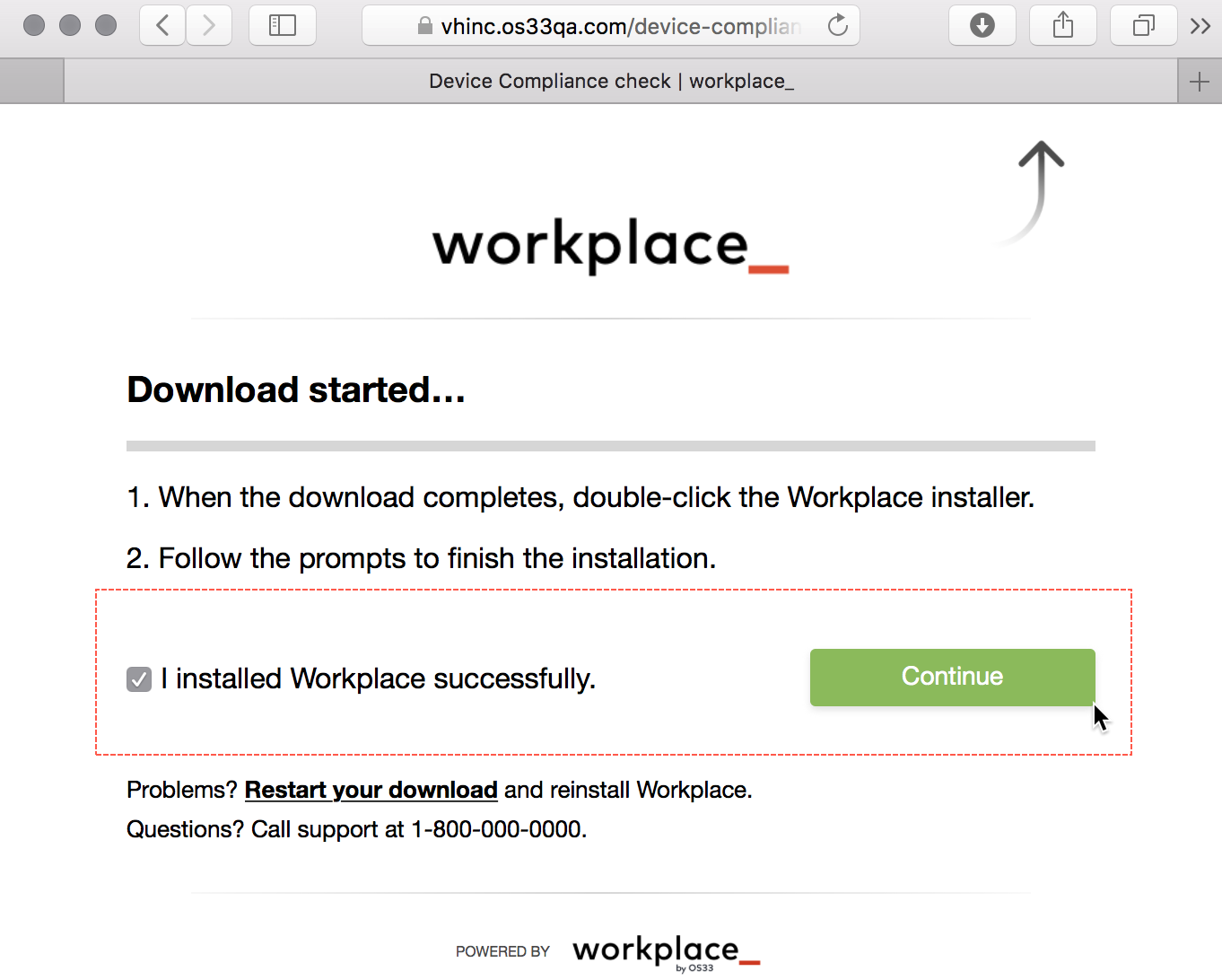
- You need to enable the extension you have just installed in Safari to continue. Click Reload page button to reload the page and enable the extension.
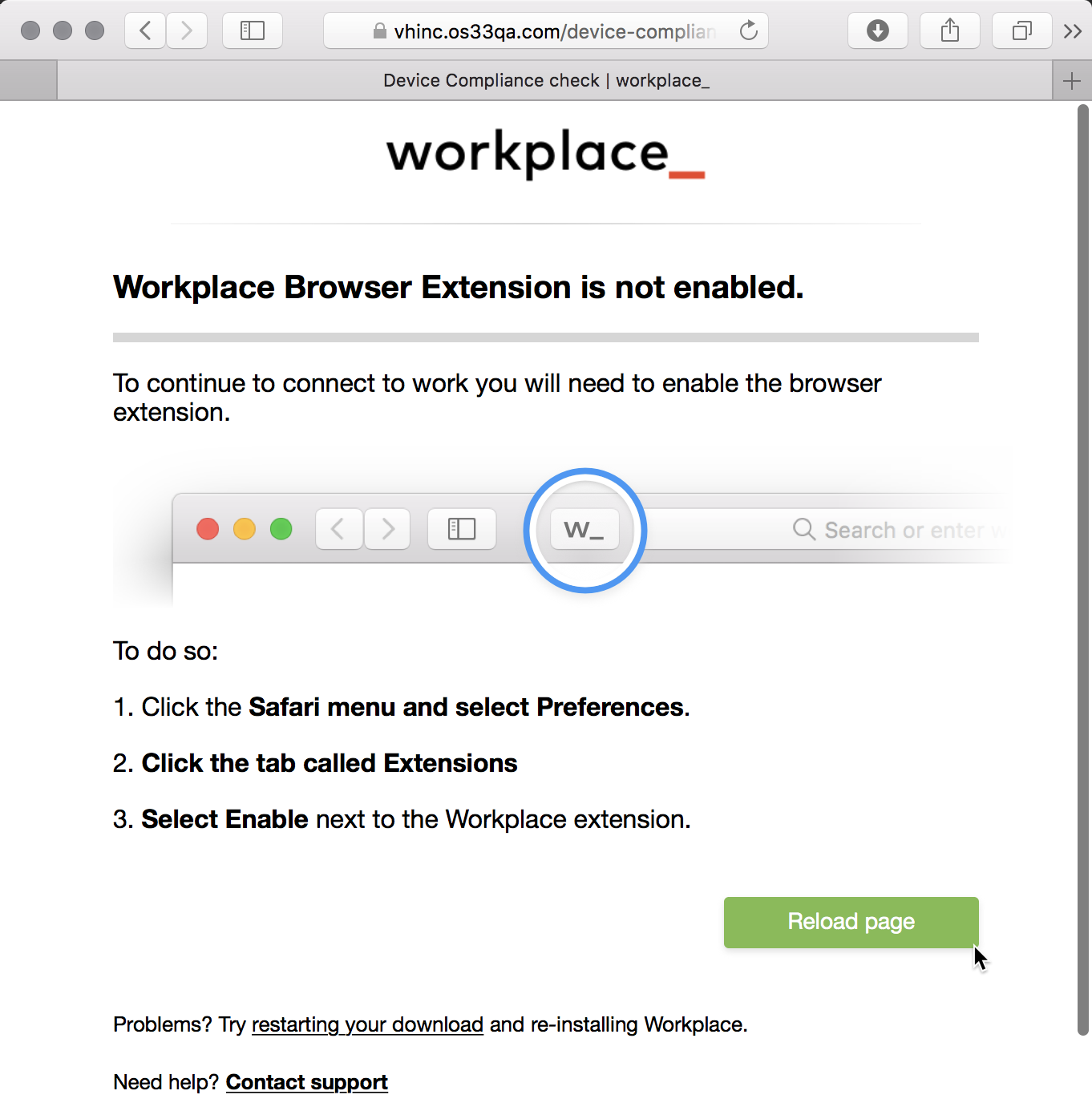
- After the page reloads you will be able to proceed with device checks. Click Start security scans
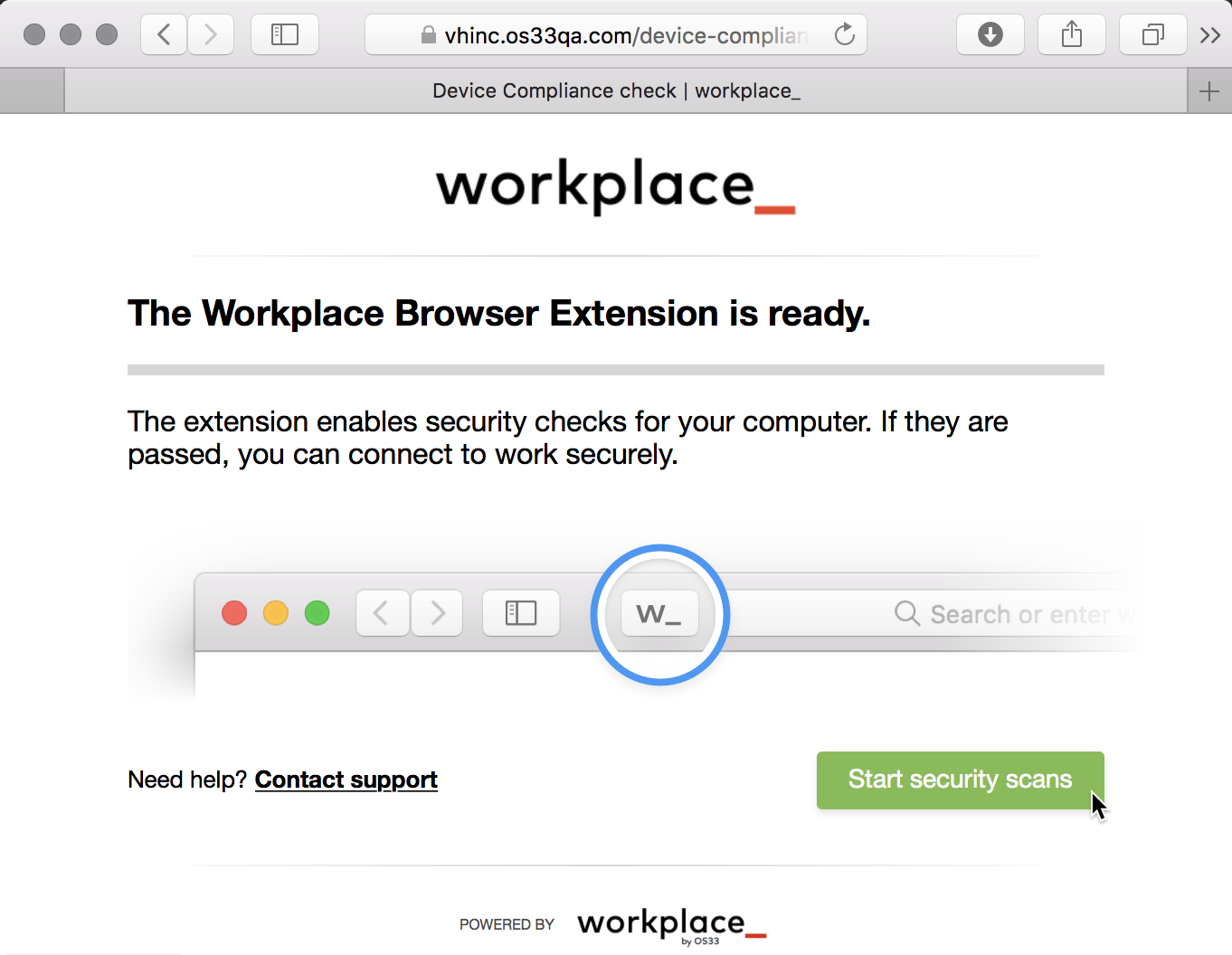
Workplace update
Workplace Device Compliance software will update automatically after a reboot of the machine. Workplace is constantly updated to support new system configurations, operating systems and browsers. It is expected that users will be running a version of Workplace that is no more than 2 versions behind from the current stable release. The end-user does not have to do anything to update, nor does the update require admin permissions on the machine.