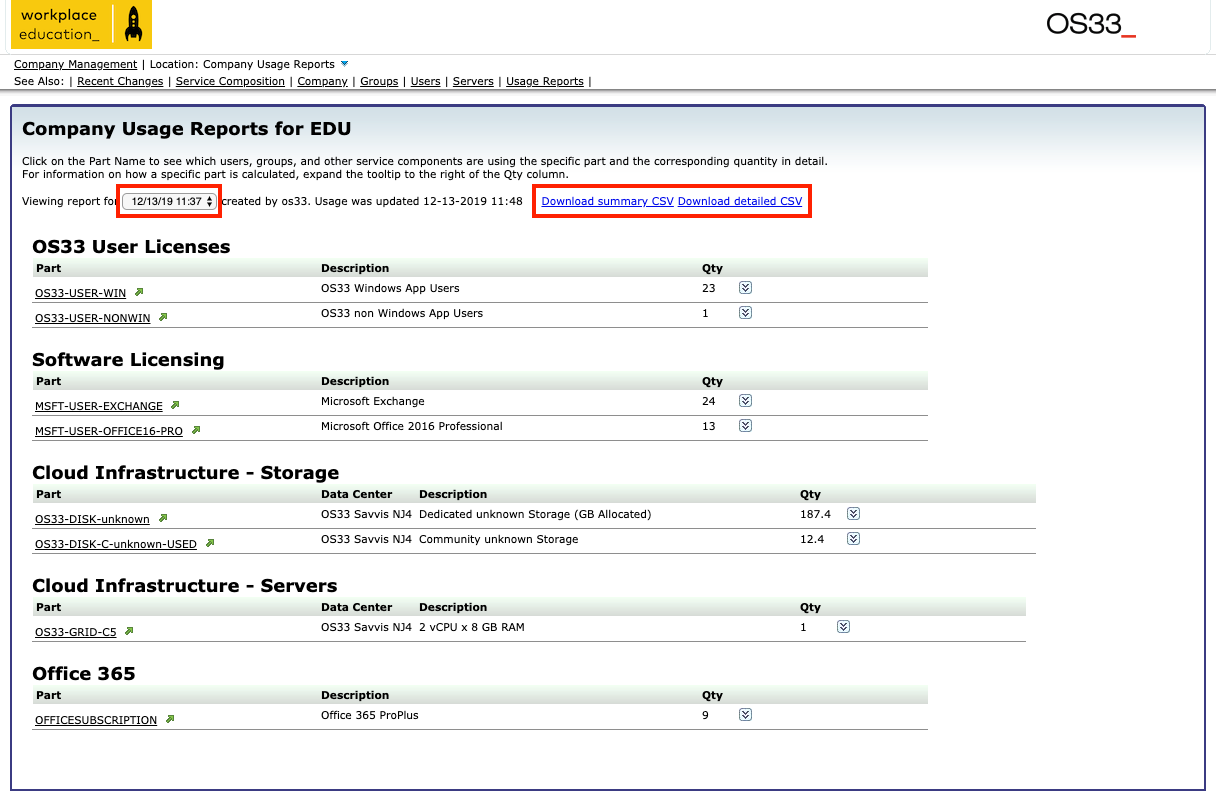As a company manager, you can review overall user storage reports for user and software licenses, cloud storage, and more.
- Navigate to login.venn.com and sign in with valid credentials.
You may be required to verify the sign-in by completing the multi-factor authentication on your mobile device. - Click Company admin or Manage > Company admin.

- Click View usage report.
A new tab will open in your browser with the Company Usage Reports.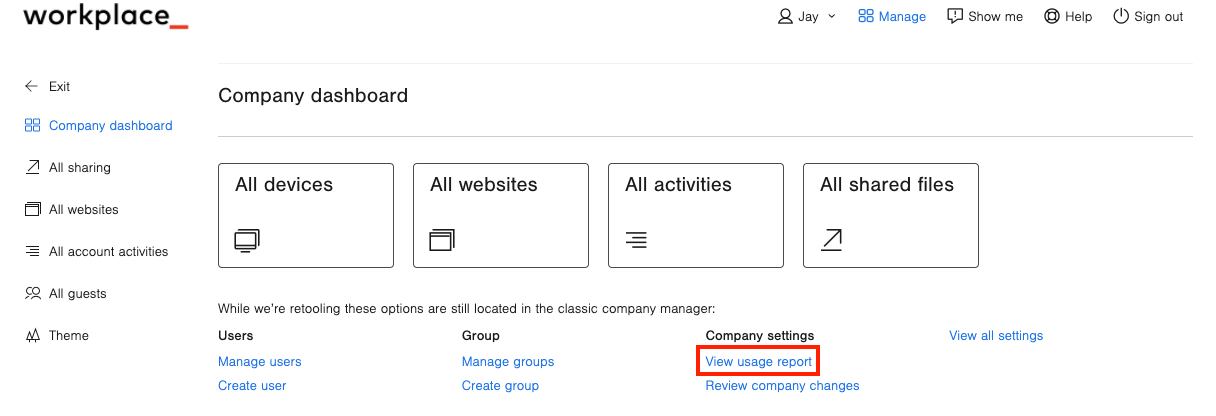
- Select the date of the report and download a summary or detailed CSV.